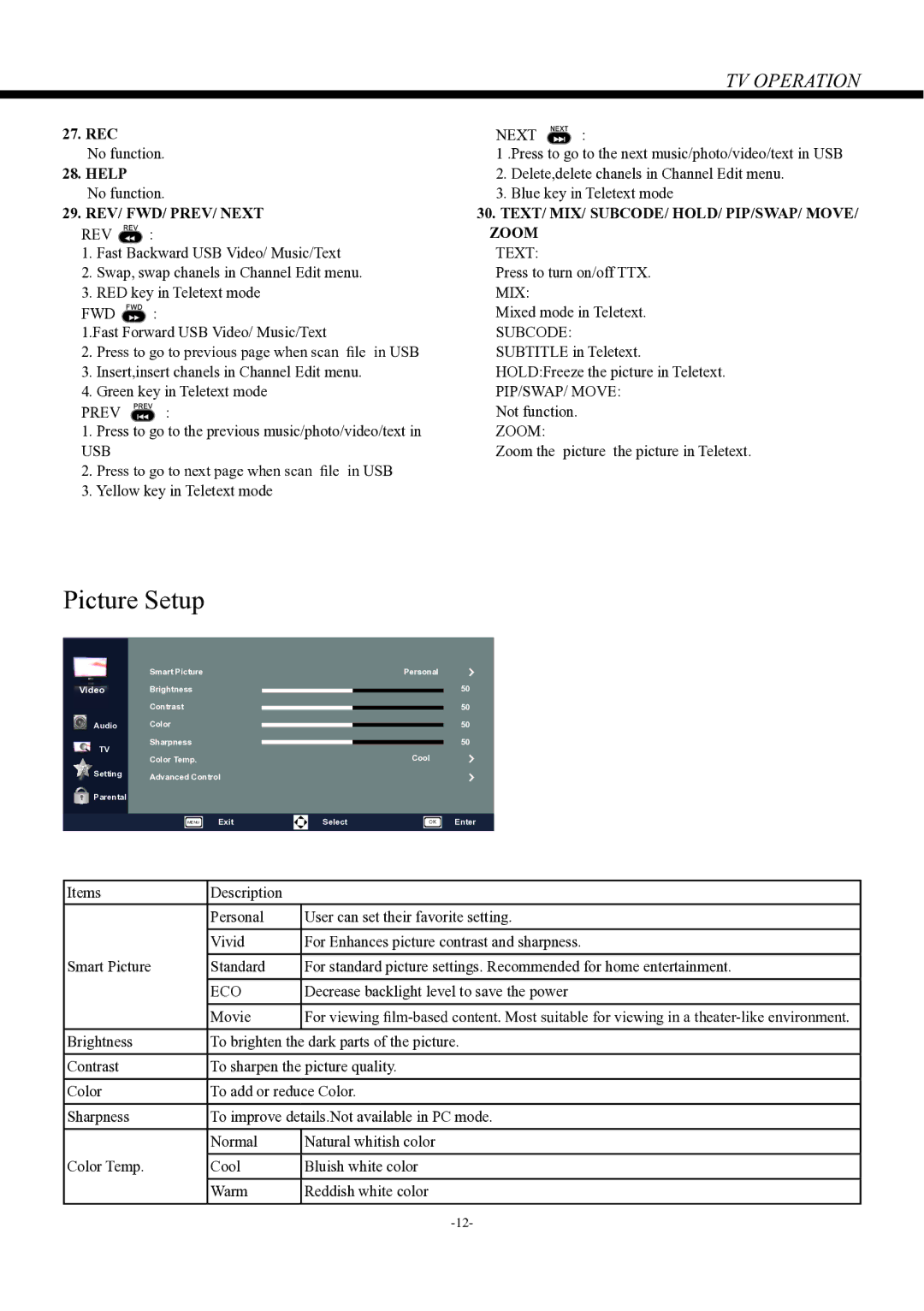LE22P600, LE24P600 specifications
The Haier LE24P600 and LE22P600 are contemporary televisions that cater to a wide range of viewers seeking a blend of quality, functionality, and design. Both models are part of Haier's effort to provide versatile and reliable entertainment solutions for homes and small spaces.The LE24P600 features a 24-inch LCD display, while the LE22P600 comes with a slightly smaller 22-inch screen size. These compact dimensions make both TVs ideal for bedrooms, kitchens, or small living areas where space is at a premium. Equipped with HD resolution, the displays ensure vibrant colors and clear images, which enhance viewing experiences whether you’re watching your favorite shows, movies, or playing video games.
One of the main features of the LE24P600 and LE22P600 is their impressive audio quality. Both models include integrated speakers that produce clear and crisp sound, contributing to an immersive viewing atmosphere. Additionally, they come with multiple input options, including HDMI and USB ports, facilitating easy connectivity with various devices such as gaming consoles, Blu-ray players, and external storage devices.
To ensure a user-friendly experience, the TVs come with an intuitive remote control, allowing users to navigate menus, adjust settings, and switch inputs effortlessly. This usability extends to the design of the televisions; their slim profiles and elegant frames make them visually appealing, blending seamlessly into modern décor.
In terms of energy efficiency, both models are designed with eco-friendly technologies, consuming less power while delivering optimal performance. This not only reduces electricity bills but also minimizes the environmental impact, aligning with today’s eco-conscious consumer preferences.
Moreover, Haier's commitment to reliability and durability is evident in these models. They undergo rigorous testing to ensure they can withstand everyday wear and tear, making them a smart investment for consumers.
In summary, the Haier LE24P600 and LE22P600 televisions stand out in the market due to their blend of attractive design, impressive display quality, and versatile functionality. With the ability to cater to diverse entertainment needs, they represent an excellent choice for those seeking compact yet powerful home entertainment systems.