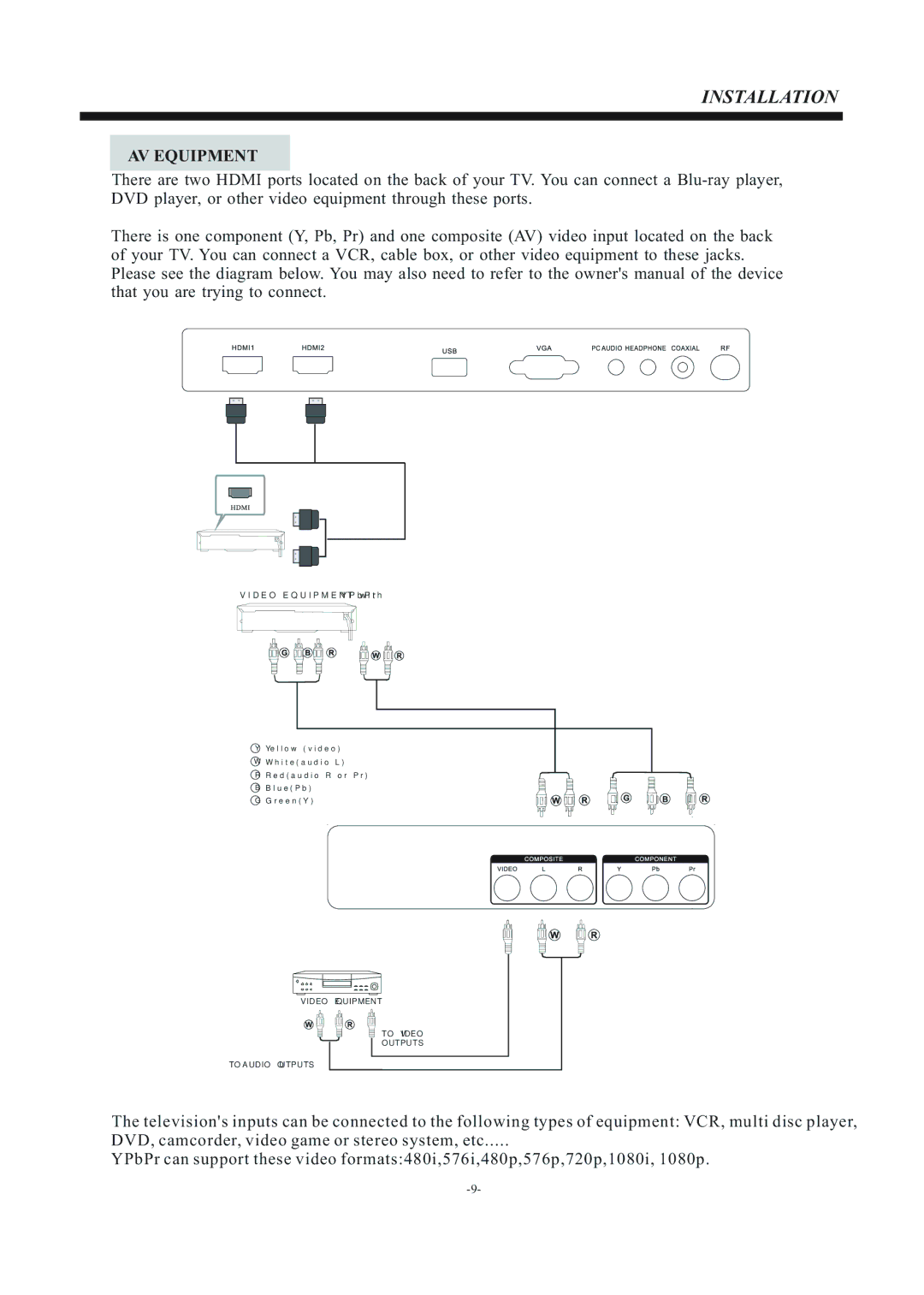INSTALLATION
AV EQUIPMENT
There are two HDMI ports located on the back of your TV. You can connect a
There is one component (Y, Pb, Pr) and one composite (AV) video input located on the back of your TV. You can connect a VCR, cable box, or other video equipment to these jacks. Please see the diagram below. You may also need to refer to the owner's manual of the device that you are trying to connect.
VIDEO EQUIPMENT with YPbPr
YYellow (video)
WWhite(audio L)
R Red(audio R or Pr)
B Blue(Pb)
G Green(Y)
VIDEO EQUIPMENT
TO VIDEO
OUTPUTS
TO AUDIO OUTPUTS
The television's inputs can be connected to the following types of equipment: VCR, multi disc player,
DVD, camcorder, video game or stereo system, etc.....
YPbPr can support these video formats:480i,576i,480p,576p,720p,1080i, 1080p.