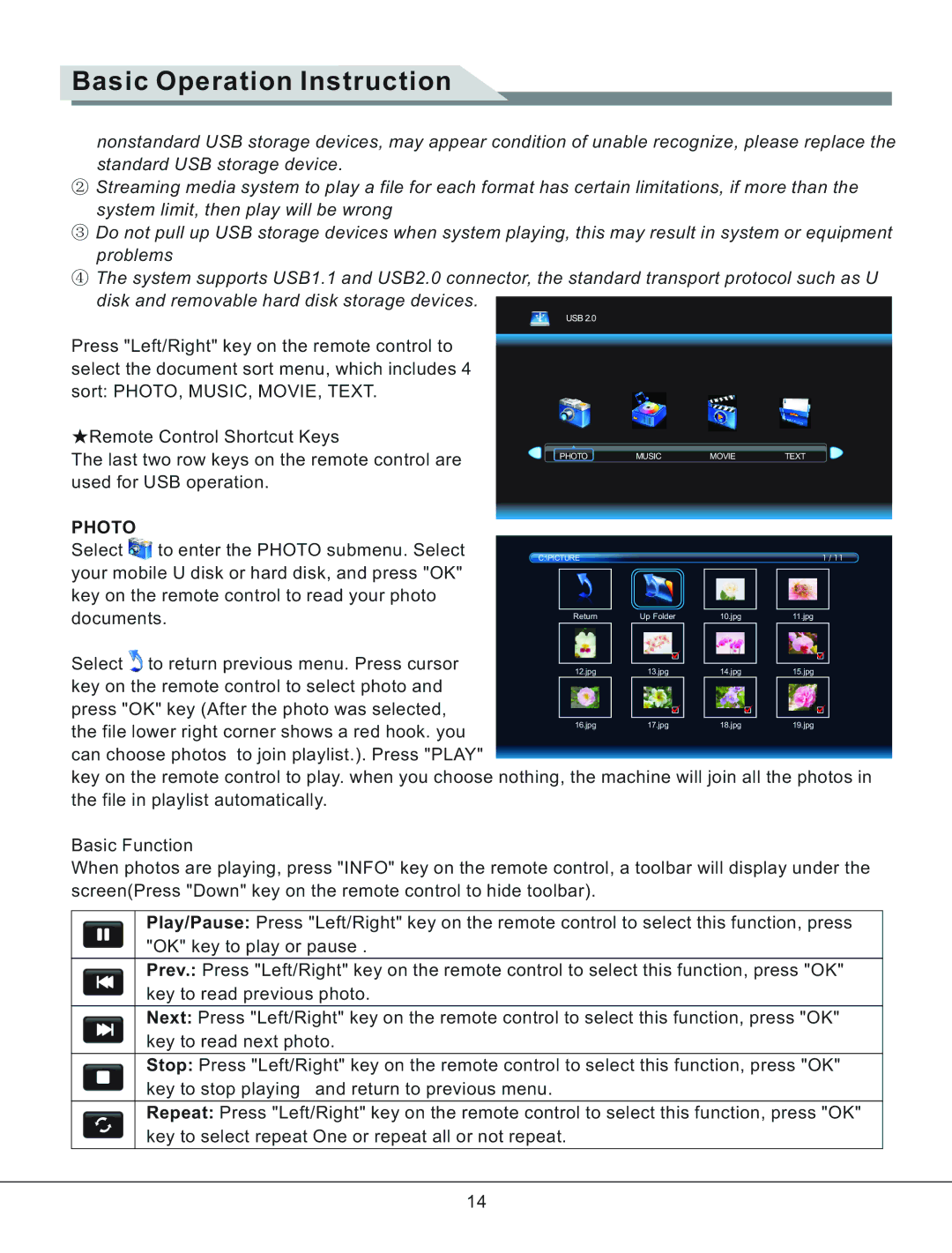LE47K800, LE37K800, LE42K800, LE32K800, LE55K800 specifications
Haier has established a reputation for producing high-quality appliances, and its range of LED Backlight LCD Televisions, including the LE37K800, LE47K800, LE26K800, and LE55K800, exemplify the brand's commitment to innovation and performance. These models cater to a variety of consumer needs, offering impressive features, sleek designs, and advanced technology.The LE37K800, a 37-inch model, is ideal for smaller living spaces. Sporting a resolution of 1920x1080 pixels, it delivers sharp and vibrant visuals that enhance the viewing experience. This model incorporates an energy-efficient LED backlight, which not only contributes to better picture quality but also reduces power consumption. Its slim profile and stylish design complement modern home decor.
Moving up in size, the LE47K800 presents a 47-inch option, perfect for medium to large rooms. This model features enhanced audio technology, providing an immersive sound experience that complements its stunning visuals. The LE47K800 also offers multiple connectivity options, including HDMI and USB ports, allowing users to easily connect external devices like gaming consoles, Blu-ray players, and streaming devices.
For those seeking a more compact solution, the LE26K800 offers a 26-inch display, making it suitable for bedrooms or smaller living areas. Despite its size, it does not compromise on picture quality, featuring 720p resolution and integrated multimedia options for playing content directly from USB drives. This versatility makes it an appealing choice for those wanting a television that can fit into various spaces.
Finally, the LE55K800 stands out as the flagship model in this range, boasting a large 55-inch screen. It combines cutting-edge technologies, including Wide Color Gamut (WCG) and High Dynamic Range (HDR), which result in deeper blacks and more vivid colors. The LE55K800 is designed to deliver a cinema-like experience at home and includes smart TV functionalities, allowing users to access popular streaming services and browse the internet seamlessly.
Overall, Haier's LE series LED Backlight LCD Televisions provide a diverse array of features and characteristics tailored to varying consumer needs. With impressive picture quality, energy efficiency, and multiple connectivity options, these models represent a fusion of style and functionality, making them suitable for any home entertainment setup.