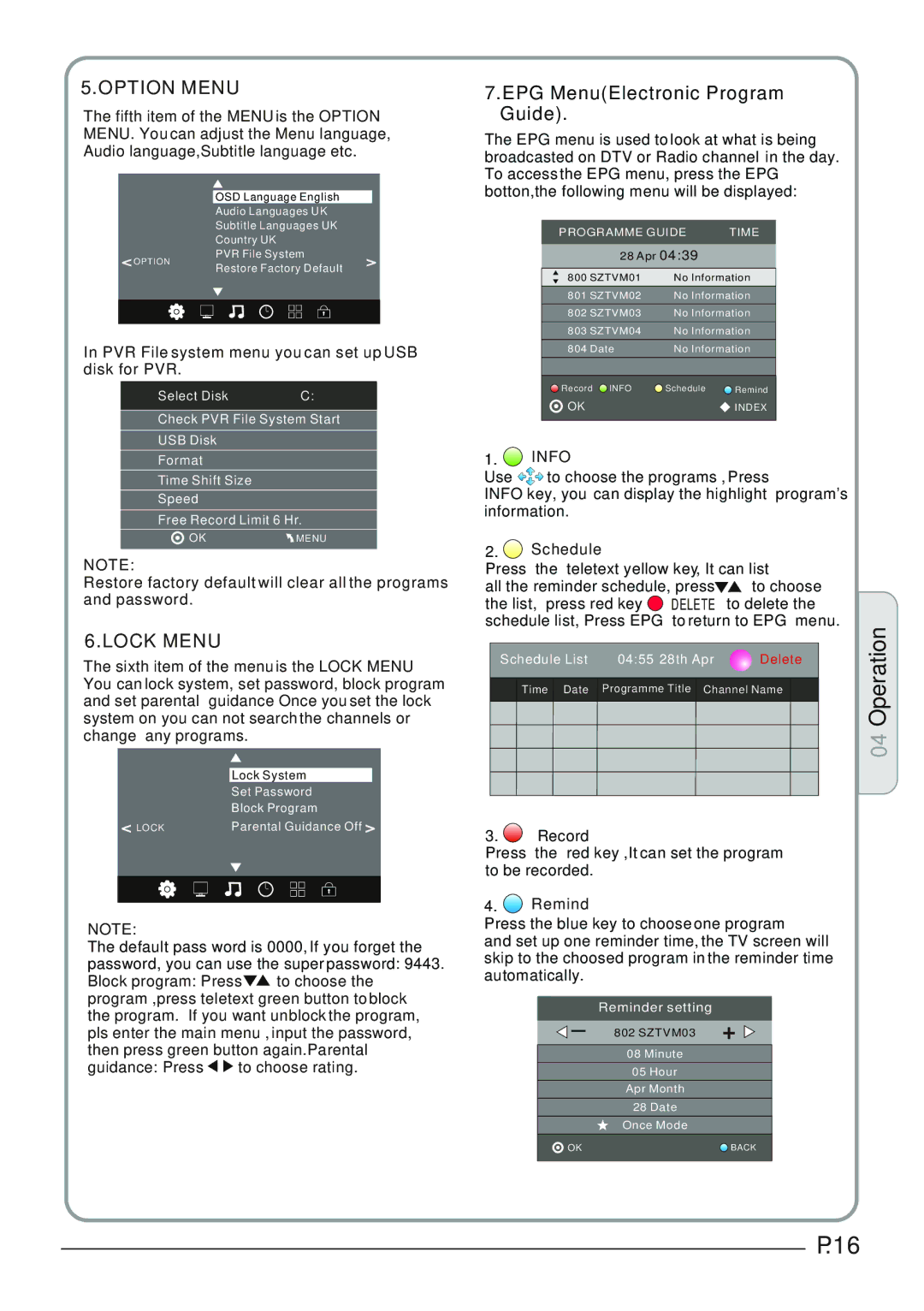LET22C600F, LET19C600F, LET24C600F specifications
Haier, a renowned leader in home appliances, has made significant strides in the display technology arena with its range of LED televisions, including models LET24C600F, LET19C600F, and LET22C600F. These televisions are designed to cater to diverse viewing needs while offering advanced features and technologies that enhance the overall viewing experience.The Haier LET24C600F is a 24-inch television that stands out with its full HD resolution, delivering crisp and vibrant images. The LED-backlighting technology improves color contrast and brightness, making it ideal for movie nights or gaming sessions. With multiple HDMI and USB ports, this model allows easy connectivity to various devices, from gaming consoles to streaming devices, enhancing the versatility of its entertainment options.
Next, the Haier LET19C600F is a compact 19-inch television suitable for smaller spaces such as dorm rooms, kitchens, or bedrooms. Despite its smaller size, it does not compromise on quality; the HD display ensures clear visuals for everyday viewing. This model is equipped with energy-efficient technology, which minimizes power consumption without sacrificing performance, making it an eco-friendly choice. Its lightweight design facilitates easy installation and mobility.
The LET22C600F offers a balanced size of 22 inches, making it a perfect fit for medium-sized rooms. Like its counterparts, this model is equipped with LED technology that guarantees excellent color reproduction and viewing angles. The incorporation of smart features allows users to access a range of applications and streaming services directly from the TV, making it a convenient option for modern viewers who prefer on-demand content. Additionally, built-in sound systems across these models are optimized to ensure a clear audio experience, further enhancing the entertainment value.
All three models, the LET24C600F, LET19C600F, and LET22C600F, boast a sleek design that complements any home décor. Their user-friendly interfaces and remote controls simplify navigation through settings and features, allowing users to enjoy their favorite shows and movies effortlessly. With Haier’s commitment to quality, these televisions embody a reliable choice for consumers seeking value and performance in their home entertainment systems. Whether for casual viewing or immersive experiences, Haier's LED TVs cater to a wide range of preferences and needs.