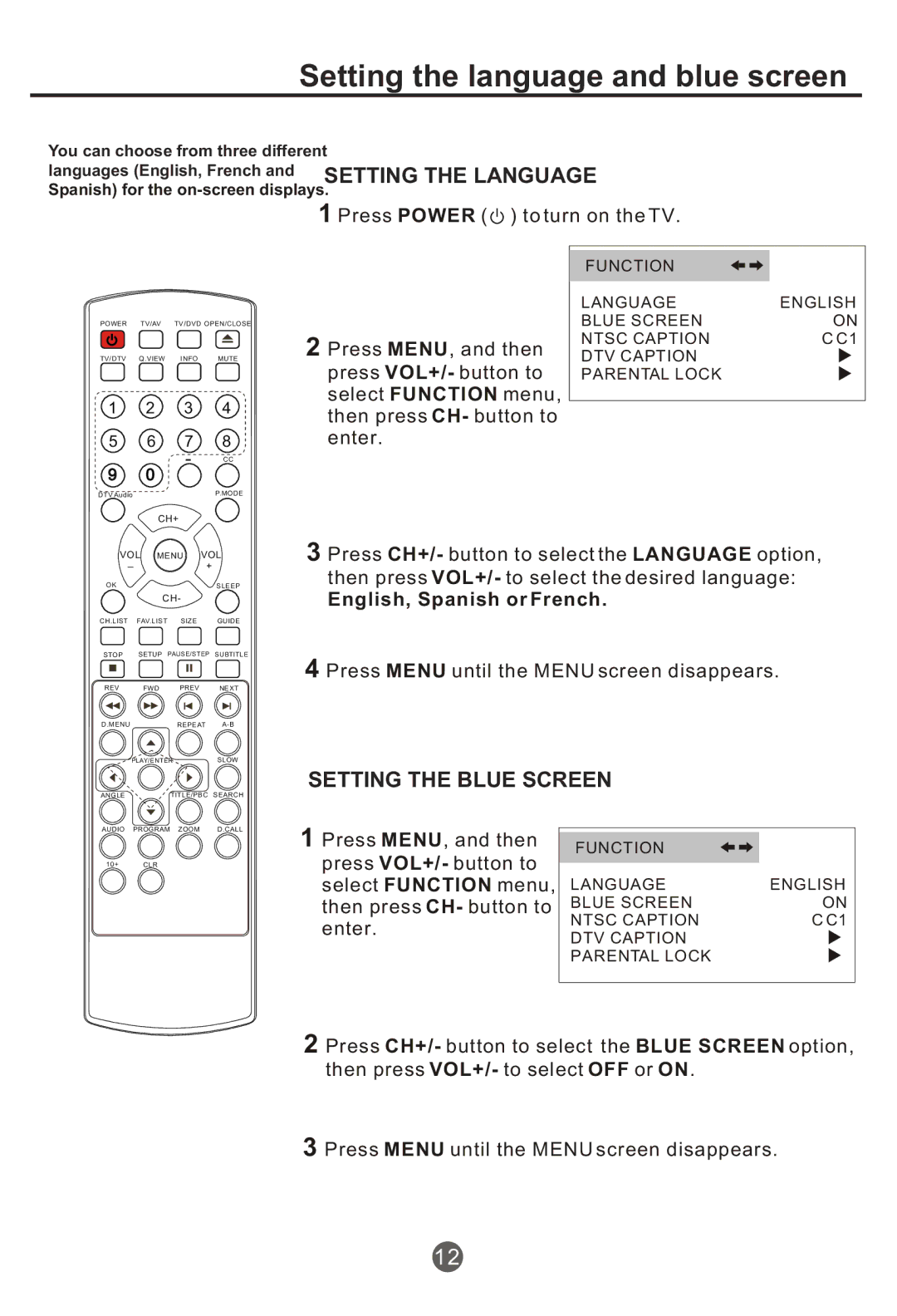Setting the language and blue screen
You can choose from three different
languages (English, French and SETTING THE LANGUAGE Spanish) for the
1 Press POWER ( ![]() ) to turn on the TV.
) to turn on the TV.
POWER TV/AV TV/DVD OPEN/CLOSE
TV/DTV Q.VIEW INFO MUTE
1 2 3 4
5 6 7 8
- CC
9 0
2Press MENU, and then press VOL+/- button to select FUNCTION menu, then press CH- button to enter.
|
|
FUNCTION |
|
|
|
LANGUAGE | ENGLISH |
BLUE SCREEN | ON |
NTSC CAPTION | C C1 |
DTV CAPTION |
|
PARENTAL LOCK |
|
|
|
DTV Audio | P.MODE |
CH+
VOL MENU VOL
_ | + |
| |
|
|
| |
OK |
|
| SLEEP |
| CH- |
| |
CH.LIST | FAV.LIST | SIZE | GUIDE |
STOP | SETUP | PAUSE/STEP | SUBTITLE |
REV | FWD . | PREV | NEXT |
D.MENU |
| REPEAT | |
| PLAY/ENTER | SLOW | |
3Press CH+/- button to select the LANGUAGE option, then press VOL+/- to select the desired language:
English, Spanish or French.
4 Press MENU until the MENU screen disappears.
SETTING THE BLUE SCREEN
ANGLE | TITLE/PBC | SEARCH |
AUDIO | PROGRAM ZOOM | D.CALL |
10+ | CLR |
|
1Press MENU, and then press VOL+/- button to select FUNCTION menu, then press CH- button to enter.
|
|
FUNCTION |
|
|
|
LANGUAGE | ENGLISH |
BLUE SCREEN | ON |
NTSC CAPTION | C C1 |
DTV CAPTION |
|
PARENTAL LOCK |
|
|
|
2Press CH+/- button to select the BLUE SCREEN option, then press VOL+/- to select OFF or ON.
3 Press MENU until the MENU screen disappears.
12