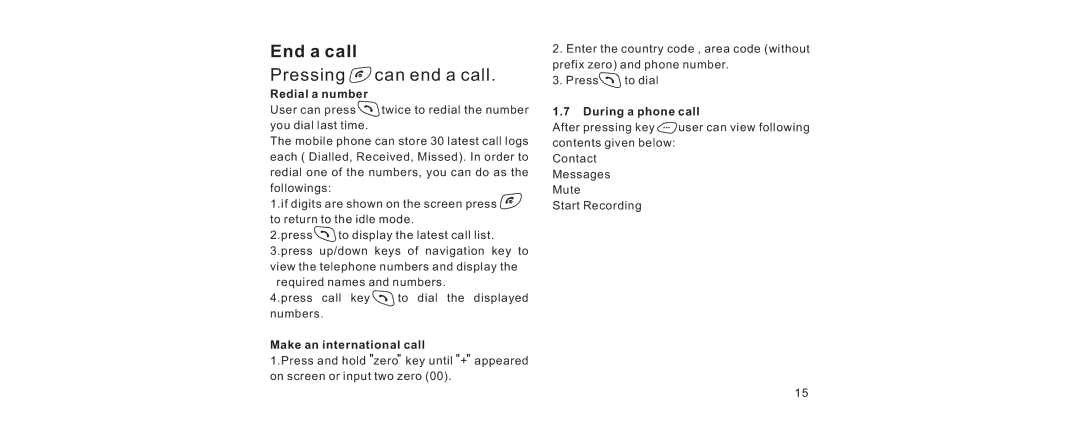End a call
Pressing  can end a call.
can end a call.
Redial a number
User can press ![]() twice to redial the number you dial last time.
twice to redial the number you dial last time.
The mobile phone can store 30 latest call logs each ( Dialled, Received, Missed). In order to redial one of the numbers, you can do as the followings:
1.if digits are shown on the screen press ![]() to return to the idle mode.
to return to the idle mode.
2.press ![]() to display the latest call list. 3.press up/down keys of navigation key to view the telephone numbers and display the
to display the latest call list. 3.press up/down keys of navigation key to view the telephone numbers and display the
required names and numbers.
4.press call key ![]() to dial the displayed numbers.
to dial the displayed numbers.
Make an international call
1.Press and hold zero key until + appeared on screen or input two zero (00).
2.Enter the country code , area code (without prefix zero) and phone number.
3.Press![]() to dial
to dial
1.7During a phone call
After pressing key ![]() user can view following contents given below:
user can view following contents given below:
Contact Messages Mute
Start Recording
15