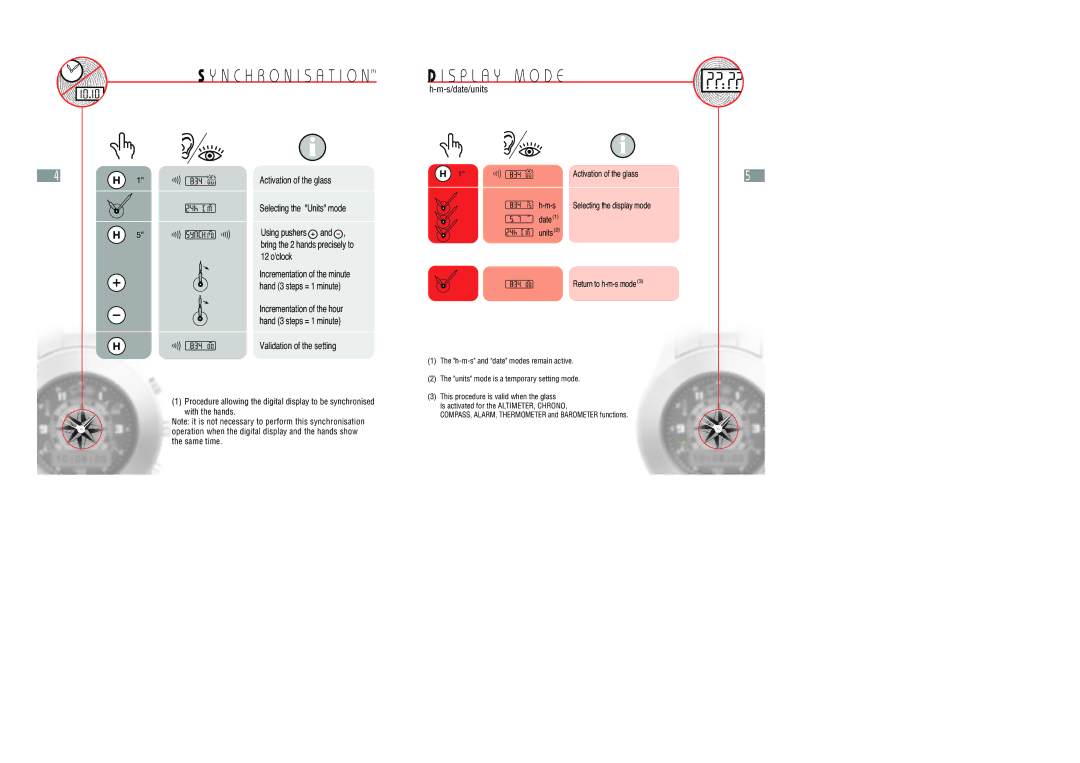4
S Y N C H R O N I S A T I O N (1)
1" | Activation of the glass | |
| Selecting the "Units" mode | |
5" | Using pushers | and , |
bring the 2 hands precisely to 12 o'clock
Incrementation of the minute hand (3 steps = 1 minute)
Incrementation of the hour hand (3 steps = 1 minute)
Validation of the setting
(1) Procedure allowing the digital display to be synchronised with the hands.
Note: it is not necessary to perform this synchronisation operation when the digital display and the hands show the same time.
D I S P L A Y M O D E
h-m-s/date/units
1" | Activation of the glass |
units(2)
Return to
(1)The
(2)The "units" mode is a temporary setting mode.
(3)This procedure is valid when the glass
is activated for the ALTIMETER, CHRONO,
COMPASS, ALARM, THERMOMETER and BAROMETER functions.
(1)
5