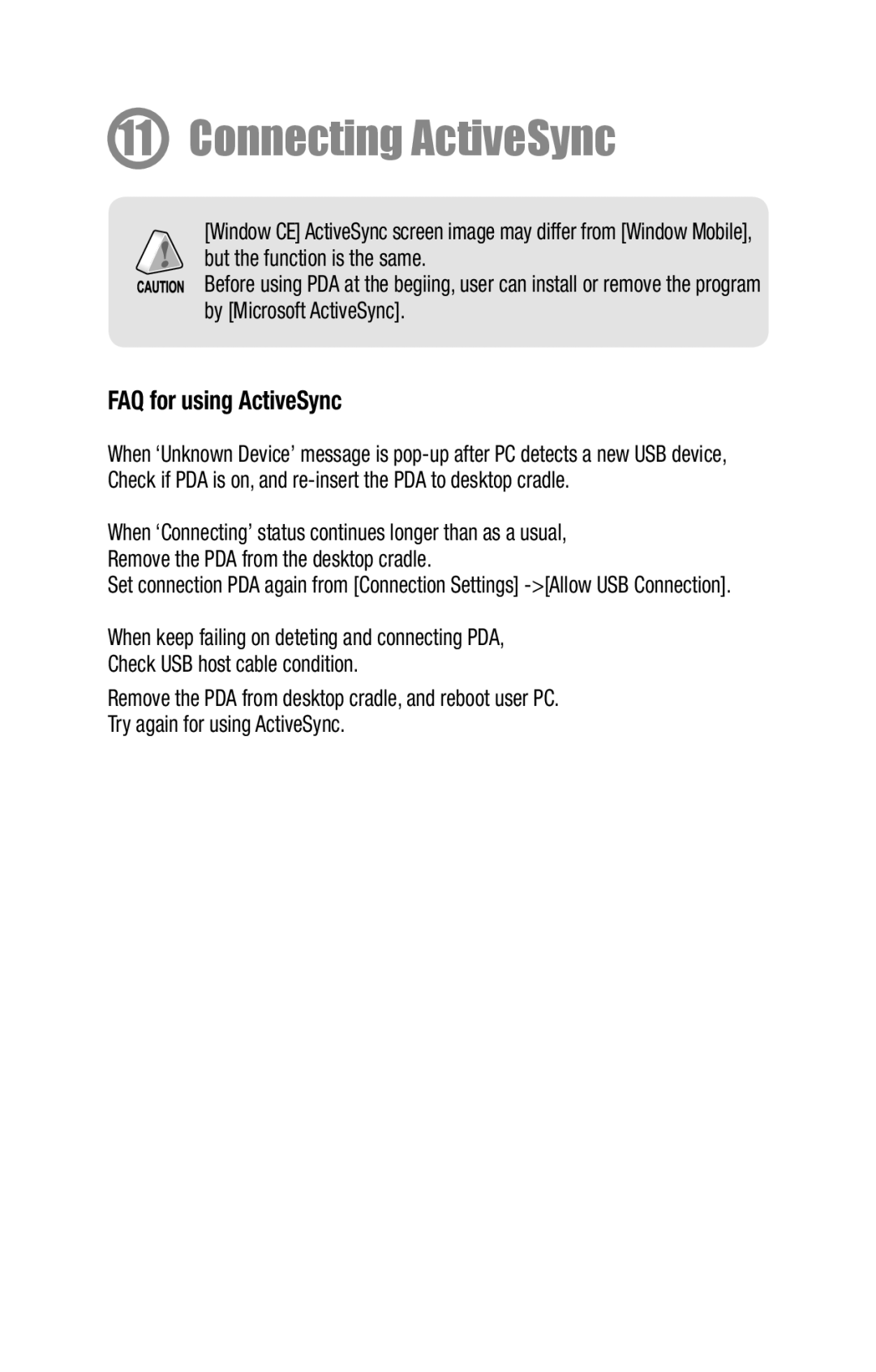11 Connecting ActiveSync
[Window CE] ActiveSync screen image may differ from [Window Mobile], but the function is the same.
Before using PDA at the begiing, user can install or remove the program by [Microsoft ActiveSync].
FAQ for using ActiveSync
When ‘Unknown Device’ message is
When ‘Connecting’ status continues longer than as a usual, Remove the PDA from the desktop cradle.
Set connection PDA again from [Connection Settings]
When keep failing on deteting and connecting PDA,
Check USB host cable condition.
Remove the PDA from desktop cradle, and reboot user PC.
Try again for using ActiveSync.