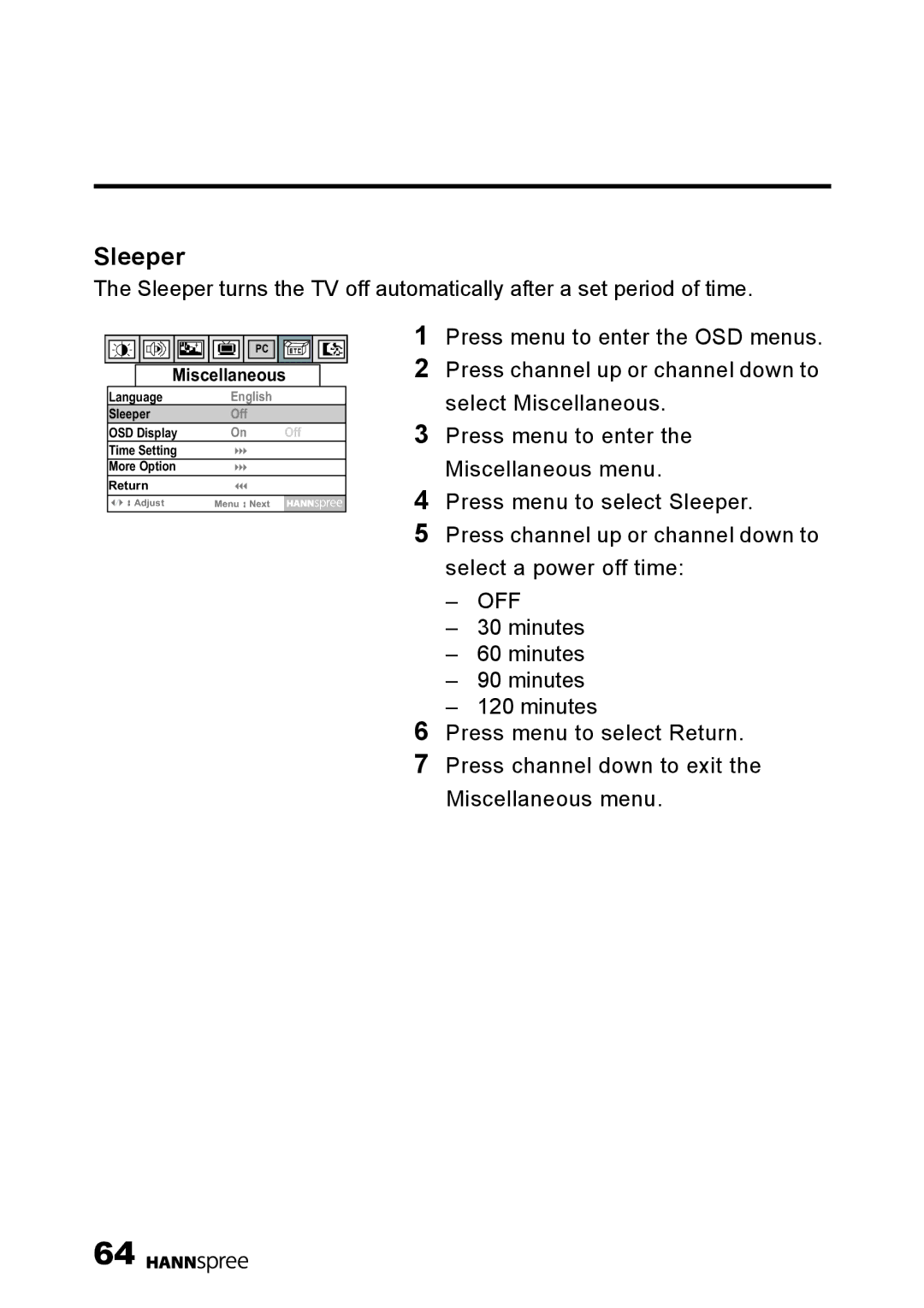Sleeper
The Sleeper turns the TV off automatically after a set period of time.
PC |
Miscellaneous
Language English
SleeperOff
OSD Display | On |
| Off |
Time Setting |
|
|
|
More Option |
|
|
|
Return |
|
|
|
|
|
| |
Adjust | Menu | Next |
|
|
|
|
|
1Press menu to enter the OSD menus.
2Press channel up or channel down to select Miscellaneous.
3Press menu to enter the Miscellaneous menu.
4Press menu to select Sleeper.
5Press channel up or channel down to select a power off time:
–OFF
–30 minutes
–60 minutes
–90 minutes
–120 minutes
6Press menu to select Return.
7Press channel down to exit the Miscellaneous menu.
64 ![]()
![]()
![]()
![]()
![]()