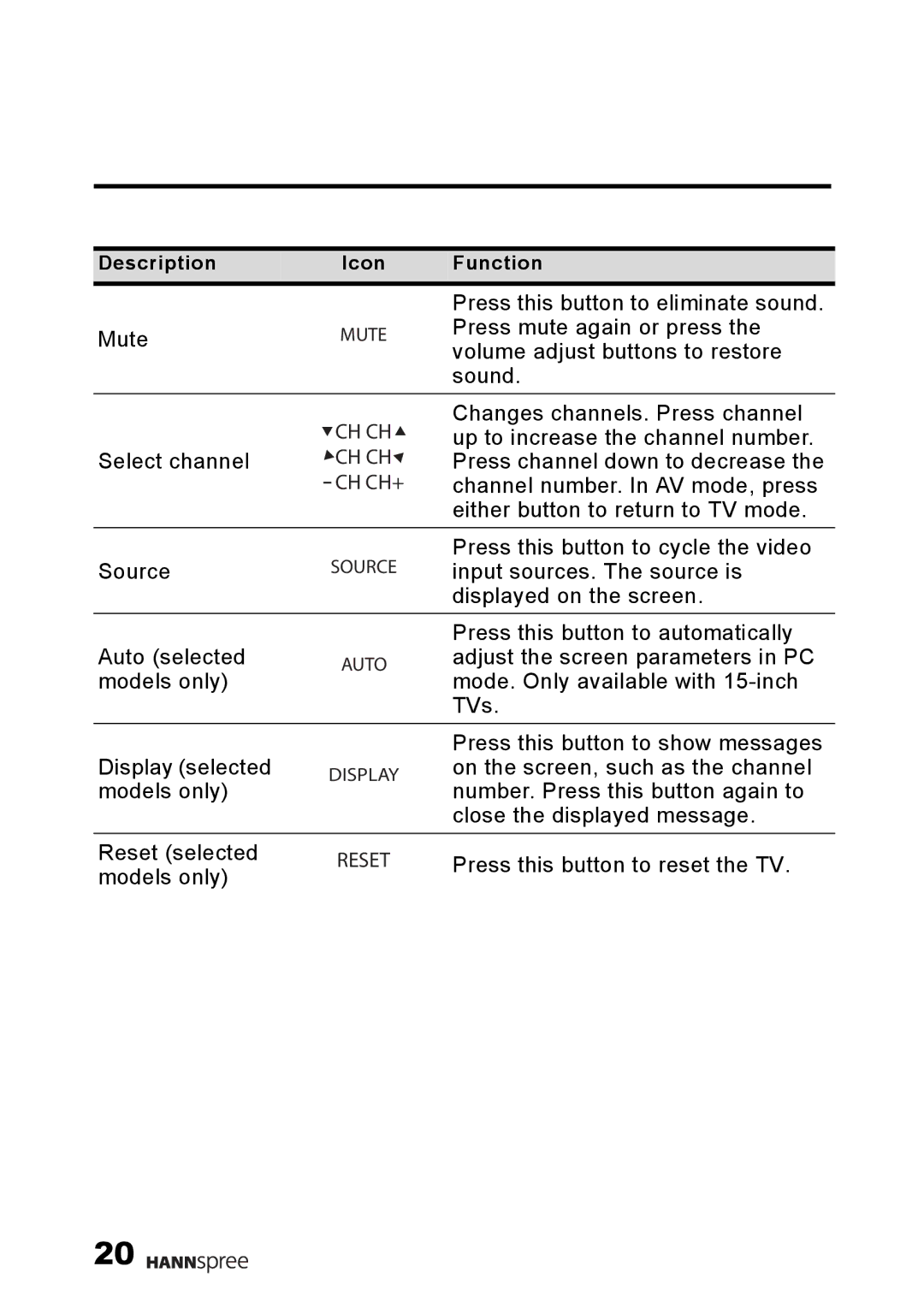Description |
| Icon | Function |
|
|
| Press this button to eliminate sound. |
Mute |
| MUTE | Press mute again or press the |
| volume adjust buttons to restore | ||
|
|
| |
|
|
| sound. |
|
|
|
|
|
| CH CH | Changes channels. Press channel |
|
| up to increase the channel number. | |
Select channel |
| CH CH | Press channel down to decrease the |
|
| CH CH+ | channel number. In AV mode, press |
|
| ||
|
|
| either button to return to TV mode. |
|
|
| Press this button to cycle the video |
Source | SOURCE | input sources. The source is | |
|
|
| displayed on the screen. |
|
|
| Press this button to automatically |
Auto (selected |
| AUTO | adjust the screen parameters in PC |
models only) |
|
| mode. Only available with |
|
|
| TVs. |
|
|
| Press this button to show messages |
Display (selected | DISPLAY | on the screen, such as the channel | |
models only) |
|
| number. Press this button again to |
|
|
| close the displayed message. |
Reset (selected |
| RESET | Press this button to reset the TV. |
models only) |
| ||
|
|
| |
20 ![]()
![]()
![]()
![]()
![]()