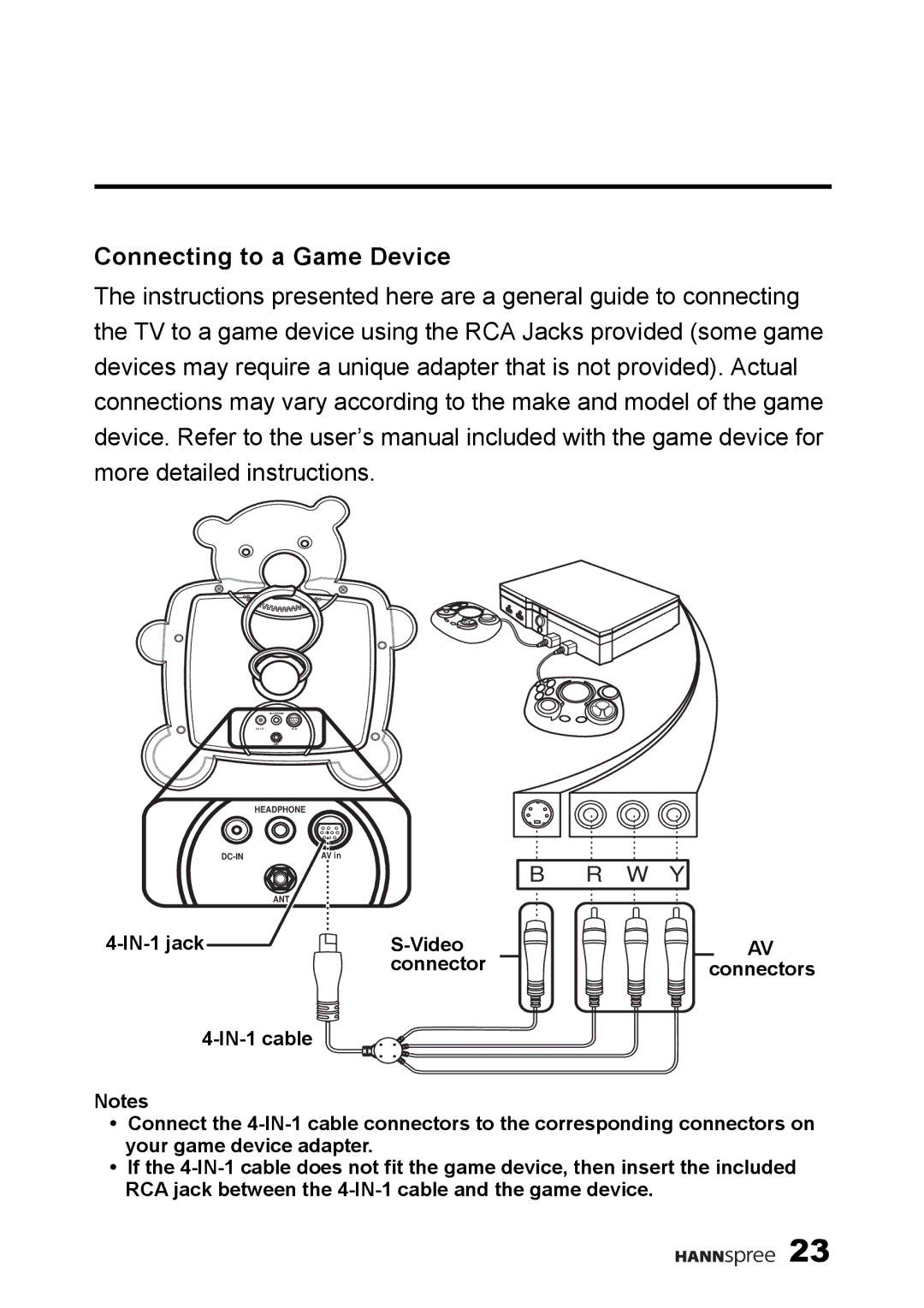Connecting to a Game Device
The instructions presented here are a general guide to connecting the TV to a game device using the RCA Jacks provided (some game devices may require a unique adapter that is not provided). Actual connections may vary according to the make and model of the game device. Refer to the user’s manual included with the game device for more detailed instructions.
HEADPHONE
DC 12V | AV in |
ANT
HEADPHONE |
|
AV in | |
ANT |
|
| connector |
| |
|
B R W Y
AV connectors
Notes
•Connect the
•If the
![]()
![]()
![]()
![]()
![]() 23
23