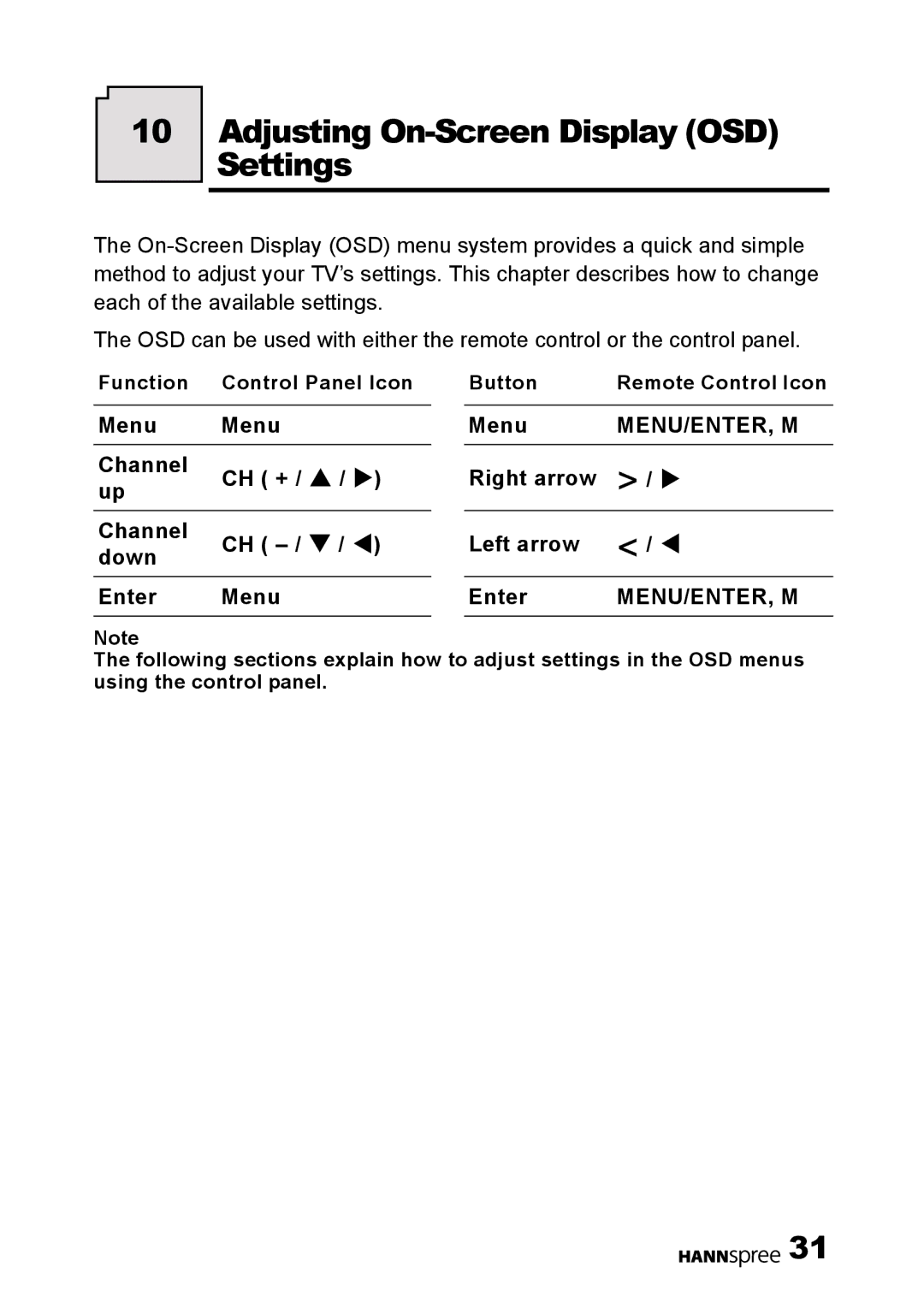K229-10U1-001 specifications
The HANNspree K229-10U1-001 is a versatile and sleek 22-inch LED monitor designed to cater to a wide range of users, from professionals to casual consumers. Featuring a full HD resolution of 1920 x 1080 pixels, this monitor delivers crisp, vibrant visuals that are ideal for both work and entertainment purposes. The monitor integrates advanced display technologies to ensure that images are clear, colors are rich, and the overall viewing experience is immersive.One of the standout features of the K229-10U1-001 is its impressive contrast ratio of 1000:1, which enhances the depth of images and provides greater detail in both dark and bright scenes. This is further complemented by a response time of just 5ms, minimizing motion blur and ghosting during fast-paced action scenes, making it an excellent choice for gamers and multimedia enthusiasts.
The monitor's design is both modern and functional. The ultra-slim bezel maximizes screen real estate, allowing for a more engaging viewing experience, while the 178-degree wide viewing angles ensure that colors remain consistent and true to life, regardless of the position from which the monitor is viewed. The monitor is also equipped with an adjustable stand, enabling users to tilt the screen for optimum comfort and ergonomics.
In terms of connectivity, the K229-10U1-001 is well-equipped with multiple input options, including HDMI, VGA, and audio input, making it easy to connect with various devices such as laptops, desktops, and gaming consoles. The built-in speakers add to its convenience, allowing users to enjoy multimedia content without the need for external speakers.
Additionally, HANNspree incorporates technologies that help reduce eye strain. Features such as flicker-free technology and low blue light modes work to create a comfortable viewing experience during long hours of use. This focus on user health and comfort adds significant value to the K229-10U1-001, making it a monitor that's not only about performance but also about taking care of the user's well-being.
With its combination of advanced features, display quality, and ergonomic design, the HANNspree K229-10U1-001 stands out as an excellent choice for those looking for a reliable and stylish monitor that meets diverse needs, making it a great investment for both home and office environments.