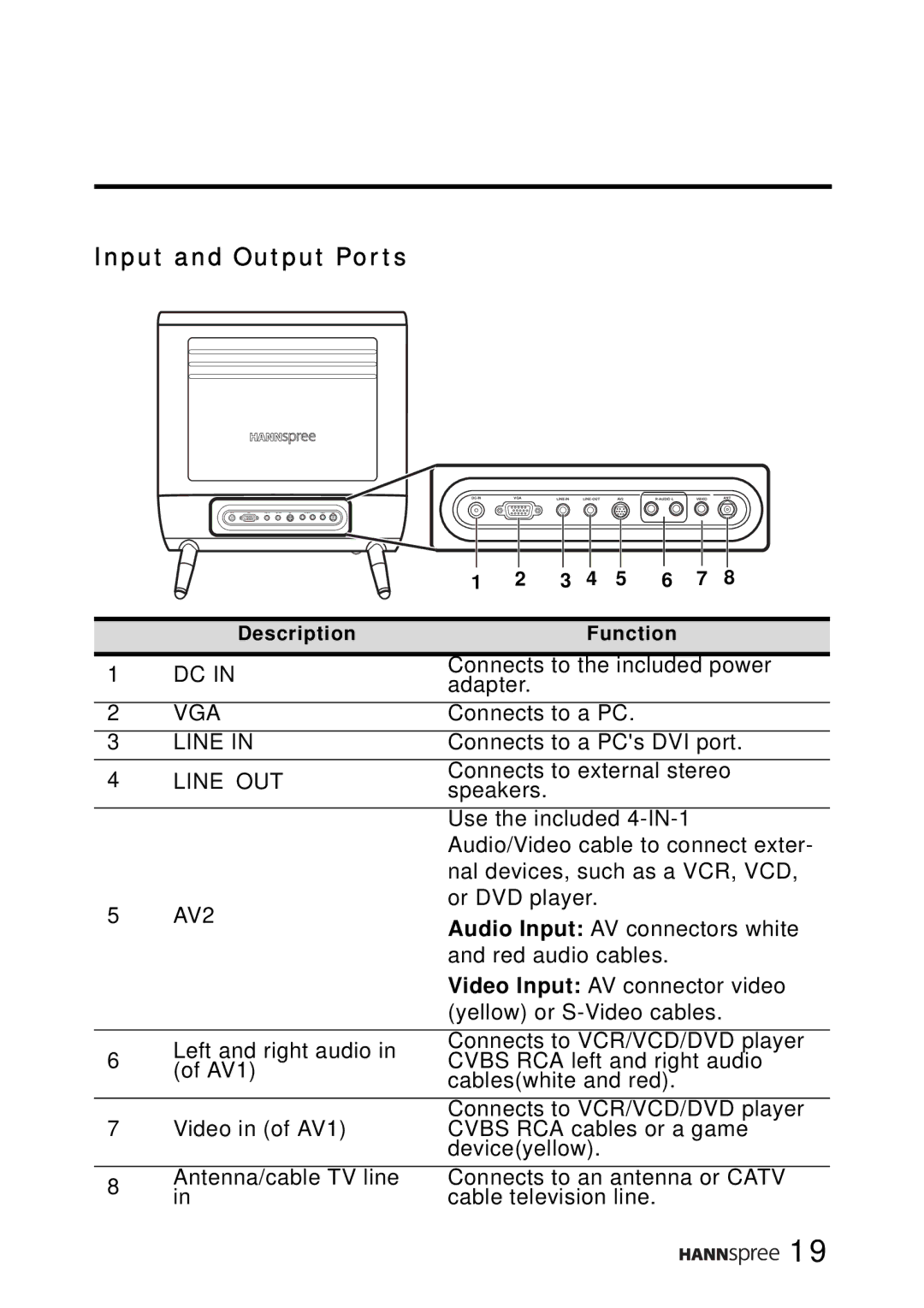Input and Output Ports
1
2
3
4
5
6
7
8
| VGA | AV2 | VIDEO | ANT | |||||
| 1 | 2 | 3 | 4 | 5 | 6 | 7 | 8 | |
Description |
|
|
| Function |
|
| |||
DC IN | Connects to the included power | ||||||||
adapter. |
|
|
|
|
|
| |||
|
|
|
|
|
|
| |||
VGA | Connects to a PC. |
|
|
| |||||
LINE IN | Connects to a PC's DVI port. | ||||||||
LINE OUT | Connects to external stereo | ||||||||
speakers. |
|
|
|
|
|
| |||
|
|
|
|
|
|
| |||
| Use the included |
|
| ||||||
| Audio/Video cable to connect exter- | ||||||||
| nal devices, such as a VCR, VCD, | ||||||||
AV2 | or DVD player. |
|
|
|
| ||||
Audio Input: AV connectors white | |||||||||
| |||||||||
| and red audio cables. |
|
| ||||||
| Video Input: AV connector video | ||||||||
| (yellow) or |
| |||||||
Left and right audio in | Connects to VCR/VCD/DVD player | ||||||||
CVBS RCA left and right audio | |||||||||
(of AV1) | |||||||||
cables(white and red). |
|
| |||||||
|
|
| |||||||
Video in (of AV1) | Connects to VCR/VCD/DVD player | ||||||||
CVBS RCA cables or a game | |||||||||
| device(yellow). |
|
|
|
| ||||
Antenna/cable TV line | Connects to an antenna or CATV | ||||||||
in | cable television line. |
|
| ||||||
![]()
![]()
![]()
![]()
![]() 19
19