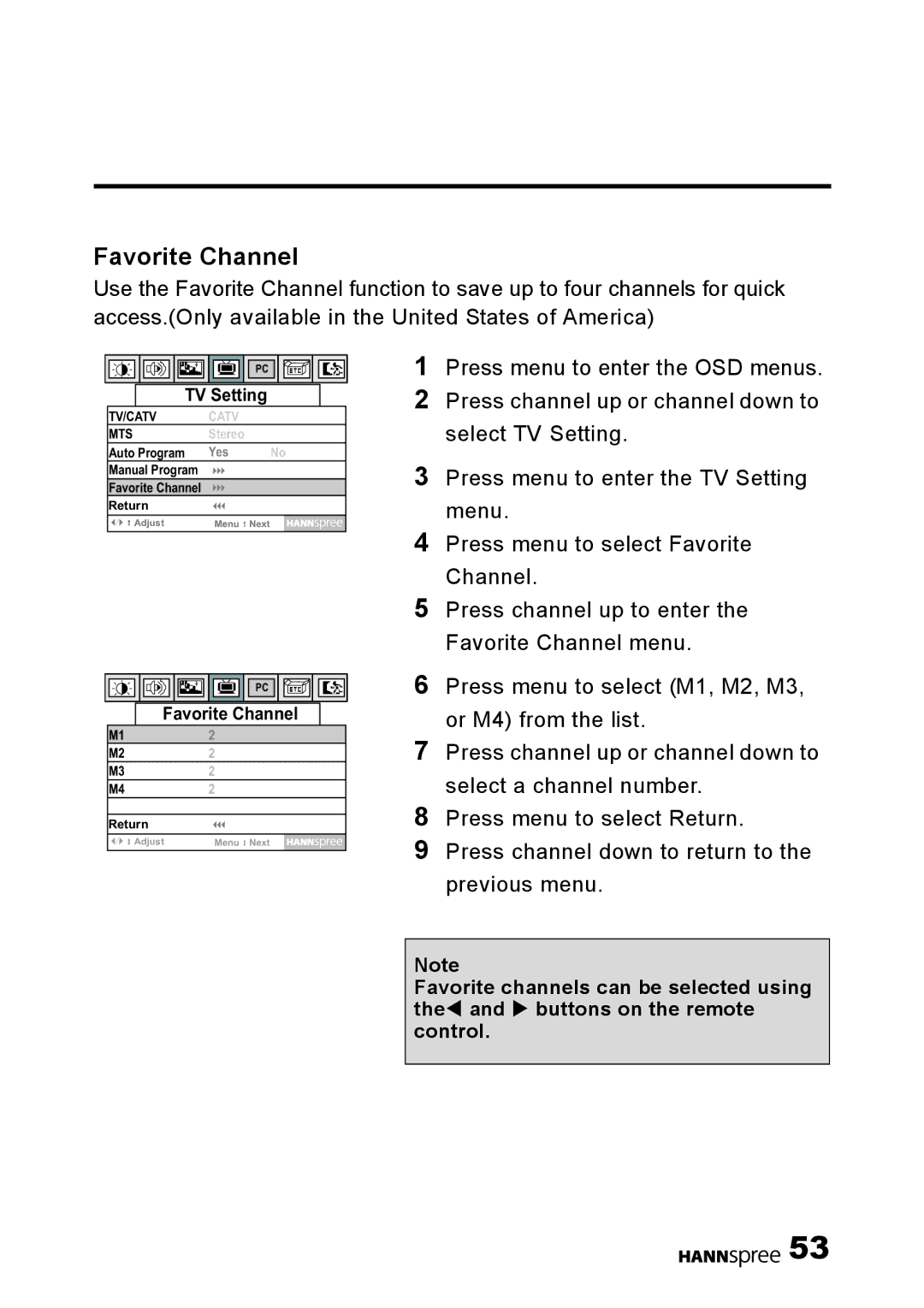Favorite Channel
Use the Favorite Channel function to save up to four channels for quick access.(Only available in the United States of America)
PC |
TV Setting
TV/CATV CATV
MTS Stereo
Auto Program | Yes | No | |
Manual Program |
|
|
|
Favorite Channel |
|
|
|
Return |
|
|
|
|
|
| |
Adjust | Menu | Next |
|
|
|
|
|
PC |
Favorite Channel
M12
M22
M32
M42
Return
Adjust | Menu Next |
1Press menu to enter the OSD menus.
2Press channel up or channel down to select TV Setting.
3Press menu to enter the TV Setting menu.
4Press menu to select Favorite Channel.
5Press channel up to enter the Favorite Channel menu.
6Press menu to select (M1, M2, M3, or M4) from the list.
7Press channel up or channel down to select a channel number.
8Press menu to select Return.
9Press channel down to return to the previous menu.
Note
Favorite channels can be selected using theW and X buttons on the remote control.
![]()
![]()
![]()
![]()
![]() 53
53