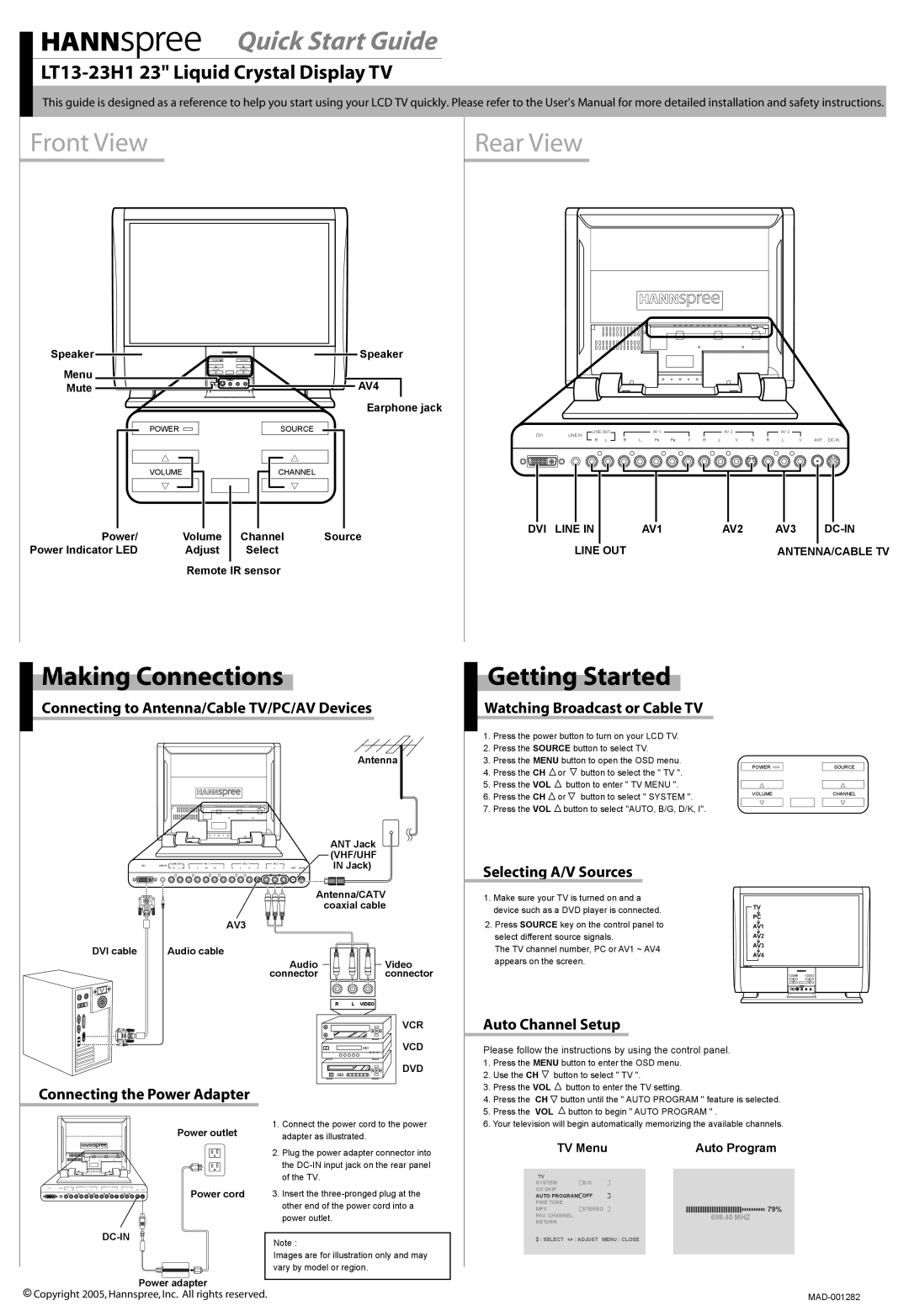LT13-23H1 specifications
The HANNspree LT13-23H1 is a versatile and user-friendly all-in-one computing solution designed to meet the needs of both home and business users. This elegant and compact device combines powerful performance with a sleek design, making it a great addition to any workspace or living area.One of the standout features of the HANNspree LT13-23H1 is its impressive 23-inch display. This widescreen monitor offers Full HD resolution (1920 x 1080), providing vibrant colors and sharp image clarity that enhances both productivity and entertainment experiences. The LED backlight technology ensures superior brightness and energy efficiency, while the anti-glare surface allows for comfortable viewing even in brightly lit conditions.
Under the hood, the LT13-23H1 is powered by robust processing capabilities. It is equipped with the latest dual-core processor, which ensures smooth multitasking and responsive performance for various applications, whether for work or leisure. The device also features an ample amount of RAM and storage options, allowing users to efficiently run multiple programs simultaneously and store all their important data.
Connectivity is another strong suit of the HANNspree LT13-23H1. The device is equipped with multiple ports including HDMI, VGA, and USB, ensuring compatibility with various peripherals such as external monitors and storage devices. This flexibility makes it a great choice for users looking to expand their system as needed.
In terms of usability, the LT13-23H1 serves as a touchscreen device, allowing for intuitive interaction with applications. This feature enhances productivity by enabling users to navigate through menus and programs with simple gestures, streamlining the overall user experience.
Additionally, the HANNspree LT13-23H1 incorporates advanced audio technologies, with built-in stereo speakers and an HD audio system that delivers clear and rich sound quality. This enhances video conferencing, online streaming, and media consumption, making it ideal for both work and entertainment.
With its blend of cutting-edge technology, impressive display quality, and user-friendly features, the HANNspree LT13-23H1 stands out as a prime option for anyone seeking an all-in-one solution that accommodates a variety of needs. Whether for professional use or personal enjoyment, this device is engineered to deliver a dependable performance in an attractive package.