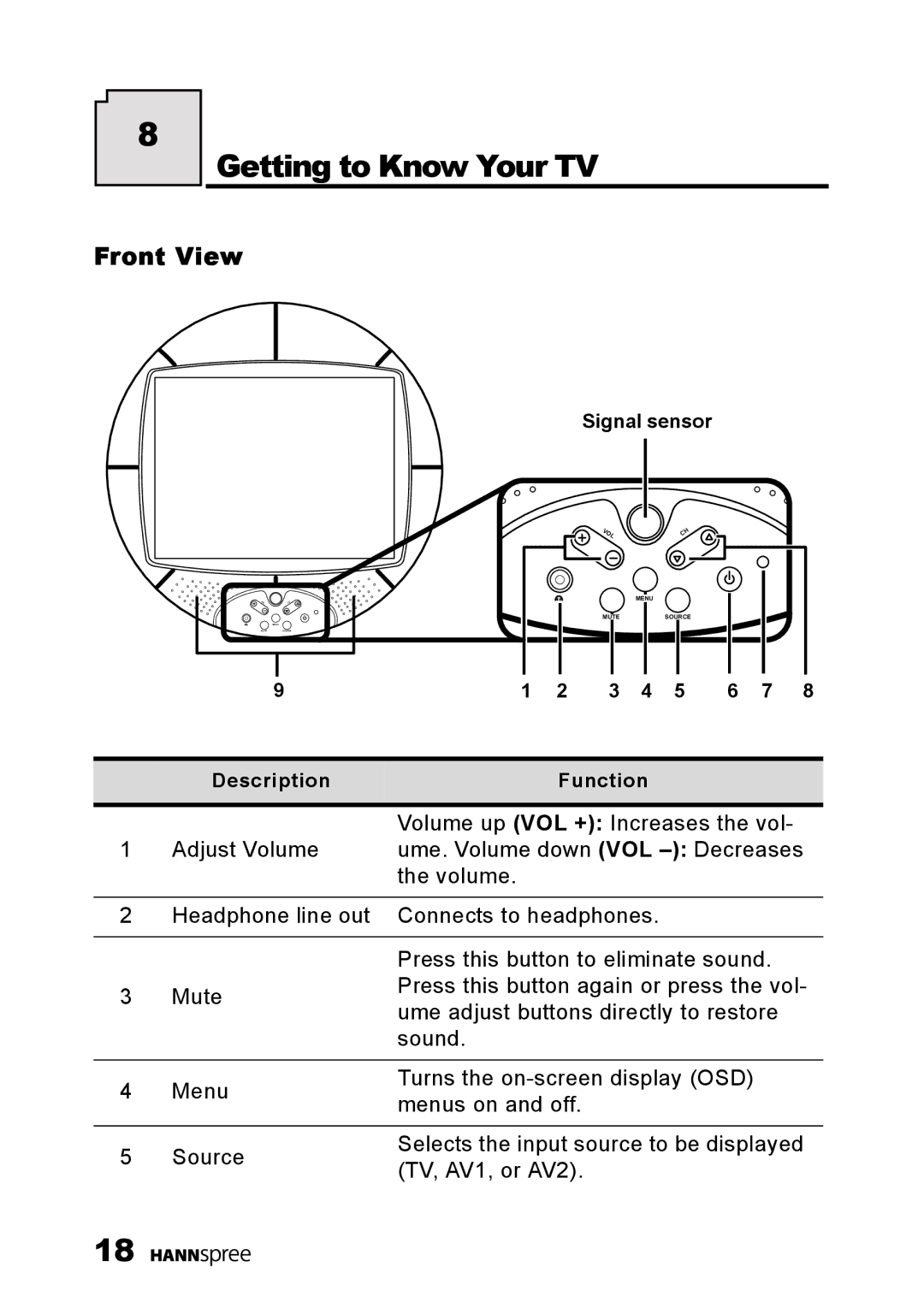MAC-001056 specifications
The HANNspree MAC-001056 is a versatile and innovative monitor tailored for both professionals and casual users. This display strikes an exceptional balance between functionality and design, making it an attractive addition to any workspace or home entertainment setup.One of the standout features of the HANNspree MAC-001056 is its impressive 21.5-inch screen size, which provides ample viewing real estate for multitasking and immersive media consumption. The monitor boasts a Full HD resolution of 1920 x 1080 pixels, delivering crisp and vibrant visuals that make everything from spreadsheets to movies look stunning. With a 16:9 aspect ratio, it enhances the viewing experience, especially for widescreen content.
In terms of panel technology, the MAC-001056 utilizes an IPS (In-Plane Switching) display, which offers wide viewing angles of up to 178 degrees both horizontally and vertically. This means that colors remain consistent and accurate even when viewed from sharp angles, making it perfect for collaborative work or shared media viewing. The panel also provides a rapid response time, which reduces motion blur during fast-paced action scenes or gaming sessions.
The monitor is equipped with advanced connectivity options, including HDMI and VGA ports, allowing users to connect various devices such as laptops, gaming consoles, and desktops with ease. This versatility ensures that whether for work or play, the HANNspree MAC-001056 can adapt to different user needs.
Additionally, this monitor is designed with user comfort in mind. It features an adjustable stand that allows for tilt adjustments, enabling users to find the perfect angle for extended viewing sessions while reducing strain on the neck and eyes. The display is also equipped with blue light filter technology, which helps to minimize eye fatigue during prolonged use.
With its slim profile and modern aesthetics, the HANNspree MAC-001056 fits seamlessly into any environment. It combines practicality with style, making it suitable for creative professionals, gamers, and home office setups alike. Overall, the MAC-001056 represents an impressive investment for those seeking reliability, quality, and performance in a monitor. This makes it a notable option in today's competitive landscape of display technologies.