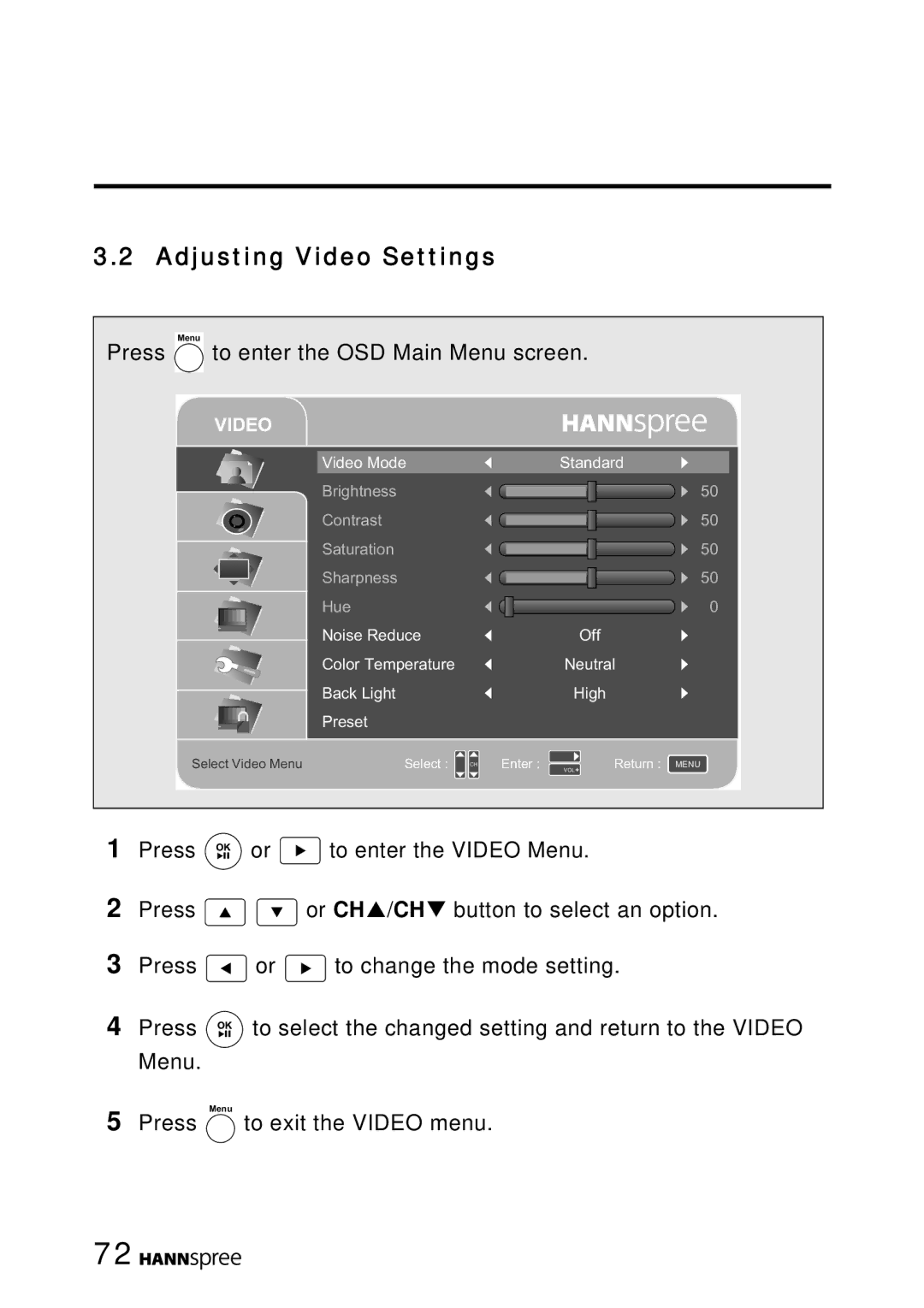3.2 Adjusting Video Settings
Press Menu to enter the OSD Main Menu screen.
VIDEO
Video Mode
Brightness
Contrast
Saturation
Sharpness
Hue
Noise Reduce
Color Temperature
Back Light
Preset
Standard
50
50
50
50
0
Off
Neutral
High
Select Video Menu | Select : | CH | Enter : |
|
|
| VOL |
Return : MENU
1Press ![]() or
or ![]() to enter the VIDEO Menu.
to enter the VIDEO Menu.
2Press ![]()
![]() or CHS/CHT button to select an option.
or CHS/CHT button to select an option.
3Press ![]() or
or ![]() to change the mode setting.
to change the mode setting.
4Press ![]() to select the changed setting and return to the VIDEO Menu.
to select the changed setting and return to the VIDEO Menu.
5Press Menu to exit the VIDEO menu.
72![]()
![]()
![]()
![]()
![]()