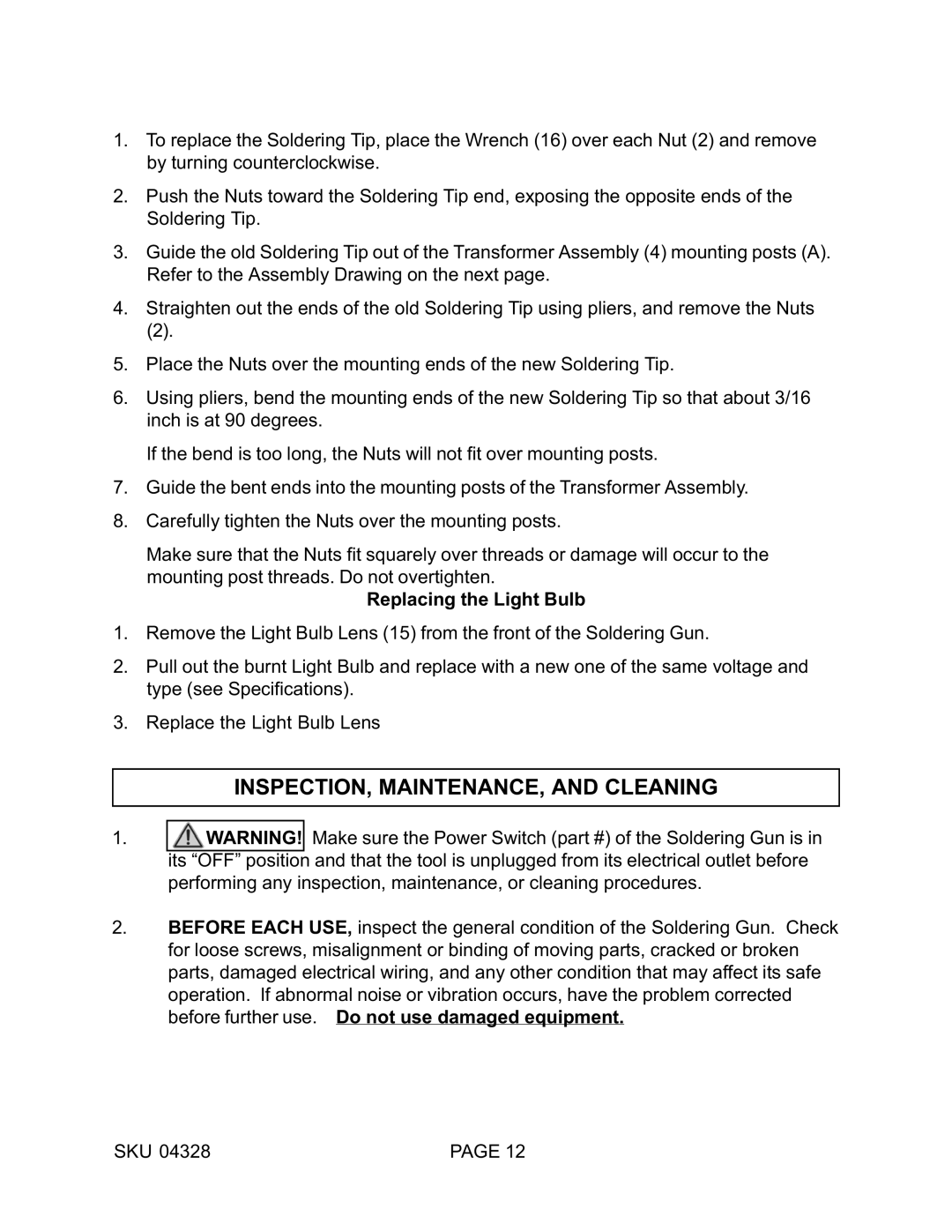1.To replace the Soldering Tip, place the Wrench (16) over each Nut (2) and remove by turning counterclockwise.
2.Push the Nuts toward the Soldering Tip end, exposing the opposite ends of the Soldering Tip.
3.Guide the old Soldering Tip out of the Transformer Assembly (4) mounting posts (A). Refer to the Assembly Drawing on the next page.
4.Straighten out the ends of the old Soldering Tip using pliers, and remove the Nuts
(2).
5.Place the Nuts over the mounting ends of the new Soldering Tip.
6.Using pliers, bend the mounting ends of the new Soldering Tip so that about 3/16 inch is at 90 degrees.
If the bend is too long, the Nuts will not fit over mounting posts.
7.Guide the bent ends into the mounting posts of the Transformer Assembly.
8.Carefully tighten the Nuts over the mounting posts.
Make sure that the Nuts fit squarely over threads or damage will occur to the
mounting post threads. Do not overtighten. Replacing the Light Bulb
1.Remove the Light Bulb Lens (15) from the front of the Soldering Gun.
2.Pull out the burnt Light Bulb and replace with a new one of the same voltage and type (see Specifications).
3.Replace the Light Bulb Lens
INSPECTION, MAINTENANCE, AND CLEANING
1.![]()
![]() WARNING! Make sure the Power Switch (part #) of the Soldering Gun is in its “OFF” position and that the tool is unplugged from its electrical outlet before performing any inspection, maintenance, or cleaning procedures.
WARNING! Make sure the Power Switch (part #) of the Soldering Gun is in its “OFF” position and that the tool is unplugged from its electrical outlet before performing any inspection, maintenance, or cleaning procedures.
2.BEFORE EACH USE, inspect the general condition of the Soldering Gun. Check for loose screws, misalignment or binding of moving parts, cracked or broken parts, damaged electrical wiring, and any other condition that may affect its safe operation. If abnormal noise or vibration occurs, have the problem corrected before further use. Do not use damaged equipment.
SKU 04328 | PAGE 12 |