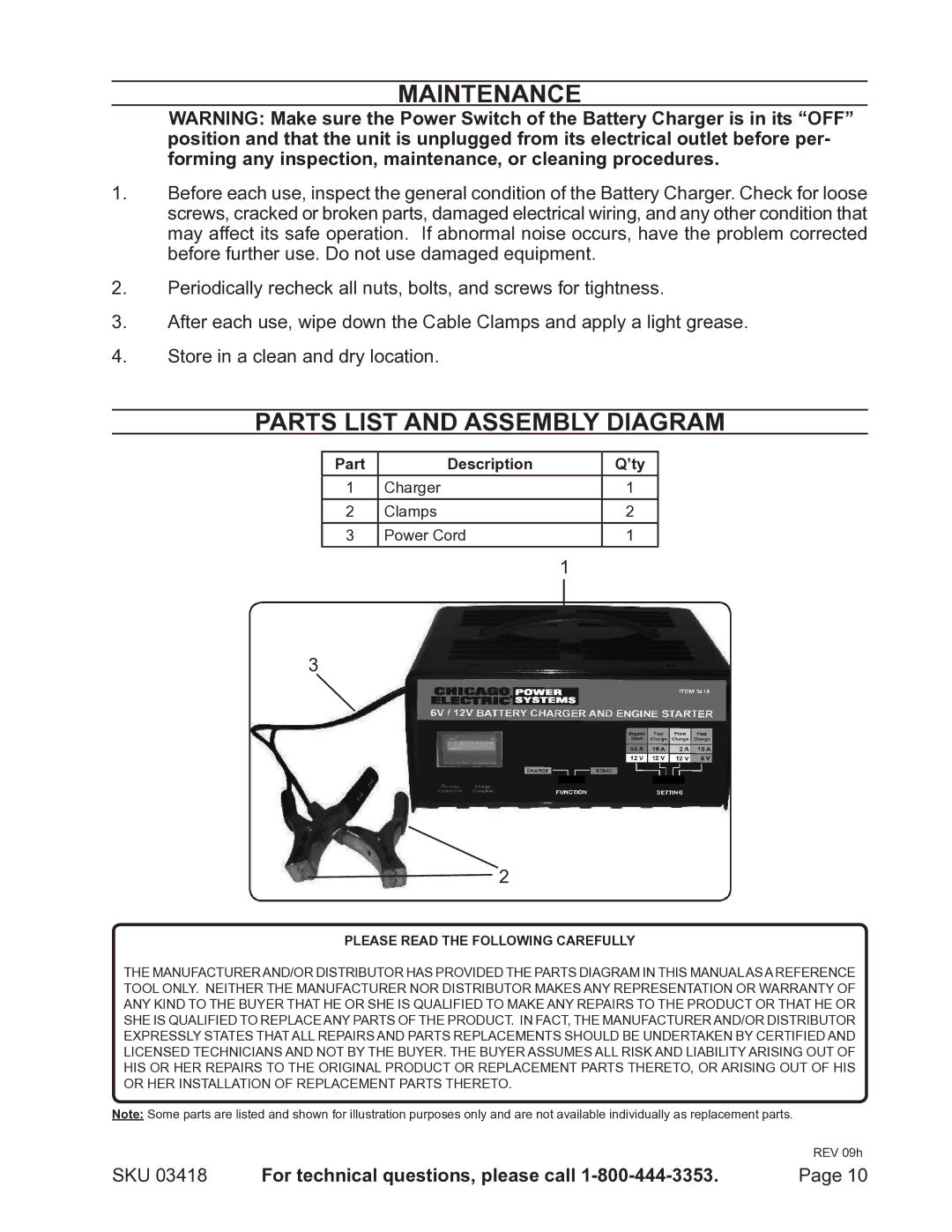Maintenance
WARNING: Make sure the Power Switch of the Battery Charger is in its “OFF” position and that the unit is unplugged from its electrical outlet before per- forming any inspection, maintenance, or cleaning procedures.
1.Before each use, inspect the general condition of the Battery Charger. Check for loose screws, cracked or broken parts, damaged electrical wiring, and any other condition that may affect its safe operation. If abnormal noise occurs, have the problem corrected before further use. Do not use damaged equipment.
2.Periodically recheck all nuts, bolts, and screws for tightness.
3.After each use, wipe down the Cable Clamps and apply a light grease.
4.Store in a clean and dry location.
Parts List and Assembly Diagram
Part | Description | Q’ty |
1 | Charger | 1 |
2 | Clamps | 2 |
3 | Power Cord | 1 |
1
3
2
PLEASE READ THE FOLLOWING CAREFULLY
THE MANUFACTURER AND/OR DISTRIBUTOR HAS PROVIDED THE PARTS DIAGRAM IN THIS MANUALAS A REFERENCE TOOL ONLY. NEITHER THE MANUFACTURER NOR DISTRIBUTOR MAKES ANY REPRESENTATION OR WARRANTY OF ANY KIND TO THE BUYER THAT HE OR SHE IS QUALIFIED TO MAKE ANY REPAIRS TO THE PRODUCT OR THAT HE OR SHE IS QUALIFIED TO REPLACE ANY PARTS OF THE PRODUCT. IN FACT, THE MANUFACTURER AND/OR DISTRIBUTOR EXPRESSLY STATES THAT ALL REPAIRS AND PARTS REPLACEMENTS SHOULD BE UNDERTAKEN BY CERTIFIED AND LICENSED TECHNICIANS AND NOT BY THE BUYER. THE BUYER ASSUMES ALL RISK AND LIABILITY ARISING OUT OF HIS OR HER REPAIRS TO THE ORIGINAL PRODUCT OR REPLACEMENT PARTS THERETO, OR ARISING OUT OF HIS OR HER INSTALLATION OF REPLACEMENT PARTS THERETO.
Note: Some parts are listed and shown for illustration purposes only and are not available individually as replacement parts.
REV 09h
SKU 03418 | For technical questions, please call | Page 10 |