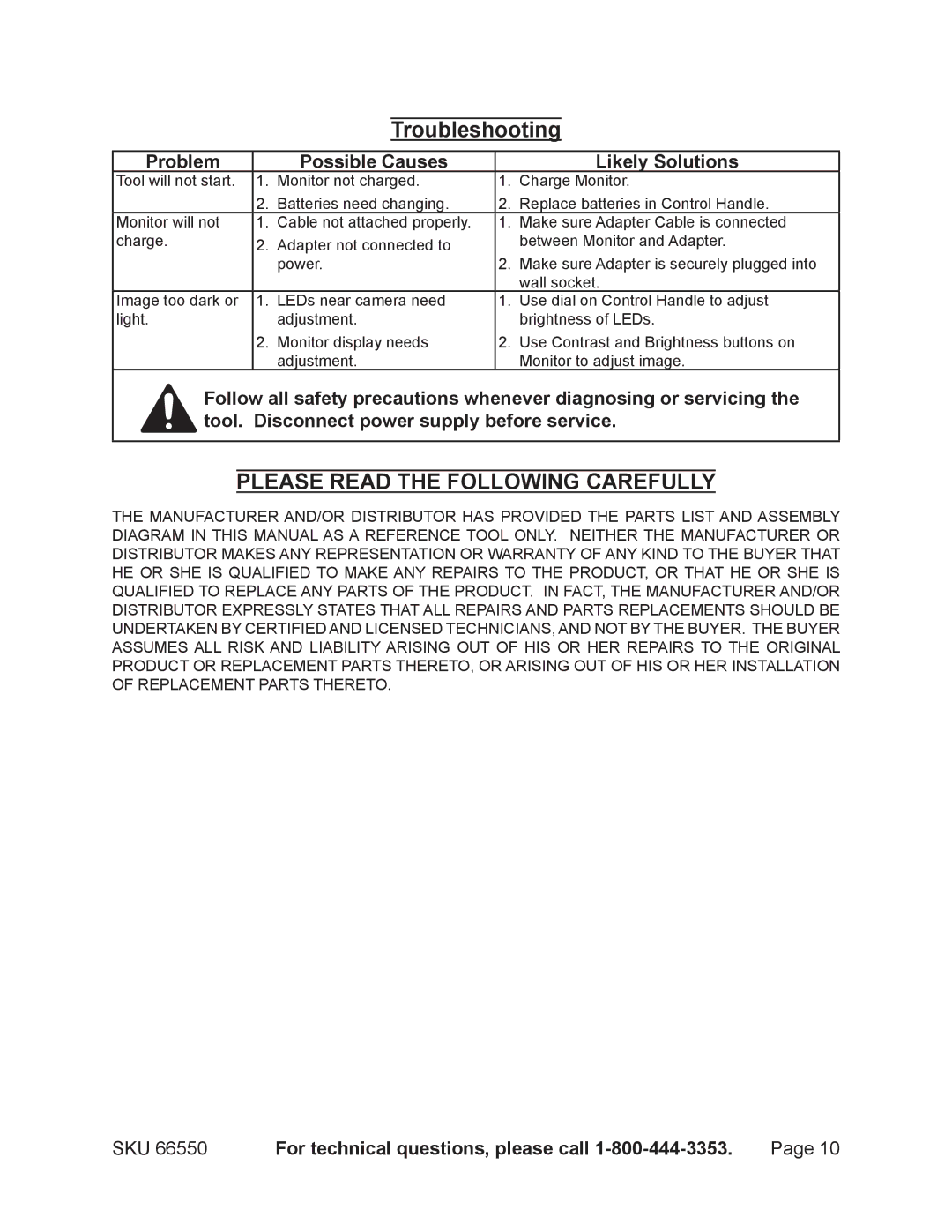Troubleshooting
Problem |
| Possible Causes |
| Likely Solutions |
Tool will not start. | 1. | Monitor not charged. | 1. | Charge Monitor. |
| 2. | Batteries need changing. | 2. | Replace batteries in Control Handle. |
Monitor will not | 1. | Cable not attached properly. | 1. | Make sure Adapter Cable is connected |
charge. | 2. | Adapter not connected to |
| between Monitor and Adapter. |
|
| power. | 2. | Make sure Adapter is securely plugged into |
|
|
|
| wall socket. |
Image too dark or | 1. | LEDs near camera need | 1. | Use dial on Control Handle to adjust |
light. |
| adjustment. |
| brightness of LEDs. |
| 2. | Monitor display needs | 2. | Use Contrast and Brightness buttons on |
|
| adjustment. |
| Monitor to adjust image. |
Follow all safety precautions whenever diagnosing or servicing the tool. Disconnect power supply before service.
PLEASE READ THE FOLLOWING CAREFULLY
The manufacturer and/or distributor has provided the parts list and assembly diagram in this manual as a reference tool only. Neither the manufacturer or distributor makes any representation or warranty of any kind to the buyer that he or she is qualified to make any repairs to the product, or that he or she is qualified to replace any parts of the product. In fact, the manufacturer and/or distributor expressly states that all repairs and parts replacements should be undertaken by certified and licensed technicians, and not by the buyer. The buyer assumes all risk and liability arising out of his or her repairs to the original product or replacement parts thereto, or arising out of his or her installation of replacement parts thereto.
SKU 66550 | For technical questions, please call | Page 10 |