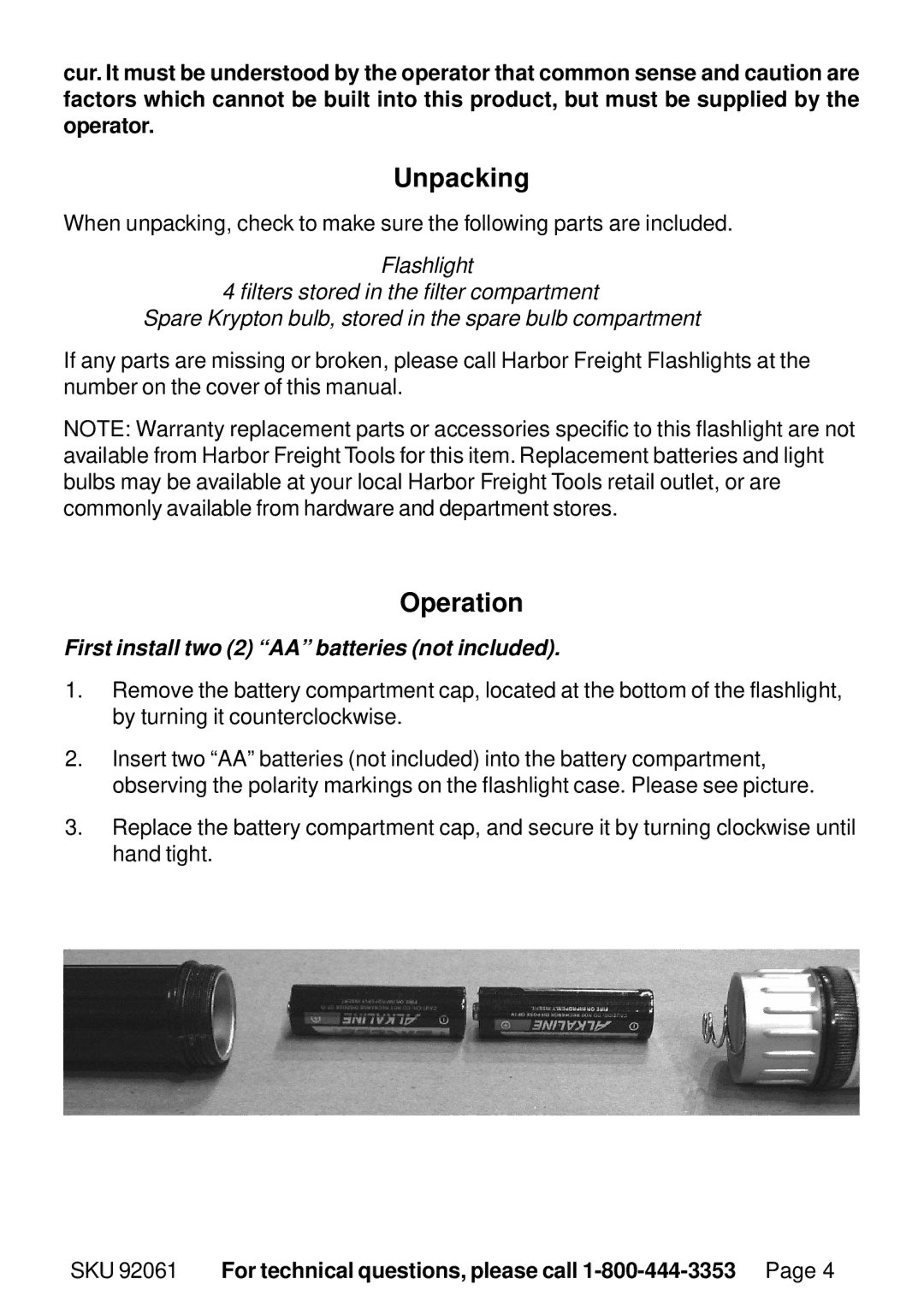92061 specifications
The Harbor Freight Tools 92061 is a versatile and highly efficient 12-inch double-bevel sliding compound miter saw that has garnered attention from both professional contractors and DIY enthusiasts. Its exceptional performance, combined with a range of innovative features, makes it an invaluable addition to any woodworking toolkit.One of the standout characteristics of the 92061 is its powerful 15-amp motor. This robust motor facilitates smooth and precise cuts through a variety of materials, including hardwood, softwood, and even composite materials. The saw’s blade spins at a no-load speed of up to 4,800 RPM, delivering outstanding cutting efficiency. Additionally, the double-bevel capability enhances versatility by allowing users to perform bevel cuts in both directions, which is particularly beneficial for crown molding and other intricate projects.
The 92061 is equipped with a precision laser guide system that improves cutting accuracy. This feature projects a line directly onto the workpiece, enabling users to align their cuts more effectively. The adjustable laser can be turned on or off depending on user preference, providing the flexibility to work without distractions or relying solely on the blade view.
The saw also boasts an easy-to-read miter scale and quick-release miter stops, making it straightforward to adjust angles for various cuts—ranging from 0 to 45 degrees. This ensures that woodworkers can achieve precise miters with minimal setup time. Additionally, the sliding design allows for wider material to be cut, accommodating larger projects without requiring additional adjustments.
Another impressive characteristic of the Harbor Freight Tools 92061 is its durable construction. Made from high-quality materials, the saw is designed to withstand the rigors of heavy use. The sturdy base and integrated dust collection system further enhance its usability, ensuring that the workspace remains clean and organized while minimizing cleanup time.
In summary, the Harbor Freight Tools 92061 is a well-rounded miter saw that combines power, precision, and durability. With features like its powerful motor, double-bevel functionality, laser guide system, and robust construction, it represents a reliable option for anyone seeking to enhance their woodworking capabilities. Whether for professional jobs or home projects, this tool is designed to meet a variety of cutting needs efficiently and effectively.