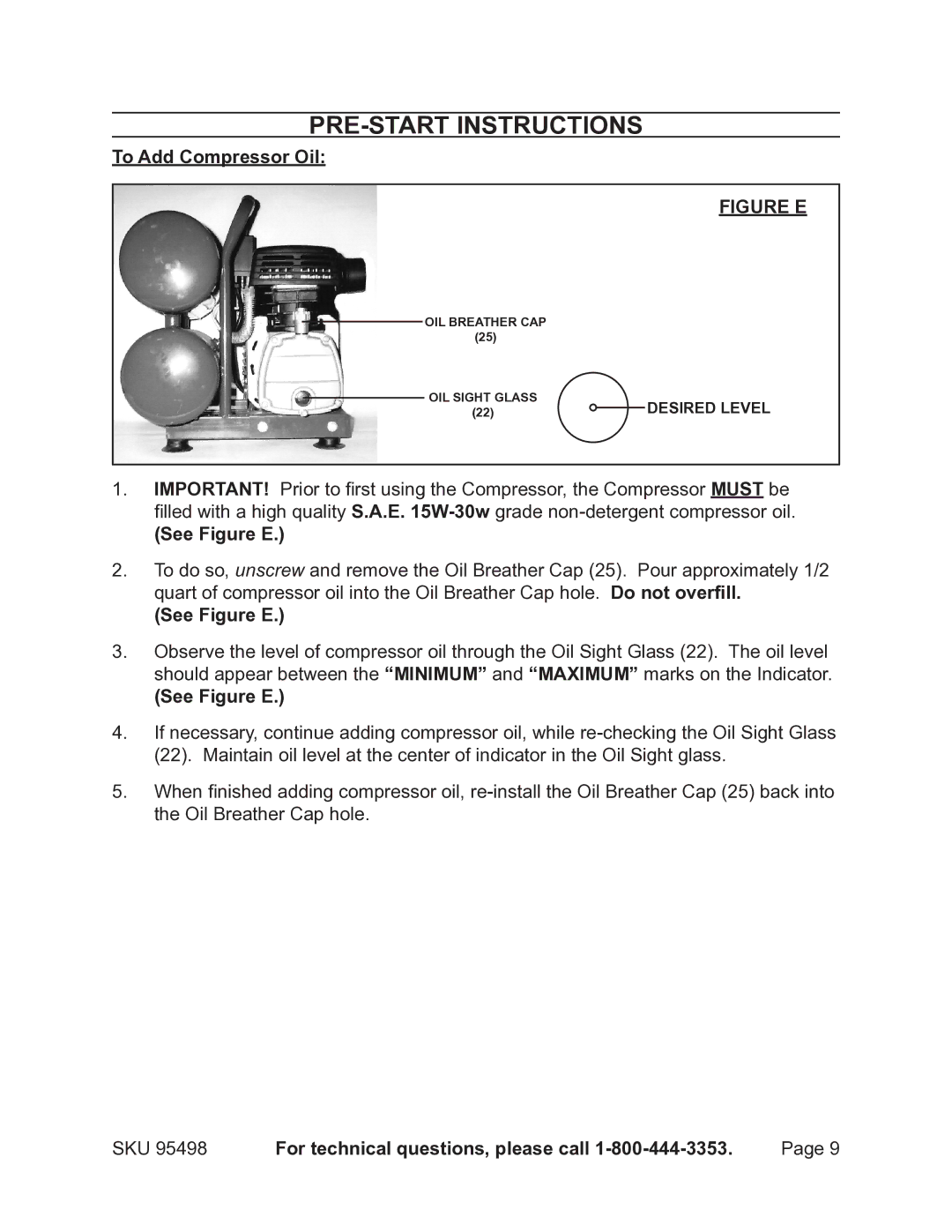PRE-START INSTRUCTIONS
To Add Compressor Oil:
OIL BREATHER CAP
(25)
OIL SIGHT GLASS
(22)
FIGURE E
DESIRED LEVEL
1.IMPORTANT! Prior to first using the Compressor, the Compressor MUST be filled with a high quality S.A.E.
(See Figure E.)
2.To do so, unscrew and remove the Oil Breather Cap (25). Pour approximately 1/2 quart of compressor oil into the Oil Breather Cap hole. Do not overfill.
(See Figure E.)
3.Observe the level of compressor oil through the Oil Sight Glass (22). The oil level should appear between the “MINIMUM” and “MAXIMUM” marks on the Indicator.
(See Figure E.)
4.If necessary, continue adding compressor oil, while
5.When finished adding compressor oil,
SKU 95498 | For technical questions, please call | Page 9 |