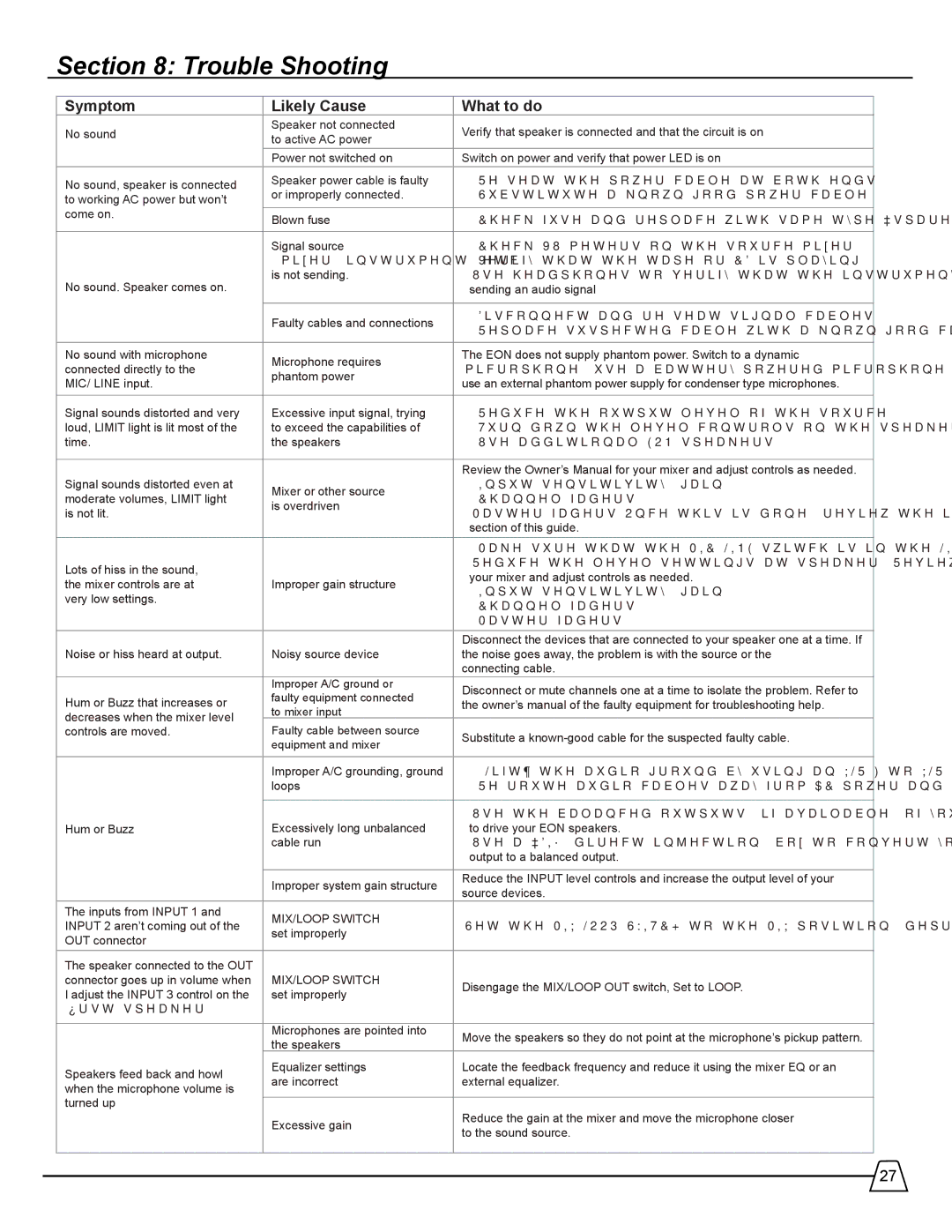510 specifications
The Harman 510 is an innovative audio solution designed to enhance the listening experience in various environments, from home theaters to music studios. It merges cutting-edge technology with user-friendly features to deliver superior sound quality and performance.One of the standout features of the Harman 510 is its advanced sound processing technology. With Harman's proprietary algorithms, it optimizes audio output for clarity and richness, ensuring every note and beat is rendered with impeccable detail. This technology allows users to experience their favorite music and movies as the creators intended.
The 510 is equipped with a powerful amplifier that delivers robust sound even in larger rooms. Its ability to handle a wide range of frequencies makes it suitable for all genres of music, from classical to contemporary. The unit also includes multiple EQ presets, enabling users to customize their listening experience based on personal preference or the specific acoustics of their environment.
Connectivity is another key feature of the Harman 510. It supports Bluetooth, Wi-Fi, and various wired connections, making it compatible with a wide range of devices, including smartphones, tablets, laptops, and smart TVs. This versatility allows users to stream music seamlessly from their favorite services or to connect directly to their audio sources.
The design of the Harman 510 is both sleek and functional. Its minimalist aesthetic ensures it fits well within modern decor, while its sturdy construction promises durability and longevity. Additionally, the user interface is intuitive, featuring straightforward controls and an easy-to-navigate display, which makes setup and operation a breeze.
Moreover, the Harman 510 incorporates advanced noise-cancellation technology, ensuring that ambient sounds do not interfere with the listening experience. This makes it an ideal choice for users who enjoy immersive audio in busy environments.
In terms of characteristics, the Harman 510 boasts an impressive soundstage and detailed imaging, creating a sense of depth that allows users to feel fully engrossed in their audio experience. Whether watching a movie or enjoying a live concert recording, the clarity and separation of sound elements will impress even the most discerning audiophiles.
Overall, the Harman 510 is a versatile and powerful audio solution that brings together innovative technology, user-centric design, and exceptional sound quality, making it a must-have for anyone serious about their audio experience.