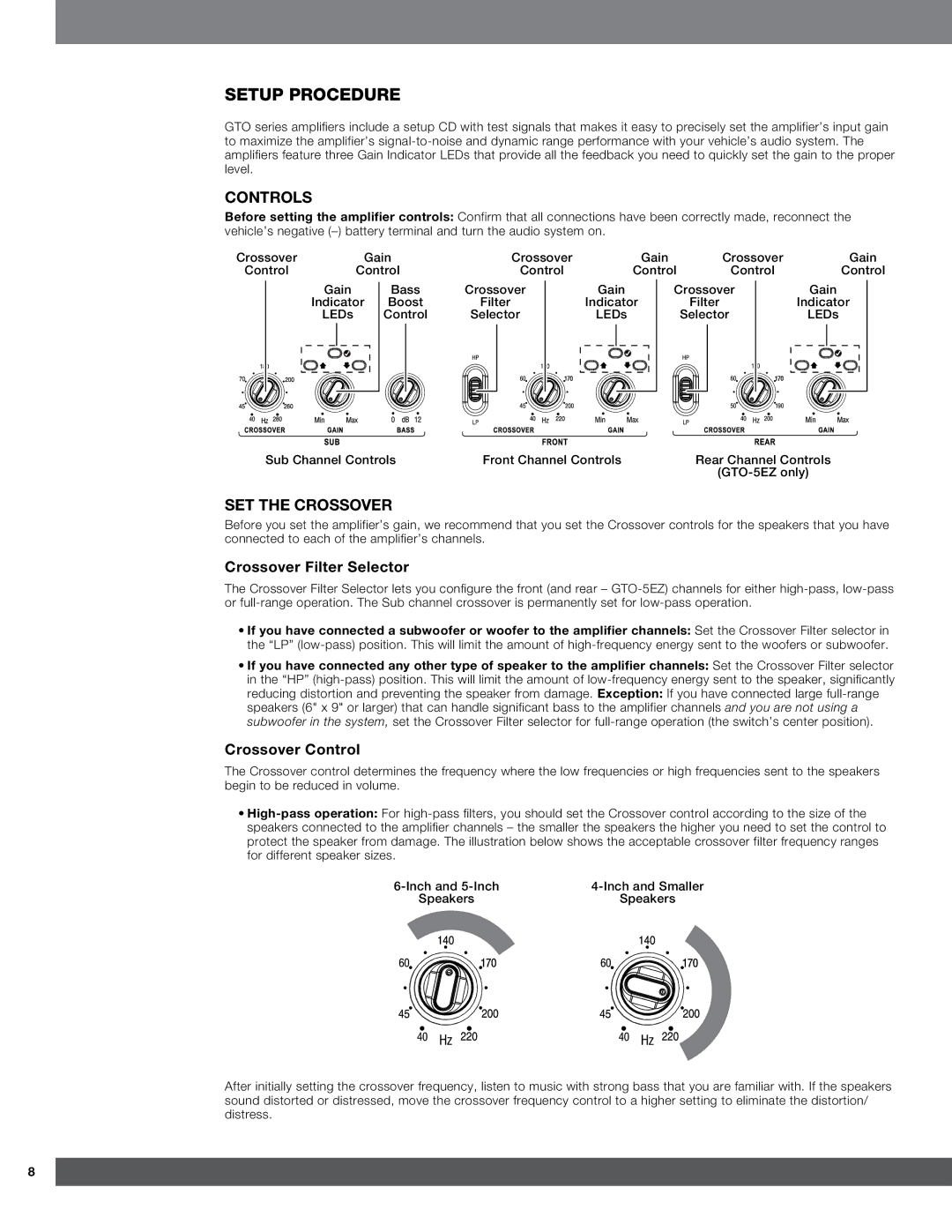GTO-5EZ, GTO-3EZ specifications
The Harman GTO-3EZ and GTO-5EZ are compelling offerings from Harman's extensive range of car audio products. Both models showcase superior engineering and innovative technologies that make them standout choices for audiophiles and casual listeners alike.Starting with the GTO-3EZ, this three-way speaker system emphasizes a balanced sound profile. It features a 3-inch polycarbonate woofer that ensures bass performance is both deep and smooth. The addition of a 1-inch textile dome tweeter enhances clarity in the high frequencies, providing a more immersive listening experience. Notably, the GTO-3EZ is designed with an integrated crossover network, enabling an accurate distribution of frequencies across the speaker components. This ensures that each driver operates efficiently within its designated frequency range, resulting in a cohesive sound stage.
The GTO-5EZ takes the performance a step further with its five-way speaker configuration. Featuring a larger 5.25-inch woofer, the GTO-5EZ excels in delivering richer bass and enhancing volume levels without distortion. Accompanied by a 1-inch soft dome tweeter, this speaker captures the intricacies of vocals and instruments, giving listeners a truly engaging experience. This model also incorporates an advanced silk dome midrange driver, providing superior mid-frequency clarity that complements both vocal and instrumental tracks.
Both models utilize Harman’s proprietary EQ settings which allow users to tailor their listening experience. This feature offers a selection of preset equalizer options, helping users achieve optimal sound depending on their personal preferences or specific musical genres. In addition, the speakers employ a robust build quality with durable materials that ensure longevity and resilience against harsh automotive environments.
The GTO-3EZ and GTO-5EZ are also designed for easy installation, featuring adaptable mounting hardware that caters to a variety of vehicle models. With a sleek aesthetic, they blend seamlessly into car interiors, enhancing the overall look without compromising on performance.
Overall, the Harman GTO-3EZ and GTO-5EZ are exemplary choices for those seeking top-notch car audio solutions. With their state-of-the-art technologies, thoughtful design, and exceptional sound quality, these speakers promise to elevate any driving experience, making each journey a melodious adventure.