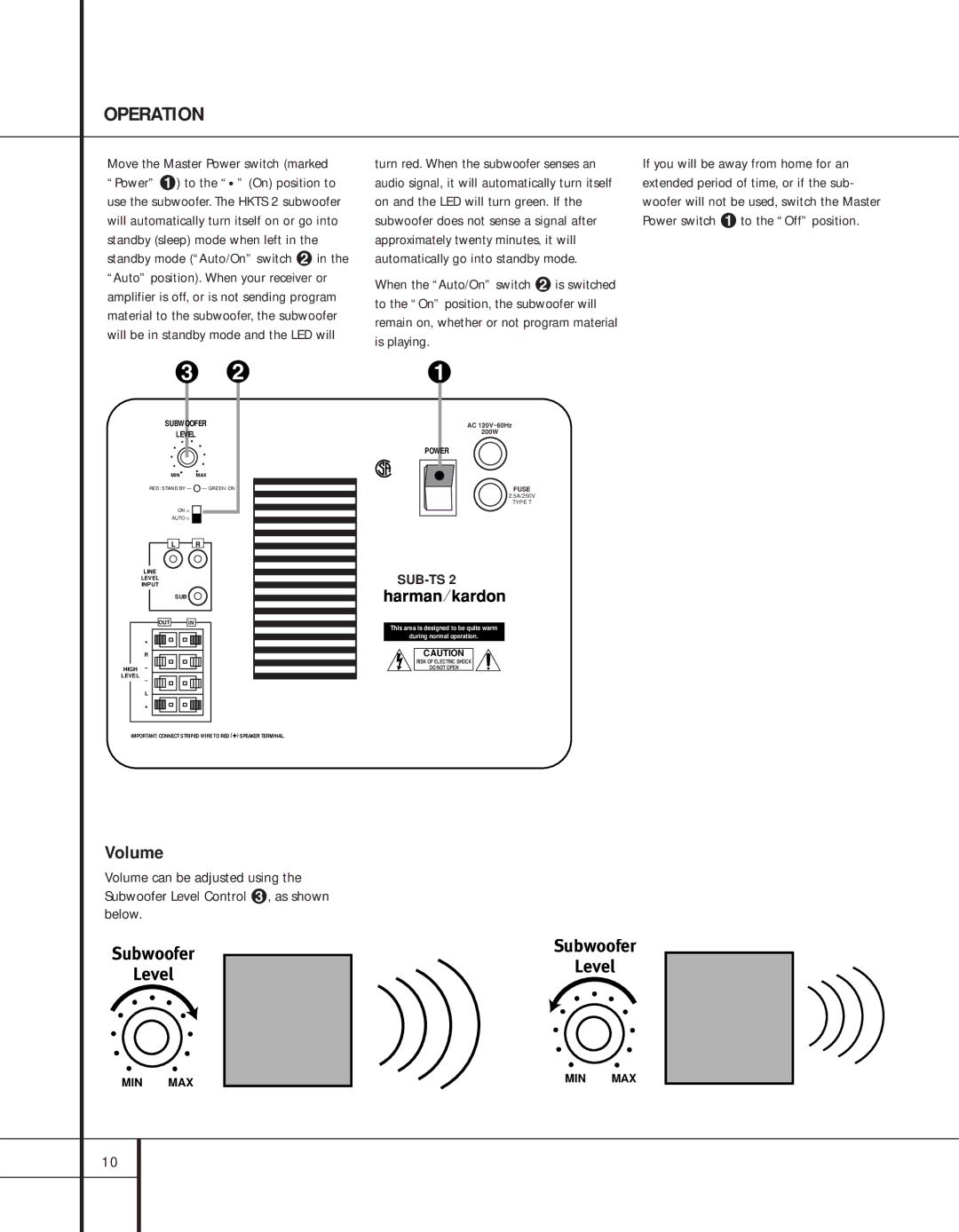HKTS 2, 201, Home Theater System specifications
The Harman-Kardon Home Theater System, specifically the HKTS 2, is designed for those seeking an immersive audio experience in the comfort of their own homes. This system perfectly blends style and performance, fulfilling the needs of both casual viewers and audiophiles alike. The HKTS 2 is engineered to deliver a stunning sound experience that enhances movies, music, and gaming.One of the standout features of the HKTS 2 is its compact yet powerful satellite speakers. The system includes four satellite speakers that boast a sleek design and can be wall-mounted for added convenience. This not only saves space but also allows for optimal placement to achieve the best sound distribution throughout the room. The dedicated 100-watt powered subwoofer provides deep, rich bass to complement the crisp highs and mid-range tones of the satellite speakers.
The tower of power in this system comes with the Harman patented technologies such as the HARMAN Bass Boost, which ensures that the subwoofer fully captures low frequencies, providing an exhilarating and immersive audio experience. The HKTS 2 is also equipped with advanced signal processing that enhances audio performance, enabling users to enjoy clarity and detail in their audio playback.
Another noteworthy aspect of the HKTS 2 is its compatibility with various sound formats. The system supports Dolby Digital and DTS formats, which are essential for experiencing the full audio landscape of today's blockbuster films and thrilling video games. Additionally, the speaker configuration is designed to create a true 5.1 surround sound experience, immersing listeners in a three-dimensional soundstage.
Setup is a breeze with the HKTS 2. It comes with all necessary cables, including color-coded wiring for easy connections, making it straightforward even for those who may not be technically savvy. The system is also aesthetically pleasing, with a stylish finish that complements modern home décor.
In summary, the Harman-Kardon HKTS 2 Home Theater System brings cinematic sound quality into the home with its powerful subwoofer, sleek satellite speakers, and advanced audio technologies. Whether for movie nights, gaming marathons, or simply enjoying your favorite tunes, the HKTS 2 provides an exceptional auditory experience that makes every moment memorable.