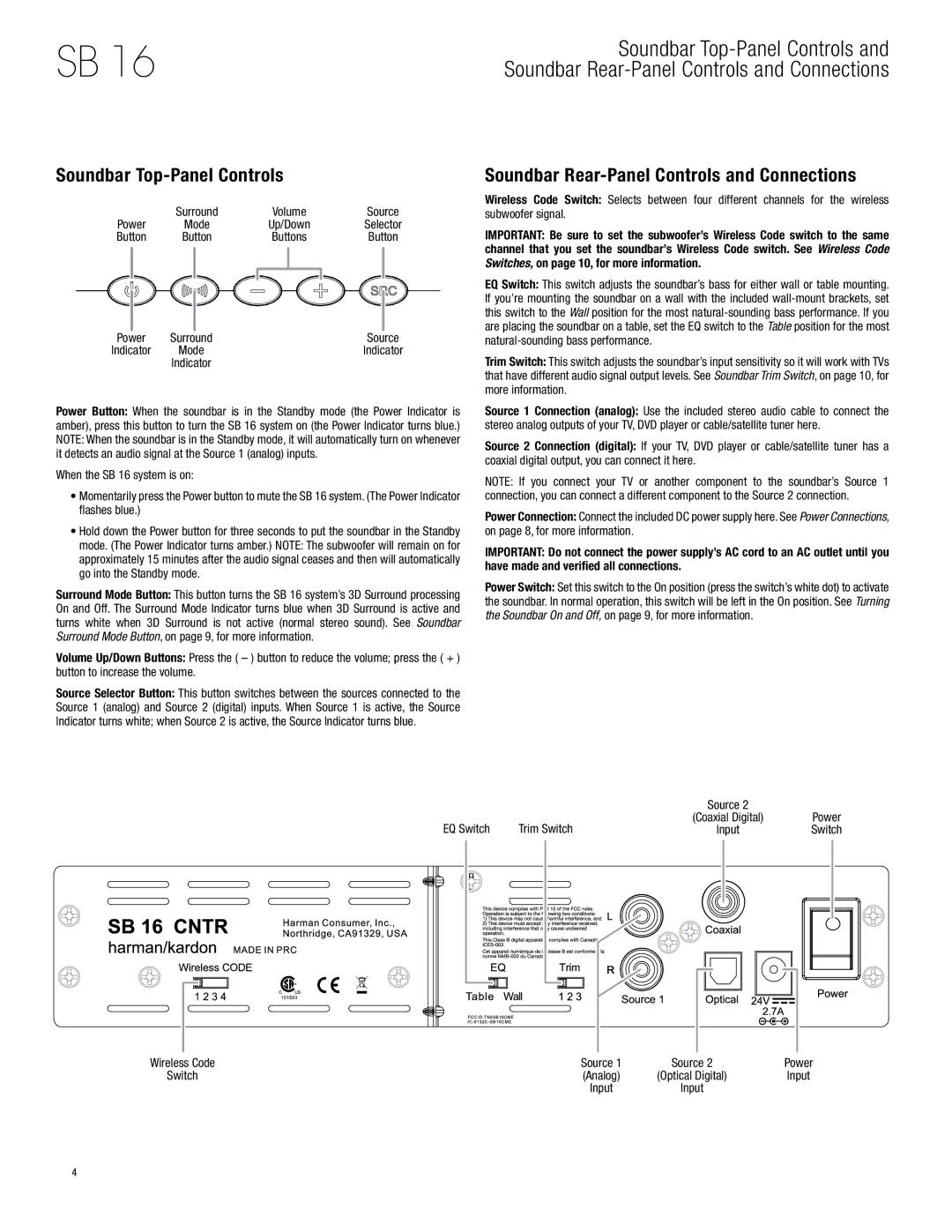SB 16 specifications
The Harman-Kardon SB 16 is a prominent soundbar designed to deliver exceptional audio performance for home entertainment systems. Combining sleek aesthetics with advanced technologies, the SB 16 is ideal for those looking to enhance their audio experience for movies, music, and gaming.One of the standout features of the SB 16 is its high-performance audio output. It utilizes a powerful built-in amplifier, ensuring that it can produce rich and immersive sound across various frequency ranges. With a dedicated subwoofer, the soundbar enhances low-end response, providing deep, resonating bass that brings action scenes to life and elevates music listening experiences.
In terms of connectivity, the Harman-Kardon SB 16 is equipped with multiple input options, including HDMI ARC, optical digital input, and auxiliary inputs. This flexibility allows users to connect it seamlessly with various devices such as TVs, gaming consoles, and smartphones. Additionally, it is compatible with Bluetooth technology, enabling wireless streaming of music and audio from any compatible device, adding to its versatility and convenience.
Another significant characteristic of the SB 16 is its user-friendly design. The soundbar is straightforward to set up, and the compact design allows it to fit comfortably below most TVs without obstructing viewing angles. Furthermore, it comes with an intuitive remote control, simplifying the operation of the soundbar’s multiple functions.
When it comes to sound customization, the SB 16 includes various audio modes that tailor the listening experience to specific content. Whether it’s a movie night or a gaming marathon, users can adjust settings to enhance dialogue clarity or achieve an immersive cinematic experience. This adaptability ensures that the soundbar meets the diverse needs of its users.
Overall, the Harman-Kardon SB 16 represents a striking fusion of modern technology and sophisticated design, making it an excellent addition to any home entertainment setup. With its powerful audio performance, versatile connectivity options, and user-centric features, the SB 16 stands out as a leading choice for individuals seeking to elevate their sound experience in a stylish package. Whether for casual listening or intense movie-watching sessions, this soundbar delivers a premium audio experience tailored to various needs and preferences.