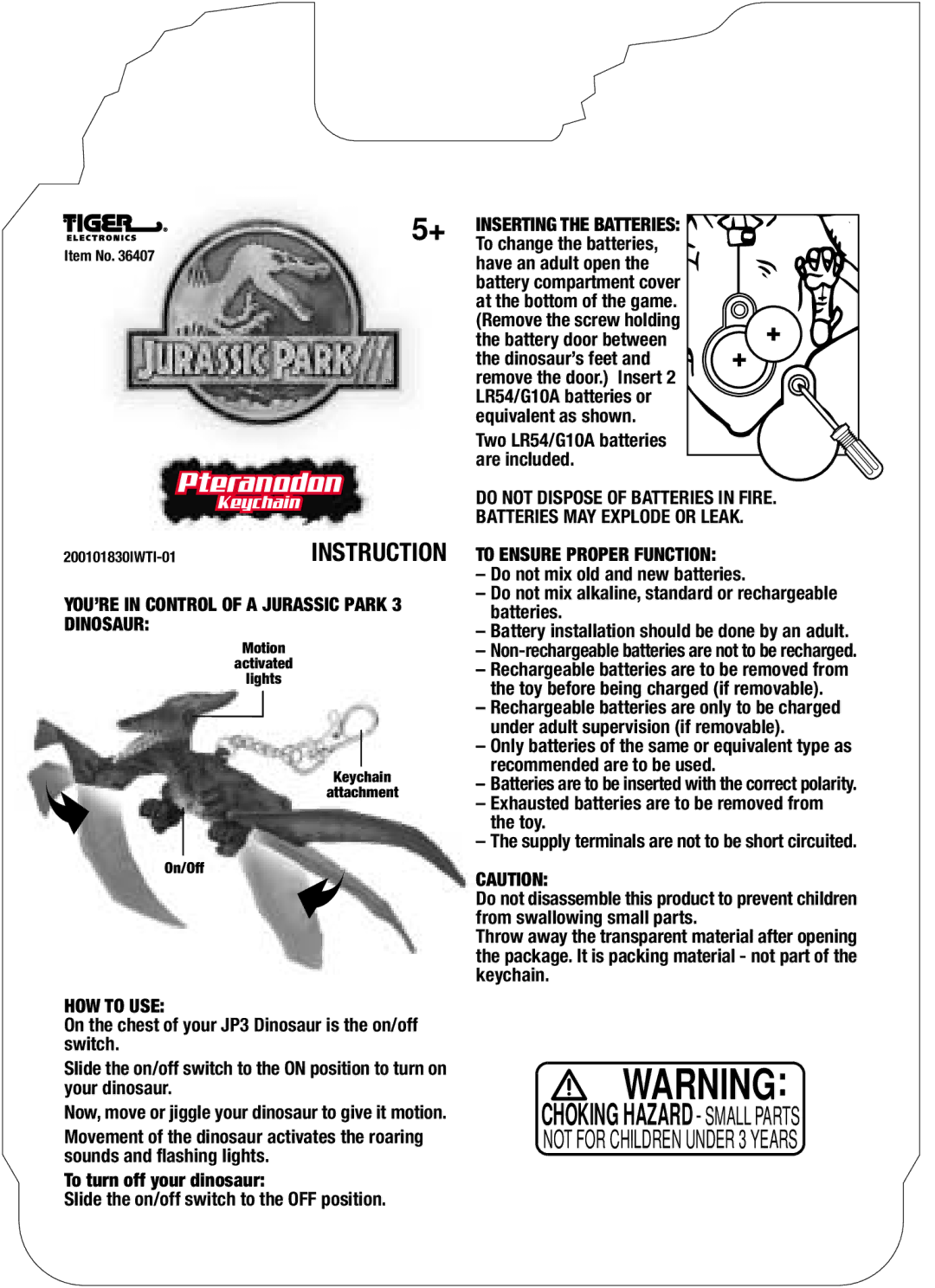5+
Item No. 36407
TM
Pteranodon
Keychain
YOU’RE IN CONTROL OF A JURASSIC PARK 3 DINOSAUR:
Motion
activated
lights
Keychain
attachment
On/Off
HOW TO USE:
On the chest of your JP3 Dinosaur is the on/off switch.
Slide the on/off switch to the ON position to turn on your dinosaur.
Now, move or jiggle your dinosaur to give it motion.
Movement of the dinosaur activates the roaring sounds and flashing lights.
To turn off your dinosaur:
Slide the on/off switch to the OFF position.
INSERTING THE BATTERIES: 

To change the batteries,
have an adult open the ![]() battery compartment cover at the bottom of the game. (Remove the screw holding the battery door between the dinosaur’s feet and remove the door.) Insert 2 LR54/G10A batteries or equivalent as shown.
battery compartment cover at the bottom of the game. (Remove the screw holding the battery door between the dinosaur’s feet and remove the door.) Insert 2 LR54/G10A batteries or equivalent as shown.
Two LR54/G10A batteries are included.
DO NOT DISPOSE OF BATTERIES IN FIRE. BATTERIES MAY EXPLODE OR LEAK.
TO ENSURE PROPER FUNCTION:
–Do not mix old and new batteries.
–Do not mix alkaline, standard or rechargeable batteries.
–Battery installation should be done by an adult.
–Non-rechargeable batteries are not to be recharged.
–Rechargeable batteries are to be removed from the toy before being charged (if removable).
–Rechargeable batteries are only to be charged under adult supervision (if removable).
–Only batteries of the same or equivalent type as recommended are to be used.
–Batteries are to be inserted with the correct polarity.
–Exhausted batteries are to be removed from the toy.
–The supply terminals are not to be short circuited.
CAUTION:
Do not disassemble this product to prevent children from swallowing small parts.
Throw away the transparent material after opening the package. It is packing material - not part of the keychain.
WARNING: