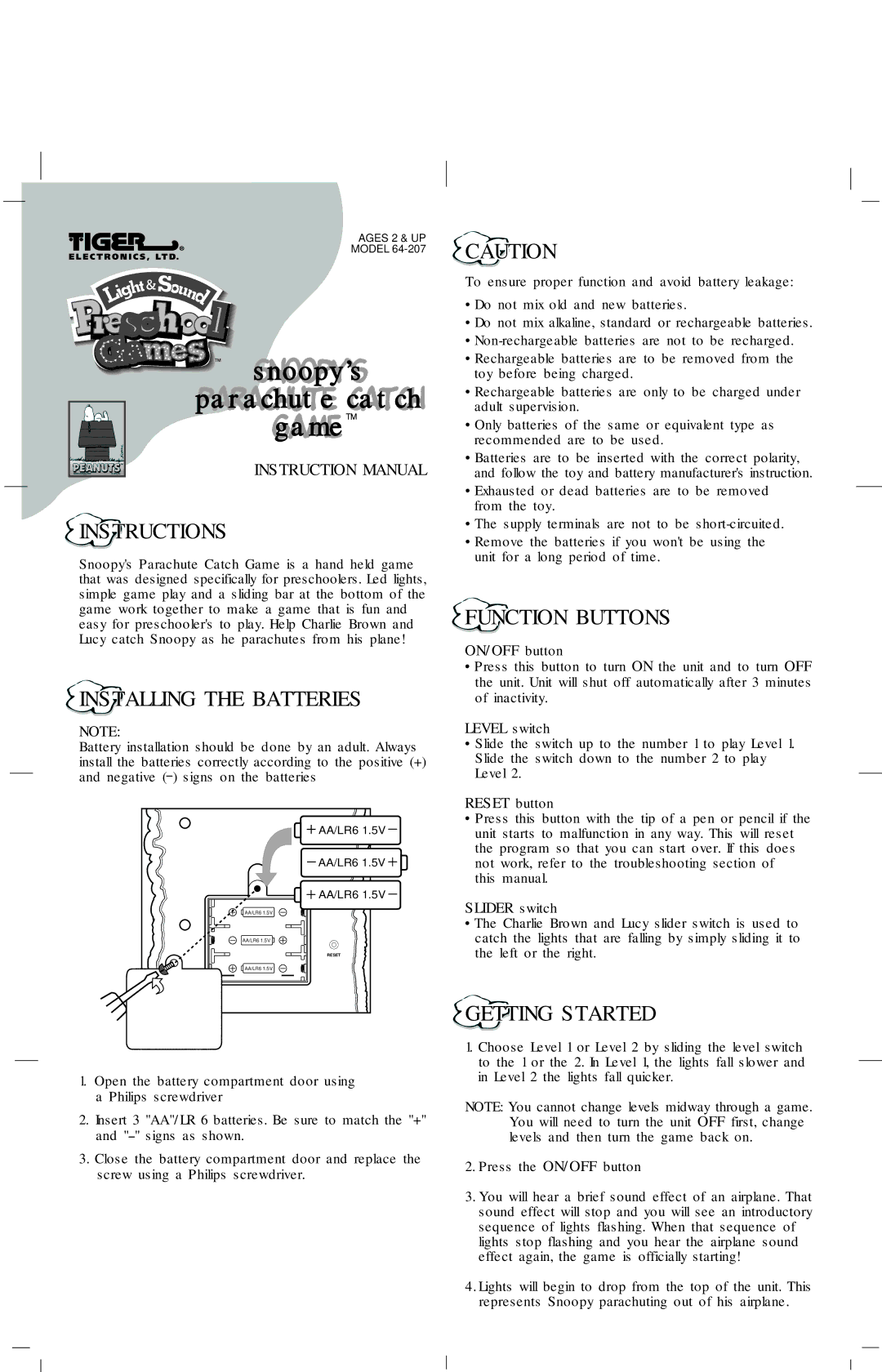AGES 2 & UP
MODEL
snoopy’s |
parachute catch |
game |
| TM | INSTRUCTION MANUAL |
www.snoopy.com© UFS, Inc. |
|
|
INSTRUCTIONS
Snoopy's Parachute Catch Game is a hand held game that was designed specifically for preschoolers. Led lights, simple game play and a sliding bar at the bottom of the game work together to make a game that is fun and easy for preschooler's to play. Help Charlie Brown and Lucy catch Snoopy as he parachutes from his plane!
INSTALLING THE BATTERIES
NOTE:
Battery installation should be done by an adult. Always install the batteries correctly according to the positive (+) and negative ( ) signs on the batteries
AA/LR6 1.5V |
AA/LR6 1.5V |
AA/LR6 1.5V |
AA/LR6 1.5V |
AA/LR6 1.5V |
RESET |
AA/LR6 1.5V |
1.Open the battery compartment door using a Philips screwdriver
2.Insert 3 "AA"/LR 6 batteries. Be sure to match the "+" and " " signs as shown.
3.Close the battery compartment door and replace the screw using a Philips screwdriver.
CAUTION
To ensure proper function and avoid battery leakage:
•Do not mix old and new batteries.
•Do not mix alkaline, standard or rechargeable batteries.
•
•Rechargeable batteries are to be removed from the toy before being charged.
•Rechargeable batteries are only to be charged under adult supervision.
•Only batteries of the same or equivalent type as recommended are to be used.
•Batteries are to be inserted with the correct polarity, and follow the toy and battery manufacturer's instruction.
•Exhausted or dead batteries are to be removed from the toy.
•The supply terminals are not to be
•Remove the batteries if you won't be using the unit for a long period of time.
FUNCTION BUTTONS
ON/OFF button
•Press this button to turn ON the unit and to turn OFF the unit. Unit will shut off automatically after 3 minutes of inactivity.
LEVEL switch
•Slide the switch up to the number 1 to play Level 1. Slide the switch down to the number 2 to play Level 2.
RESET button
•Press this button with the tip of a pen or pencil if the unit starts to malfunction in any way. This will reset the program so that you can start over. If this does not work, refer to the troubleshooting section of
this manual.
SLIDER switch
•The Charlie Brown and Lucy slider switch is used to catch the lights that are falling by simply sliding it to the left or the right.
GETTING STARTED
1.Choose Level 1 or Level 2 by sliding the level switch to the 1 or the 2. In Level 1, the lights fall slower and in Level 2 the lights fall quicker.
NOTE: You cannot change levels midway through a game. You will need to turn the unit OFF first, change levels and then turn the game back on.
2.Press the ON/OFF button
3.You will hear a brief sound effect of an airplane. That sound effect will stop and you will see an introductory sequence of lights flashing. When that sequence of lights stop flashing and you hear the airplane sound effect again, the game is officially starting!
4.Lights will begin to drop from the top of the unit. This represents Snoopy parachuting out of his airplane.