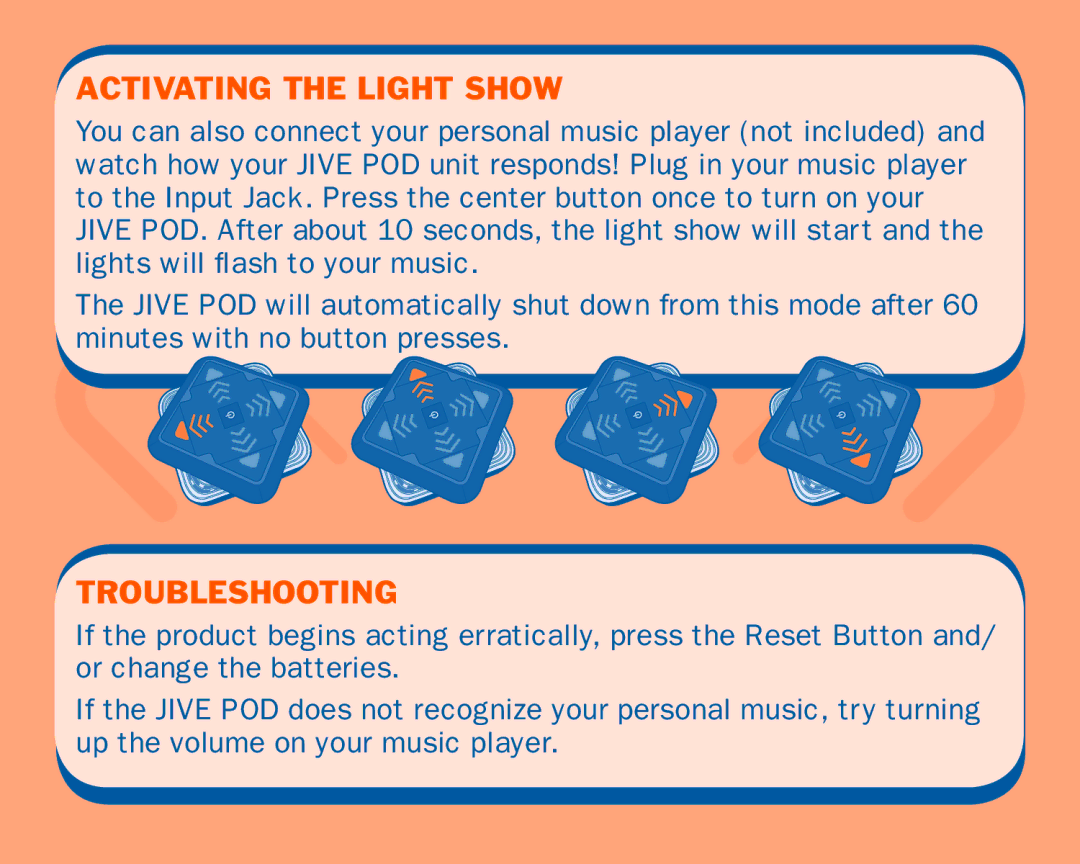ACTIVATING THE LIGHT SHOW
You can also connect your personal music player (not included) and watch how your JIVE POD unit responds! Plug in your music player to the Input Jack. Press the center button once to turn on your JIVE POD. After about 10 seconds, the light show will start and the lights will flash to your music.
The JIVE POD will automatically shut down from this mode after 60 minutes with no button presses.
TROUBLESHOOTING
If the product begins acting erratically, press the Reset Button and/ or change the batteries.
If the JIVE POD does not recognize your personal music, try turning up the volume on your music player.