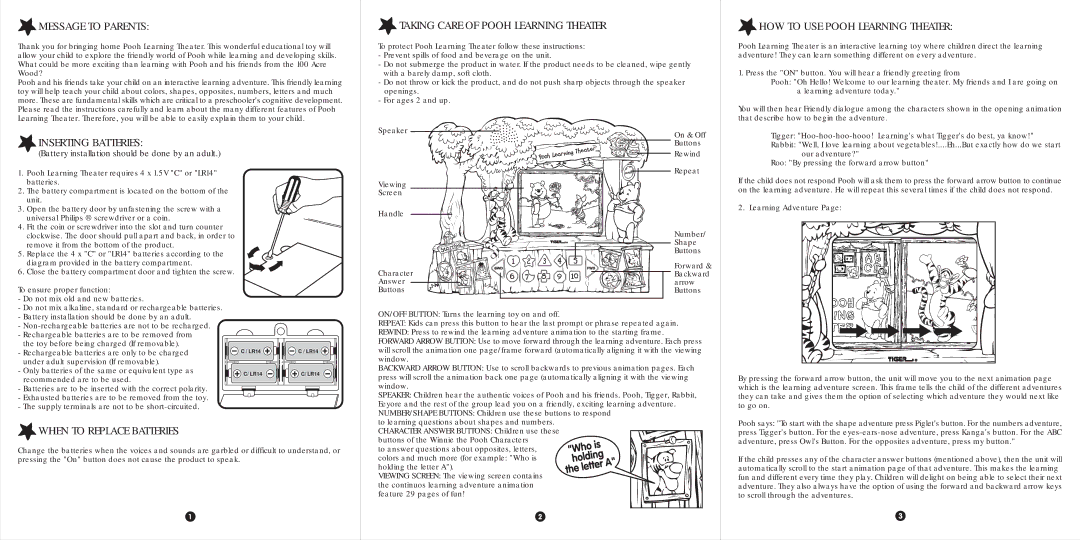MESSAGE TO PARENTS:
MESSAGE TO PARENTS:
Thank you for bringing home Pooh Learning Theater. This wonderful educational toy will allow your child to explore the friendly world of Pooh while learning and developing skills. What could be more exciting than learning with Pooh and his friends from the 100 Acre Wood?
Pooh and his friends take your child on an interactive learning adventure. This friendly learning toy will help teach your child about colors, shapes, opposites, numbers, letters and much more. These are fundamental skills which are critical to a preschooler's cognitive development. Please read the instructions carefully and learn about the many different features of Pooh Learning Theater. Therefore, you will be able to easily explain them to your child.
INSERTING BATTERIES:
(Battery installation should be done by an adult.)
1.Pooh Learning Theater requires 4 x 1.5V "C" or "LR14" batteries.
2. The battery compartment is located on the bottom of the unit.
3. Open the battery door by unfastening the screw with a universal Philips ® screwdriver or a coin.
4. Fit the coin or screwdriver into the slot and turn counter clockwise. The door should pull apart and back, in order to remove it from the bottom of the product.
5.Replace the 4 x "C" or "LR14" batteries according to the diagram provided in the battery compartment.
6.Close the battery compartment door and tighten the screw.
 TAKING CARE OF POOH LEARNING THEATER
TAKING CARE OF POOH LEARNING THEATER
To protect Pooh Learning Theater follow these instructions:
-Prevent spills of food and beverage on the unit.
-Do not submerge the product in water. If the product needs to be cleaned, wipe gently with a barely damp, soft cloth.
-Do not throw or kick the product, and do not push sharp objects through the speaker openings.
-For ages 2 and up.
Speaker | On & Off |
|
| Buttons |
| Rewind |
| Repeat |
Viewing | |
Screen | |
Handle | |
| Number/ |
| Shape |
| Buttons |
Character | Forward & |
Backward |
Answer | arrow |
 HOW TO USE POOH LEARNING THEATER:
HOW TO USE POOH LEARNING THEATER:
Pooh Learning Theater is an interactive learning toy where children direct the learning adventure! They can learn something different on every adventure.
1. Press the "ON" button. You will hear a friendly greeting from
Pooh: "Oh Hello! Welcome to our learning theater. My friends and I are going on a learning adventure today."
You will then hear Friendly dialogue among the characters shown in the opening animation that describe how to begin the adventure.
Tigger: "Hoo-hoo-hoo-hooo! Learning's what Tigger's do best, ya know!"
Rabbit: "Well, I love learning about vegetables!....Eh...But exactly how do we start
our adventure?"
Roo: "By pressing the forward arrow button"
If the child does not respond Pooh will ask them to press the forward arrow button to continue on the learning adventure. He will repeat this several times if the child does not respond.
2. Learning Adventure Page:
To ensure proper function:
-Do not mix old and new batteries.
-Do not mix alkaline, standard or rechargeable batteries.
-Battery installation should be done by an adult.
-Non-rechargeable batteries are not to be recharged.
-Rechargeable batteries are to be removed from the toy before being charged (If removable).
-Rechargeable batteries are only to be charged under adult supervision (If removable).
-Only batteries of the same or equivalent type as recommended are to be used.
-Batteries are to be inserted with the correct polarity.
-Exhausted batteries are to be removed from the toy.
-The supply terminals are not to be short-circuited.
C / LR14 | C / LR14 |
C/ LR14 | C/ LR14 |
ON/OFF BUTTON: Turns the learning toy on and off.
REPEAT: Kids can press this button to hear the last prompt or phrase repeated again.
REWIND: Press to rewind the learning adventure animation to the starting frame.
FORWARD ARROW BUTTON: Use to move forward through the learning adventure. Each press will scroll the animation one page/frame forward (automatically aligning it with the viewing window.
BACKWARD ARROW BUTTON: Use to scroll backwards to previous animation pages. Each press will scroll the animation back one page (automatically aligning it with the viewing window.
SPEAKER: Children hear the authentic voices of Pooh and his friends. Pooh, Tigger, Rabbit, Eeyore and the rest of the group lead you on a friendly, exciting learning adventure. NUMBER/SHAPE BUTTONS: Children use these buttons to respond
By pressing the forward arrow button, the unit will move you to the next animation page which is the learning adventure screen. This frame tells the child of the different adventures they can take and gives them the option of selecting which adventure they would next like to go on.
 WHEN TO REPLACE BATTERIES
WHEN TO REPLACE BATTERIES
Change the batteries when the voices and sounds are garbled or difficult to understand, or pressing the "On" button does not cause the product to speak.
to learning questions about shapes and numbers. CHARACTER ANSWER BUTTONS: Children use these buttons of the Winnie the Pooh Characters
to answer questions about opposites, letters, colors and much more (for example: "Who is holding the letter A").
VIEWING SCREEN: The viewing screen contains the continuos learning adventure animation feature 29 pages of fun!
Pooh says: "To start with the shape adventure press Piglet's button. For the numbers adventure, press Tigger's button. For the eyes-ears-nose adventure, press Kanga's button. For the ABC adventure, press Owl's Button. For the opposites adventure, press my button."
If the child presses any of the character answer buttons (mentioned above), then the unit will automatically scroll to the start animation page of that adventure. This makes the learning fun and different every time they play. Children will delight on being able to select their next adventure. They also always have the option of using the forward and backward arrow keys to scroll through the adventures.