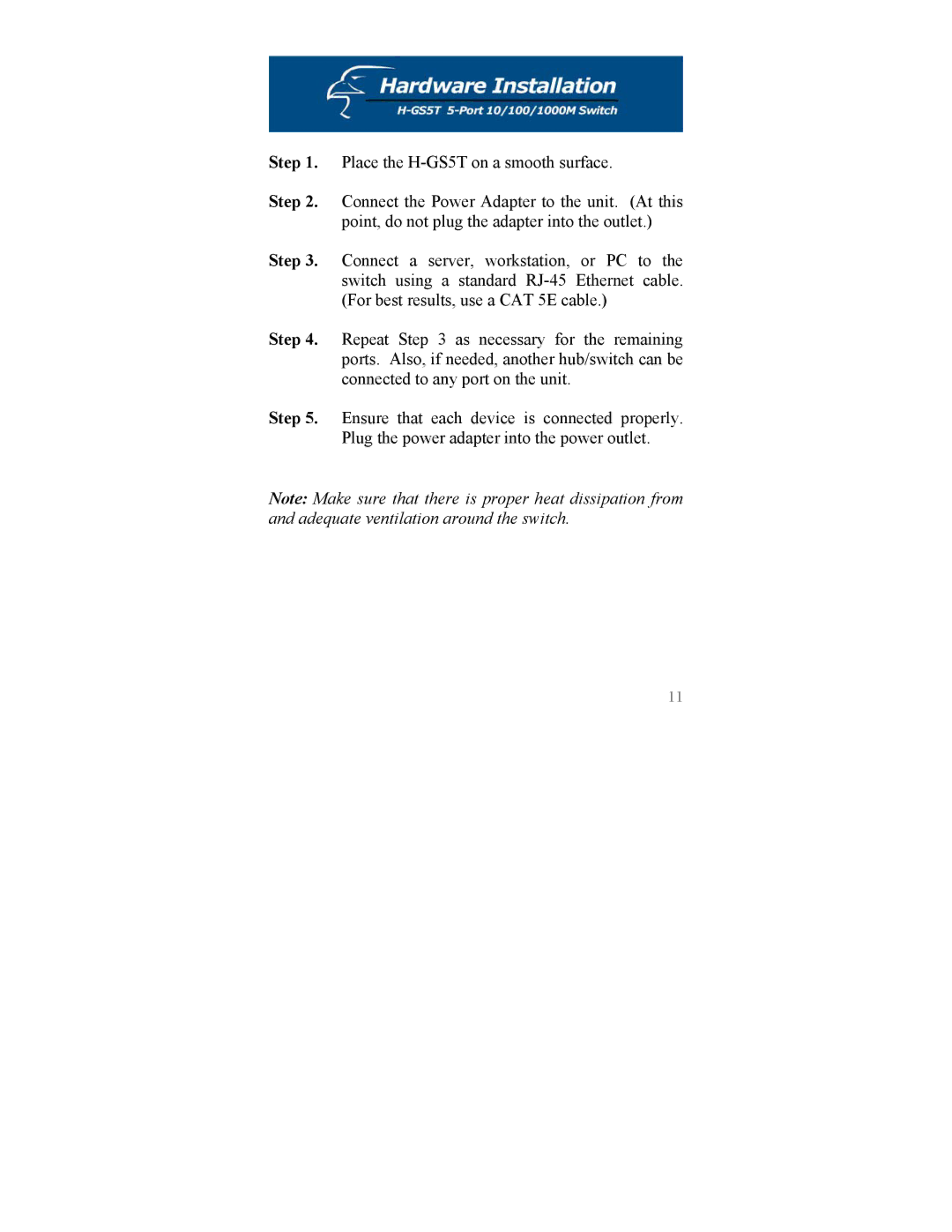Step 1. Place the
Step 2. Connect the Power Adapter to the unit. (At this point, do not plug the adapter into the outlet.)
Step 3. Connect a server, workstation, or PC to the switch using a standard
Step 4. Repeat Step 3 as necessary for the remaining ports. Also, if needed, another hub/switch can be connected to any port on the unit.
Step 5. Ensure that each device is connected properly. Plug the power adapter into the power outlet.
Note: Make sure that there is proper heat dissipation from and adequate ventilation around the switch.
11