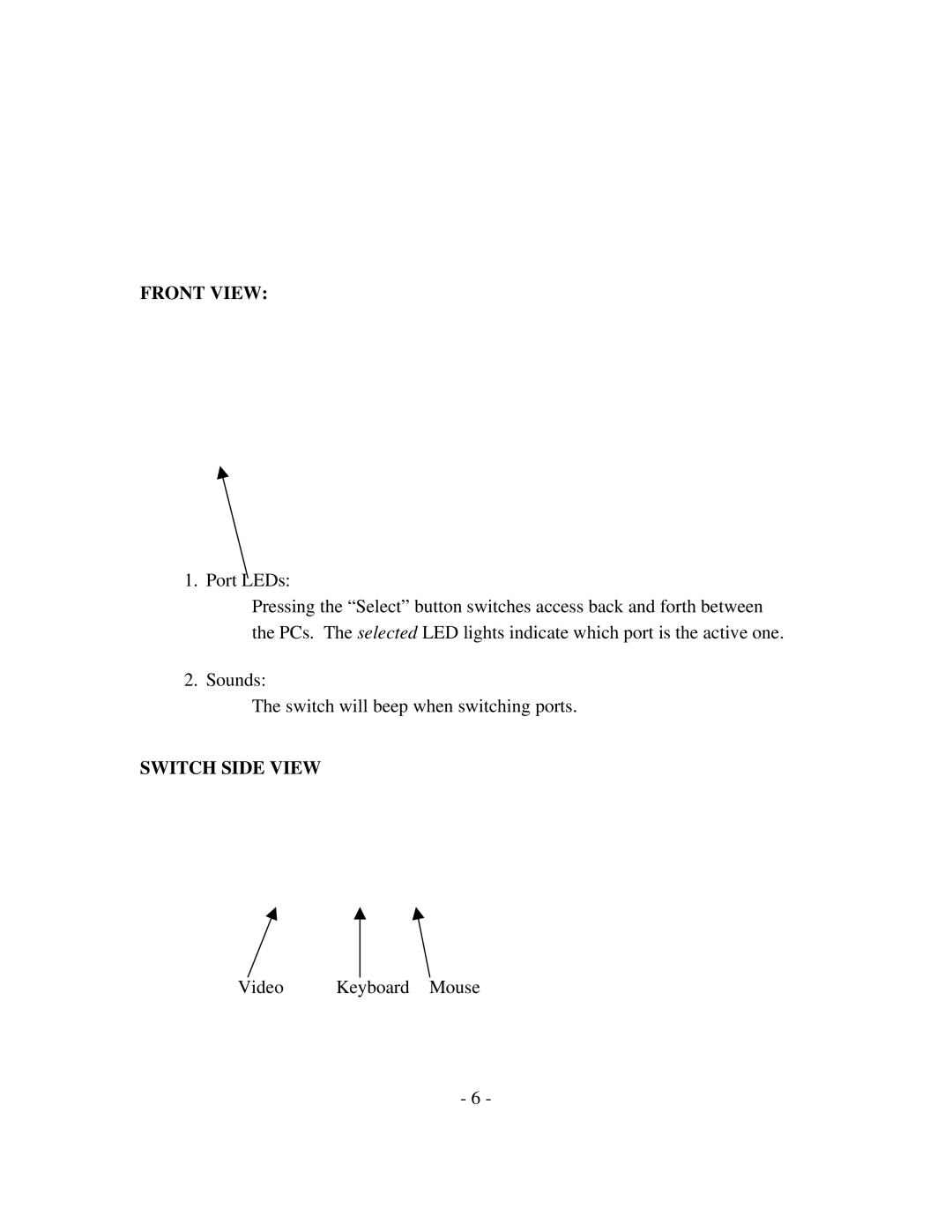FRONT VIEW:
1. Port LEDs:
Pressing the “Select” button switches access back and forth between the PCs. The selected LED lights indicate which port is the active one.
2. Sounds:
The switch will beep when switching ports.
SWITCH SIDE VIEW
Video |
|
|
Keyboard Mouse | ||
- 6 -