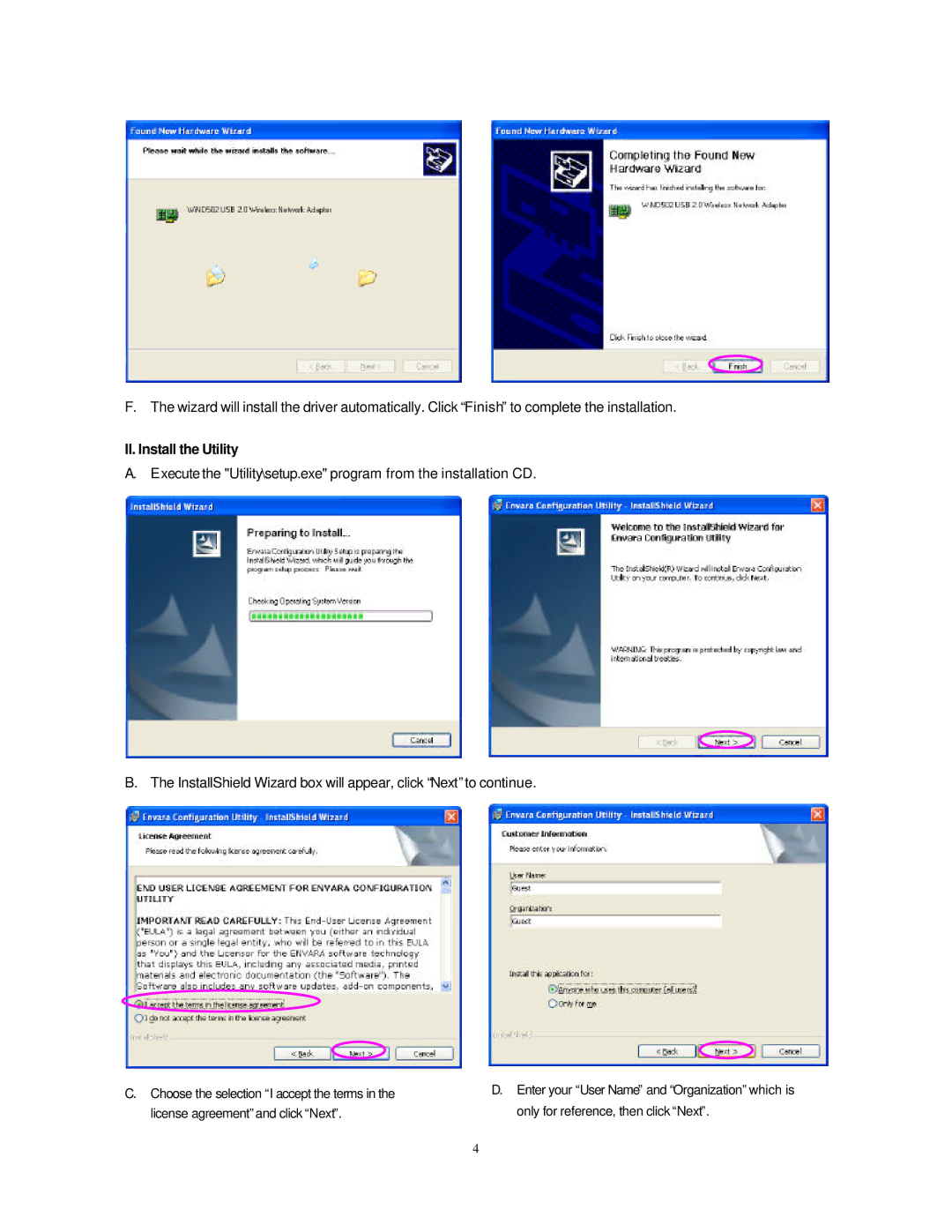HWU54G specifications
The Hawking Technology HWU54G is a powerful and versatile wireless network adapter that has garnered attention in the world of networking for its robust features and performance capabilities. Designed for both home and office use, this device is particularly appealing to those who require a reliable connection for gaming, streaming, and data-intensive tasks.One of the standout features of the HWU54G is its compatibility with a wide range of wireless standards, including 802.11g and 802.11b. This ensures that users can enjoy seamless connectivity with various devices, from older equipment to the latest wireless technology. The adapter supports data transfer rates of up to 54 Mbps, offering sufficient bandwidth for most everyday online activities.
The HWU54G incorporates advanced security features, including Wired Equivalent Privacy (WEP) and Wi-Fi Protected Access (WPA/WPA2) encryption. These protocols help safeguard users' data and ensure secure connections, which is paramount in today’s digital environment where cybersecurity threats are prevalent.
Another key characteristic of the HWU54G is its simple installation process. Users can easily set it up by following the included step-by-step instructions or utilizing the user-friendly software. This makes it a suitable option for individuals with varying levels of technical expertise.
In terms of design, the HWU54G is compact and lightweight, making it a practical choice for those who need a portable solution. Its sleek, modern aesthetics allow it to blend seamlessly into any workspace, whether at home or in an office setting.
Performance-wise, the HWU54G stands out with its enhanced range and signal strength, thanks to its external antenna configuration. This feature significantly improves connectivity, especially in larger spaces where traditional adapters may struggle to maintain a strong signal.
Additionally, the adapter is equipped with a USB interface, which ensures easy plug-and-play connectivity. This allows users to connect to their computers or laptops without the need for external power sources or complicated setup procedures.
Overall, the Hawking Technology HWU54G is an impressive wireless network adapter that combines performance, security, and user-friendly design. With its wide compatibility, strong data transfer capabilities, and robust security features, it is an excellent choice for anyone looking to enhance their wireless connectivity experience. Whether for professional or personal use, the HWU54G provides a dependable and efficient solution for a variety of networking needs.