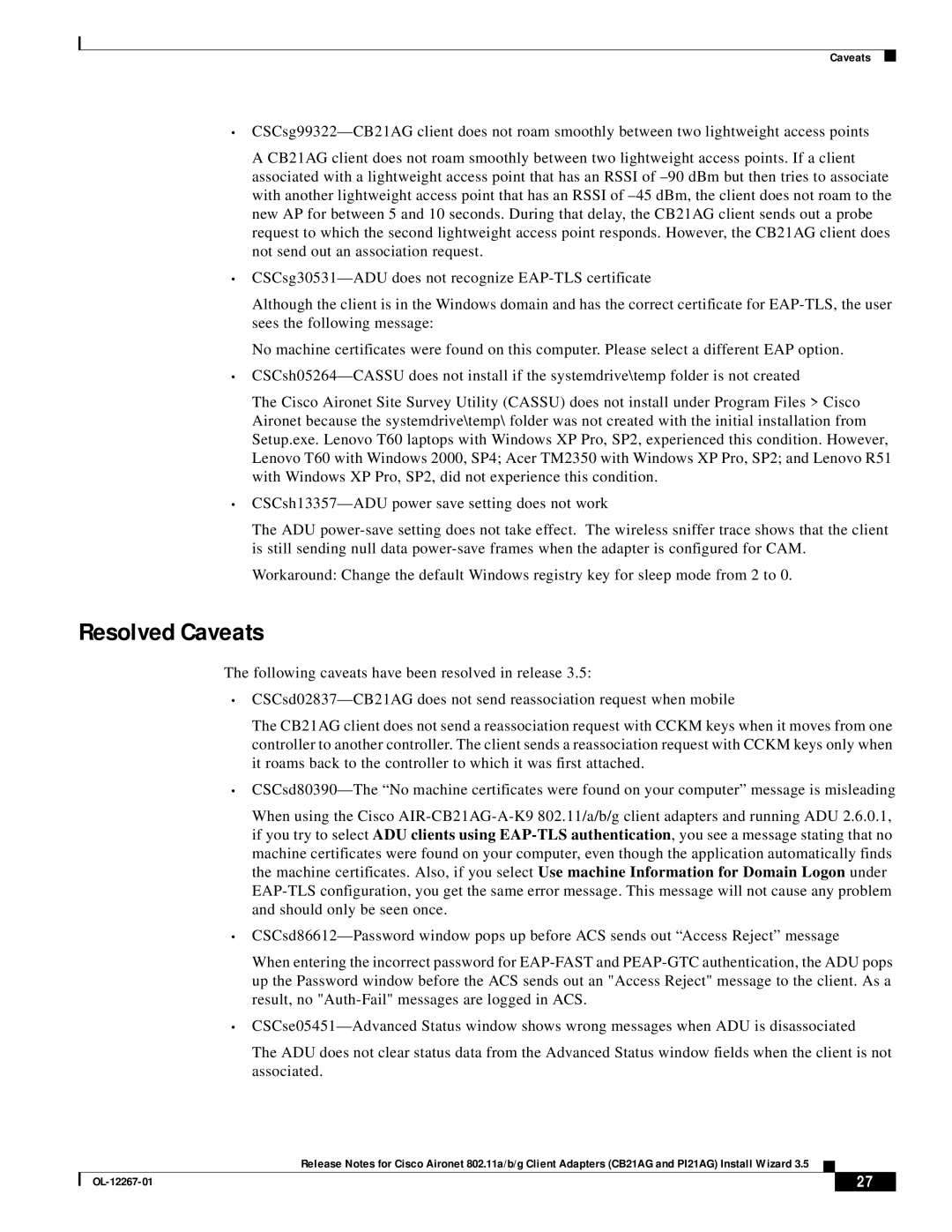CB21AG, PI21AG specifications
Hilme PI21AG and CB21AG are sophisticated solutions designed for a range of industrial and commercial applications. With a focus on reliability, efficiency, and advanced technology, these models are engineered to meet the demands of modern operations.The Hilme PI21AG stands out with its compact form factor and high performance. It features a robust processing unit that ensures quick data processing and response times. This model incorporates advanced algorithms for optimal performance, making it suitable for complex operations. Additionally, the PI21AG is equipped with a user-friendly interface, allowing operators to easily navigate through multiple functions and settings.
On the other hand, the CB21AG model emphasizes connectivity and integration. It supports multiple communication protocols, enabling seamless interoperability with various devices and systems. This característica is crucial for industries that rely on interconnected machinery and require real-time data exchange. The CB21AG’s modular design further enhances its adaptability, allowing users to customize the unit according to specific operational needs.
Both models utilize state-of-the-art technologies that enhance their performance. The implementation of AI and machine learning allows for predictive maintenance, reducing downtime and improving overall efficiency. This proactive approach ensures that potential issues are identified before they escalate into significant problems, thereby saving time and costs for users.
Another critical feature of the Hilme PI21AG and CB21AG is their energy efficiency. Designed with sustainability in mind, these models consume minimal power without compromising performance. This not only reduces operational costs but also aligns with global sustainability initiatives, making them suitable choices for environmentally conscious organizations.
Moreover, both units boast high durability and operate effectively in challenging conditions. Whether exposed to extreme temperatures, humidity, or vibrations, the PI21AG and CB21AG maintain their performance reliability, ensuring uninterrupted operations in various industrial settings.
In conclusion, the Hilme PI21AG and CB21AG are cutting-edge solutions that combine advanced technology with practical features. With their emphasis on connectivity, efficiency, and durability, these models are well-equipped to meet the demands of modern industries. Their ability to integrate seamlessly into existing systems while providing high performance makes them excellent choices for organizations striving for operational excellence.