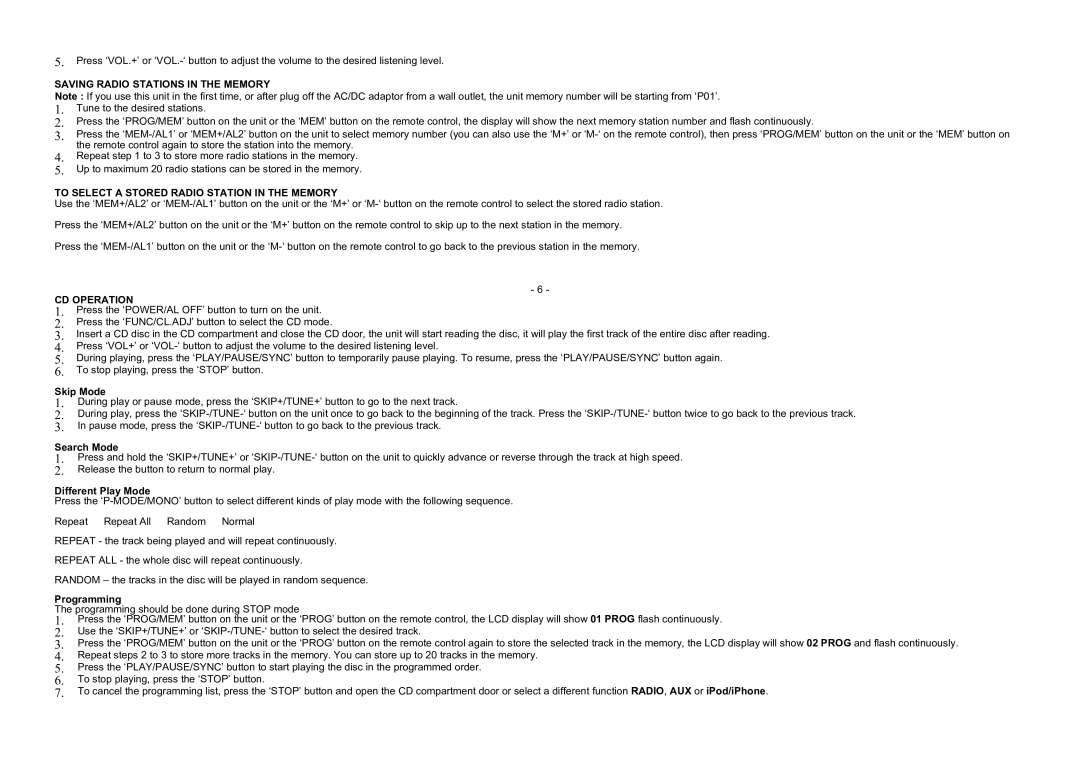HS-IPMS2029 specifications
The Hip Street HS-IPMS2029 is an innovative and affordable tablet designed to cater to the needs of both students and professionals. With its sleek design and robust functionality, it stands out in the competitive tablet market, making it an appealing choice for various users.One of the most notable features of the HS-IPMS2029 is its vibrant 10.1-inch HD touchscreen display. This display provides crisp visuals and a responsive touch experience, making it ideal for everything from streaming videos to reading e-books. Coupled with a resolution that enhances clarity, the screen is designed to provide an immersive experience, whether you're working on a presentation or enjoying your favorite multimedia content.
The Hip Street HS-IPMS2029 is powered by a quad-core processor, which ensures smooth multitasking and efficient performance. With 2GB of RAM, users can easily run multiple applications simultaneously without experiencing any lag. This combination of processing power and memory makes the device suitable for various tasks, from casual browsing to more demanding applications.
In terms of storage, the HS-IPMS2029 comes with 32GB of internal memory, expandable via a microSD card slot. This flexibility allows users to store their files, photos, and apps without the worry of running out of space. Additionally, the device operates on Android, which provides access to a vast array of applications through the Google Play Store, further enhancing its functionality.
Connectivity is another strong aspect of the Hip Street HS-IPMS2029. It features built-in Wi-Fi, ensuring users can easily connect to the internet, stream videos, and engage in video calls. Furthermore, it also includes Bluetooth technology, allowing for seamless pairing with other devices such as headphones and speakers.
Battery life is a critical characteristic of any tablet, and the HS-IPMS2029 excels in this area. With a long-lasting battery, users can expect hours of continuous use, whether they are working or enjoying media content. This makes it a perfect companion for on-the-go lifestyles.
The Hip Street HS-IPMS2029 also comes equipped with front and rear cameras, enabling users to capture moments and engage in video conferencing. Moreover, the tablet is lightweight and portable, making it easy to carry and ideal for use in different environments, whether it's at home, school, or while traveling.
In conclusion, the Hip Street HS-IPMS2029 offers a compelling blend of performance, functionality, and portability. With its impressive features, technological capabilities, and user-friendly design, it serves as an excellent choice for anyone in need of a reliable and versatile tablet.