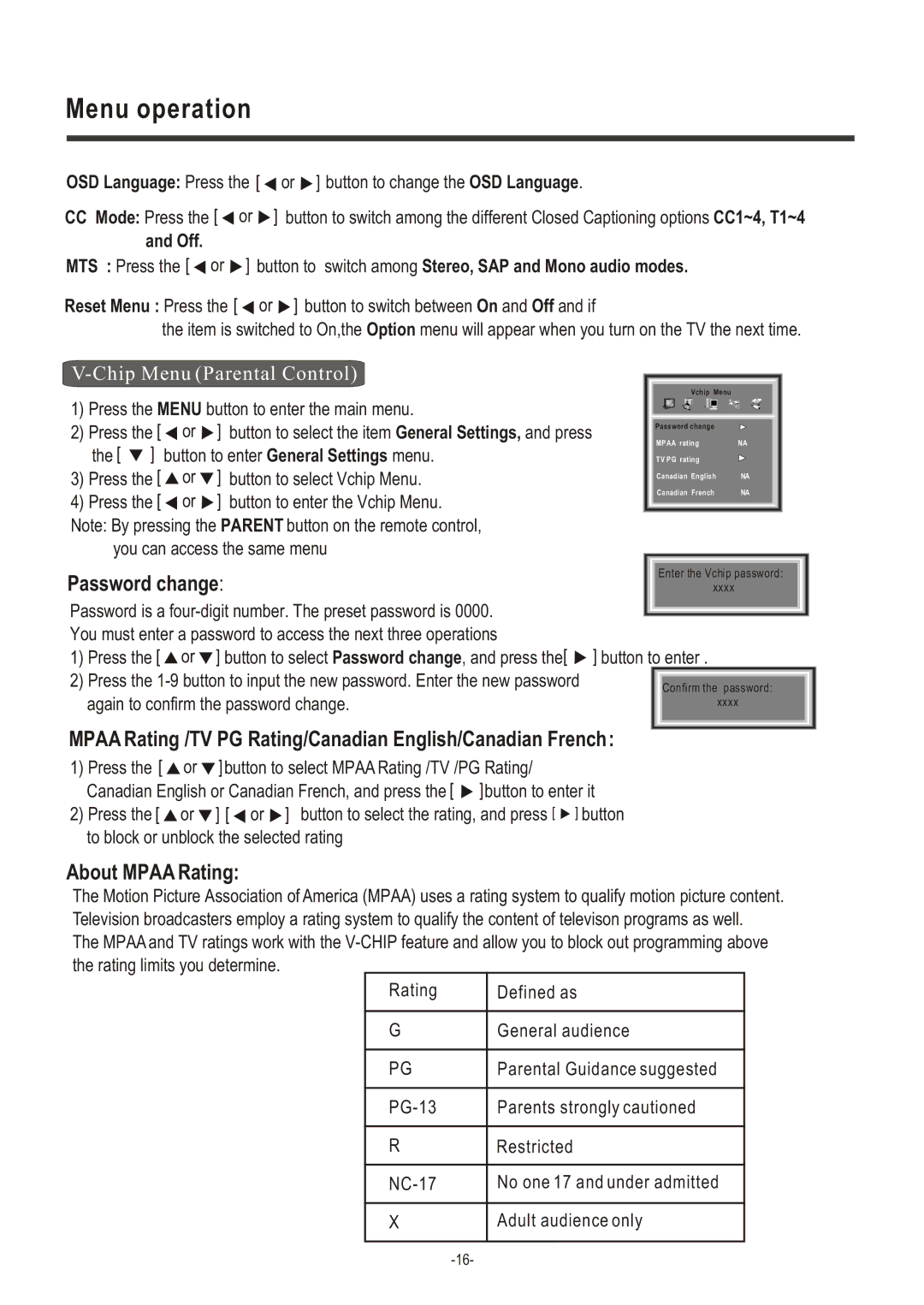Menu operation
OSD Language: Press the [ ![]() or
or ![]() ] button to change the OSD Language.
] button to change the OSD Language.
CCMode: Press the [ ![]() or
or ![]() ] button to switch among the different Closed Captioning options CC1~4, T1~4 and Off.
] button to switch among the different Closed Captioning options CC1~4, T1~4 and Off.
MTS : Press the [ ![]() or
or ![]() ] button to switch among Stereo, SAP and Mono audio modes.
] button to switch among Stereo, SAP and Mono audio modes.
Reset Menu : Press the [ ![]() or
or ![]() ] button to switch between On and Off and if
] button to switch between On and Off and if
the item is switched to On,the Option menu will appear when you turn on the TV the next time.
V-Chip Menu (Parental Control)
1)Press the MENU button to enter the main menu.
2)Press the [ ![]() or
or ![]() ] button to select the item General Settings, and press
] button to select the item General Settings, and press
the [ ![]() ] button to enter General Settings menu.
] button to enter General Settings menu.
3)Press the [ ![]() or
or ![]() ] button to select Vchip Menu.
] button to select Vchip Menu.
4)Press the [ ![]() or
or ![]() ] button to enter the Vchip Menu.
] button to enter the Vchip Menu.
Note: By pressing the PARENT button on the remote control, you can access the same menu
Vchip Menu |
|
Password change |
|
MPAA rating | NA |
TV PG rating |
|
Canadian English | NA |
Canadian French | NA |
|
|
Password change:
Password is a
1)Press the [ ![]() or
or ![]() ] button to select Password change, and press the[
] button to select Password change, and press the[ ![]()
2)Press the
Enter the Vchip password: xxxx
] button to enter .
Confirm the password: xxxx
MPAA Rating /TV PG Rating/Canadian English/Canadian French:
1)Press the [ ![]() or
or ![]() ] button to select MPAA Rating /TV /PG Rating/ Canadian English or Canadian French, and press the [
] button to select MPAA Rating /TV /PG Rating/ Canadian English or Canadian French, and press the [ ![]() ]button to enter it
]button to enter it
2) Press the [ ![]() or
or ![]() ] [
] [ ![]() or
or ![]() ] button to select the rating, and press [
] button to select the rating, and press [ ![]() ] button to block or unblock the selected rating
] button to block or unblock the selected rating
About MPAA Rating:
The Motion Picture Association of America (MPAA) uses a rating system to qualify motion picture content. Television broadcasters employ a rating system to qualify the content of televison programs as well.
The MPAA and TV ratings work with the
Rating | Defined as | |
|
| |
G | General | audience |
|
|
|
PG | Parental | Guidance suggested |
|
|
|
Parents | strongly cautioned | |
|
|
|
R | Restricted |
|
|
|
|
No one | 17 and under admitted | |
|
|
|
X | Adult | audience only |
|
|
|