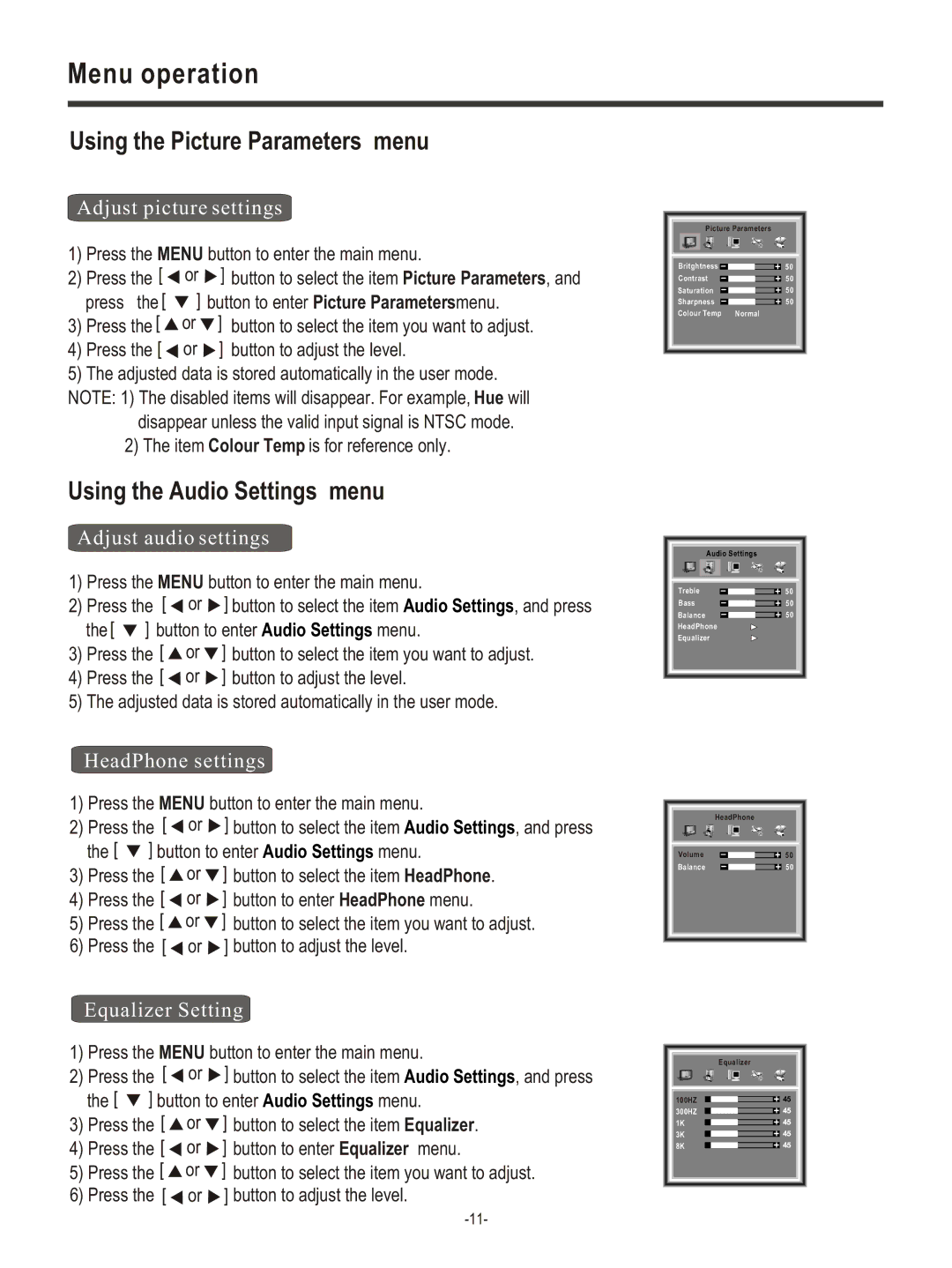LCD COLOUR TV specifications
Hisense Group, a leading global electronics manufacturer, has made significant strides in the television market, particularly with its outstanding range of LCD color TVs. Known for their innovative technologies and stunning visual quality, Hisense TVs have become increasingly popular among consumers.One of the primary features of Hisense LCD color TVs is their impressive display technology. Many models utilize ULED technology, which enhances color accuracy and brightness while providing deeper blacks and improved contrast. ULED combines multiple technologies, including quantum dot and local dimming, creating an immersive viewing experience that brings content to life with vibrant colors and sharp details.
In addition to ULED, Hisense incorporates 4K UHD resolution into their LCD TVs, which elevates picture quality to new heights. With four times the resolution of Full HD, 4K UHD provides an unparalleled viewing experience, allowing users to see intricate details that were previously missed. Coupled with HDR (High Dynamic Range) support, Hisense TVs can display a broader spectrum of colors and greater depth, resulting in realistic and vivid imagery.
Smart features are also a hallmark of Hisense LCD color TVs. Many models come equipped with the VIDAA smart platform, which offers easy access to popular streaming services like Netflix, Amazon Prime Video, and YouTube, among others. The intuitive interface simplifies navigation and enhances the overall user experience. Additionally, some models are compatible with voice assistants, allowing for hands-free control and a more interactive experience.
Hisense recognizes that sound quality is as important as picture quality. To complement their stunning visuals, many of their TV models feature Dolby Audio technology, which delivers an immersive audio experience with rich and clear sound. This ensures that viewers can enjoy a complete home theater experience without the need for additional sound systems.
Moreover, Hisense places great emphasis on energy efficiency. Many of their LCD TVs are Energy Star certified, making them environmentally friendly options that can save consumers money on their electricity bills.
In summary, Hisense Group's LCD color TVs are characterized by cutting-edge display technologies, 4K UHD resolution, HDR support, smart features, and excellent audio performance, all within an energy-efficient design. These attributes make Hisense a competitive player in the television market, appealing to a wide range of consumers looking for quality entertainment solutions. With ongoing innovations, Hisense continues to redefine the viewing experience for audiences worldwide.