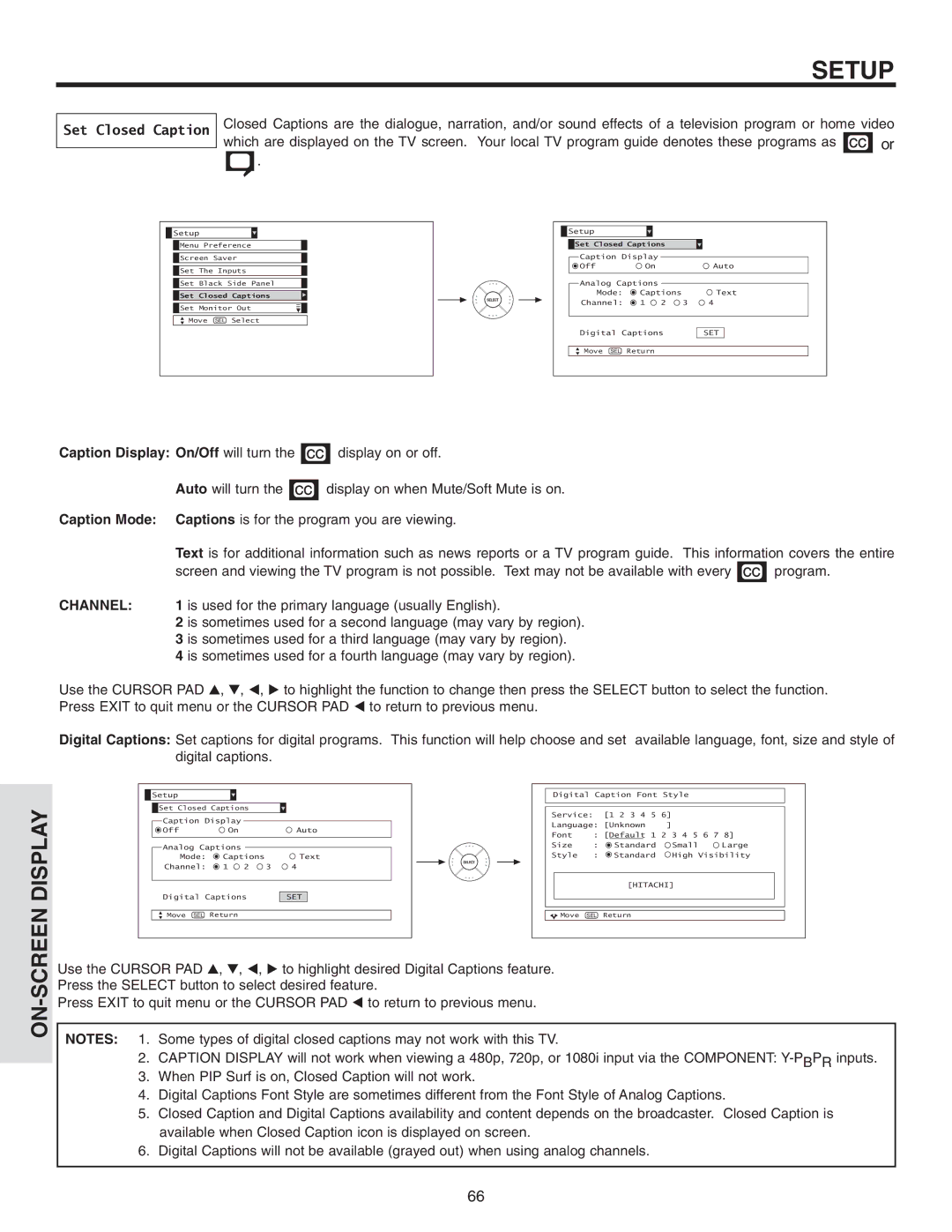50V715, 42V715, 50V710, 60V715, 42V710 specifications
The Hitachi V-Series projectors, including the models 42V710, 60V715, 50V710, 42V715, and 50V715, are designed to deliver exceptional image quality and versatile performance for a variety of applications. These models cater to diverse needs, from corporate presentations to educational environments, ensuring a captivating viewing experience.Each projector in the V-Series lineup boasts advanced LCD technology, which allows for vibrant colors and sharp image clarity. With native resolutions ranging from HD to Full HD, these projectors ensure that every detail is presented with precision. The V-Series models utilize a high brightness output, making them suitable for brightly lit environments. This feature enables clear visibility of content, even in larger venues.
Hitachi's proprietary technology is evident in the projector's advanced optical engines, which enhance color reproduction and image stability. The incorporation of a high-performance lens contributes to optimal focus and minimal distortion, ensuring that images remain crisp at various distances. The V-Series projectors also feature quick startup and shutdown times, allowing for seamless transitions between presentations.
Connectivity is a strong suit of these projectors, with multiple input options including HDMI, VGA, and USB ports. This versatility makes it easy to connect to various devices such as laptops, tablets, and media players. Additionally, the projectors are equipped with network control features, allowing for remote management and monitoring of multiple units.
In terms of usability, the Hitachi V-Series comes with an intuitive user interface and a remote control, enhancing the user experience. Furthermore, features like image magnification, keystone correction, and various screen size adjustments cater to the dynamic needs of different venues.
Durability is a key characteristic of the V-Series projectors, as they come with a long-lasting lamp life and robust build quality, reducing maintenance costs and ensuring prolonged usage. The energy-efficient design of these projectors also aligns with modern sustainability practices, making them an eco-friendly choice.
Overall, the Hitachi 42V710, 60V715, 50V710, 42V715, and 50V715 projectors stand out for their exceptional performance, versatility, and reliability, making them an excellent choice for professionals seeking high-quality projection solutions.