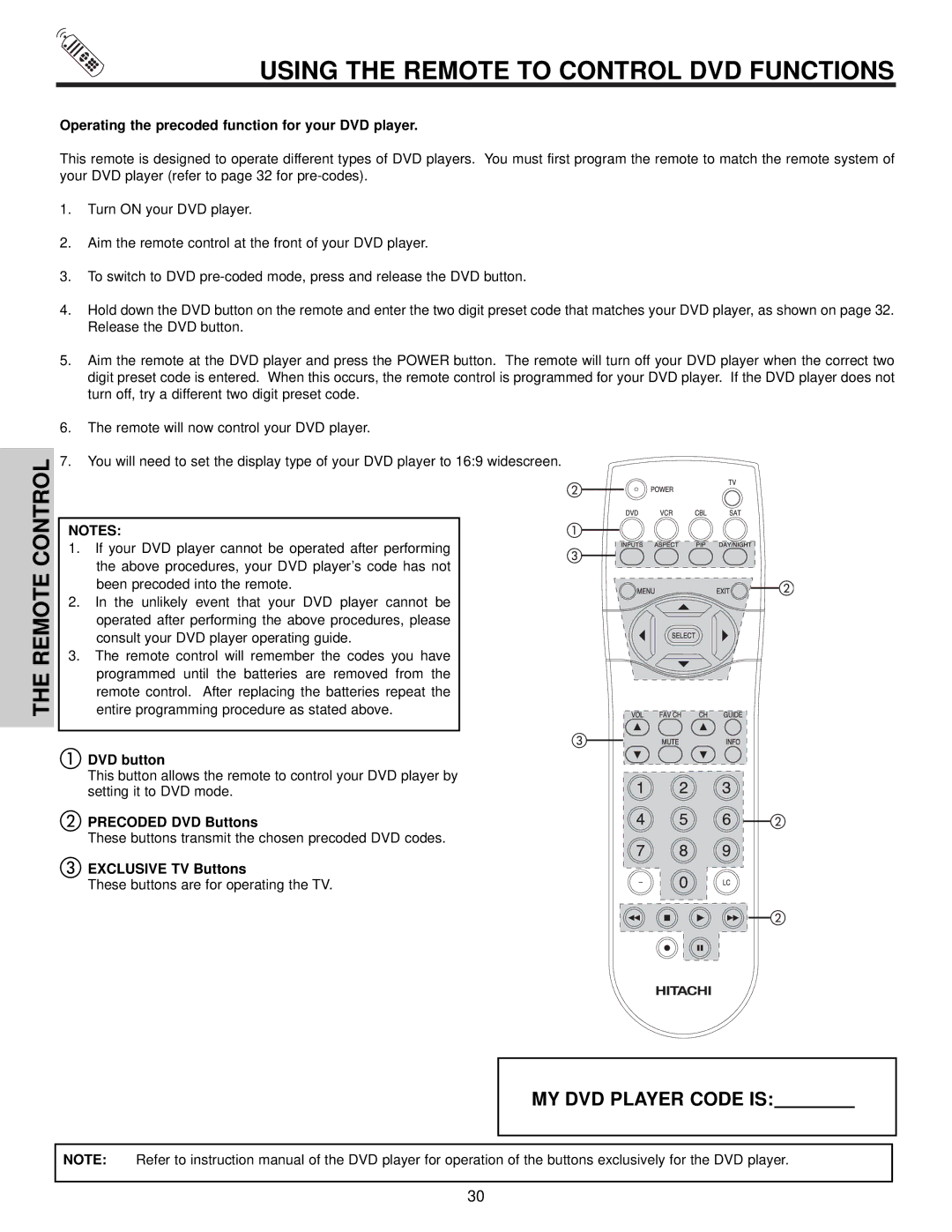51F510 specifications
The Hitachi 51F510 is a versatile and robust projector that has captured the attention of both business professionals and educational institutions. This model is designed to deliver high-quality images and seamless connectivity, making it ideal for various presentation environments.One of the standout features of the Hitachi 51F510 is its impressive brightness, rated at 5,200 ANSI lumens. This allows the projector to perform exceptionally well in well-lit rooms, ensuring that presentations remain clear and vibrant without the need for darkened spaces. Coupled with a high contrast ratio, this projector enhances the clarity of images and text, making it suitable for showcasing graphics-heavy content or detailed presentations.
In terms of resolution, the Hitachi 51F510 offers native XGA (1024 x 768), which is standard for many educational and corporate applications. It also supports various input resolutions, making it adaptable to different media sources. The projector features multiple connectivity options, including HDMI, VGA, and USB, which simplify the process of connecting laptops, tablets, and other devices. This flexibility ensures that users can quickly switch between different video sources without any hassle.
The Hitachi 51F510 employs powerful image processing technologies to enhance video performance. One such technology is the brilliant color enhancement engine, which optimizes color reproduction for more accurate and dynamic images. Additionally, the projector includes a vertical keystone correction feature, which allows users to adjust the projected image to maintain proper alignment, even when the projector is placed at an angle.
Durability and reliability are also key characteristics of the Hitachi 51F510. The projector is equipped with a long-lasting lamp that can provide up to 6,000 hours of operation in eco mode, reducing maintenance needs and lowering operational costs. Its smart design also incorporates a filter that minimizes dust accumulation, further extending the projector's lifespan.
Overall, the Hitachi 51F510 stands out as a powerful tool for delivering impactful presentations. With its bright output, versatile connectivity options, and advanced image processing features, it is a dependable choice for professionals and educators who demand high performance in various settings.