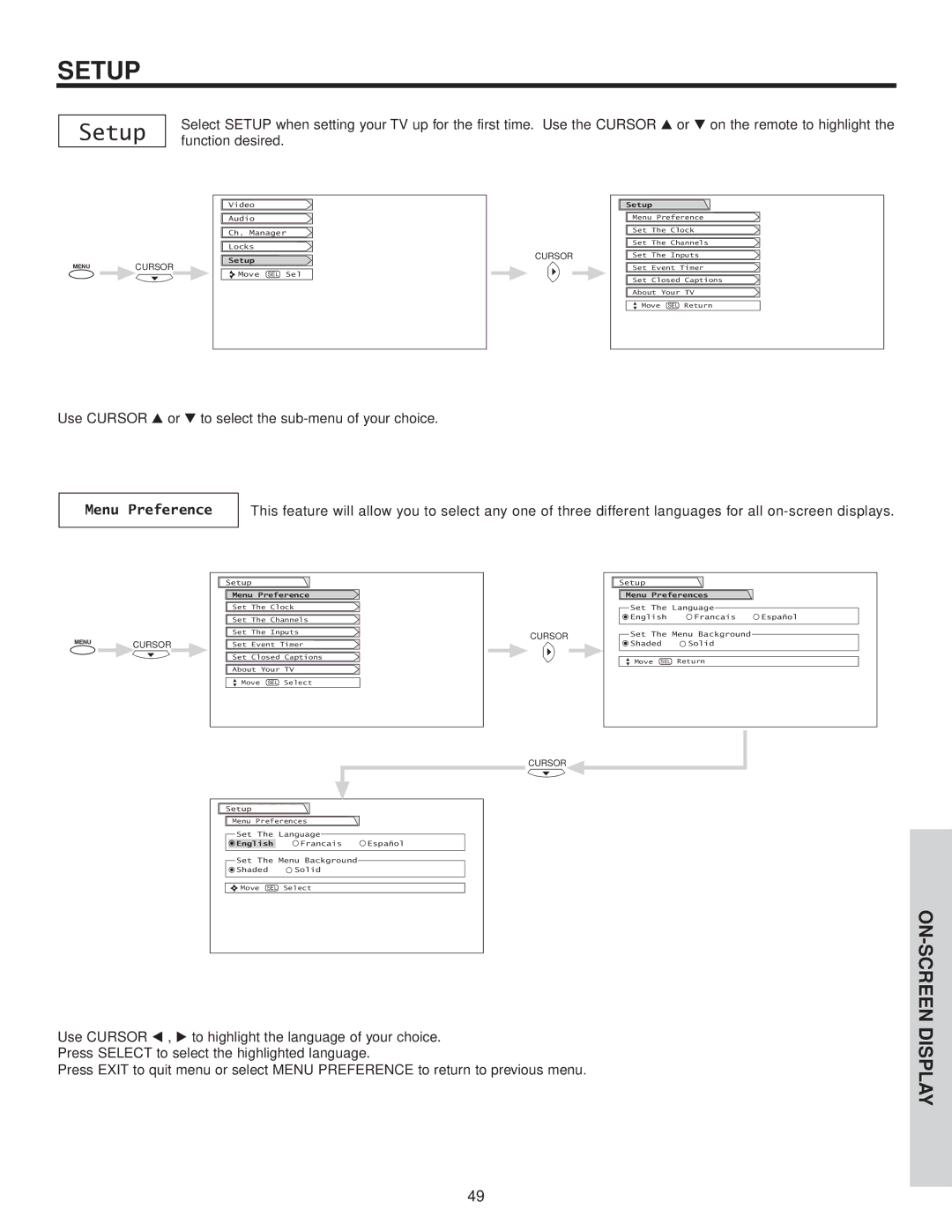SETUP
Setup
Select SETUP when setting your TV up for the first time. Use the CURSOR G or H on the remote to highlight the function desired.
MENUCURSOR
Video
Audio
Ch. Manager
Locks
Setup
![]() Move SEL Sel
Move SEL Sel
CURSOR
Setup
Menu Preference
Set The Clock
Set The Channels
Set The Inputs
Set Event Timer
Set Closed Captions
About Your TV
Move SEL Return
Use CURSOR G or H to select the
Menu Preference
This feature will allow you to select any one of three different languages for all
|
| Setup |
|
| Menu Preference |
|
| Set The Clock |
|
| Set The Channels |
|
| Set The Inputs |
MENU | CURSOR | Set Event Timer |
| ||
|
| Set Closed Captions |
|
| About Your TV |
|
| Move SEL Select |
Setup |
|
|
Menu Preferences |
| |
Set The | Language |
|
English | Francais | |
Set The | Menu Background |
|
Shaded | Solid |
|
Move SEL | Select |
|
CURSOR
CURSOR
Setup |
|
|
Menu Preferences |
| |
Set The | Language |
|
English | Francais | |
Set The | Menu Background |
|
Shaded | Solid |
|
Move SEL | Return |
|
ON-SCREEN
Use CURSOR F , E to highlight the language of your choice. Press SELECT to select the highlighted language.
Press EXIT to quit menu or select MENU PREFERENCE to return to previous menu.
DISPLAY
49