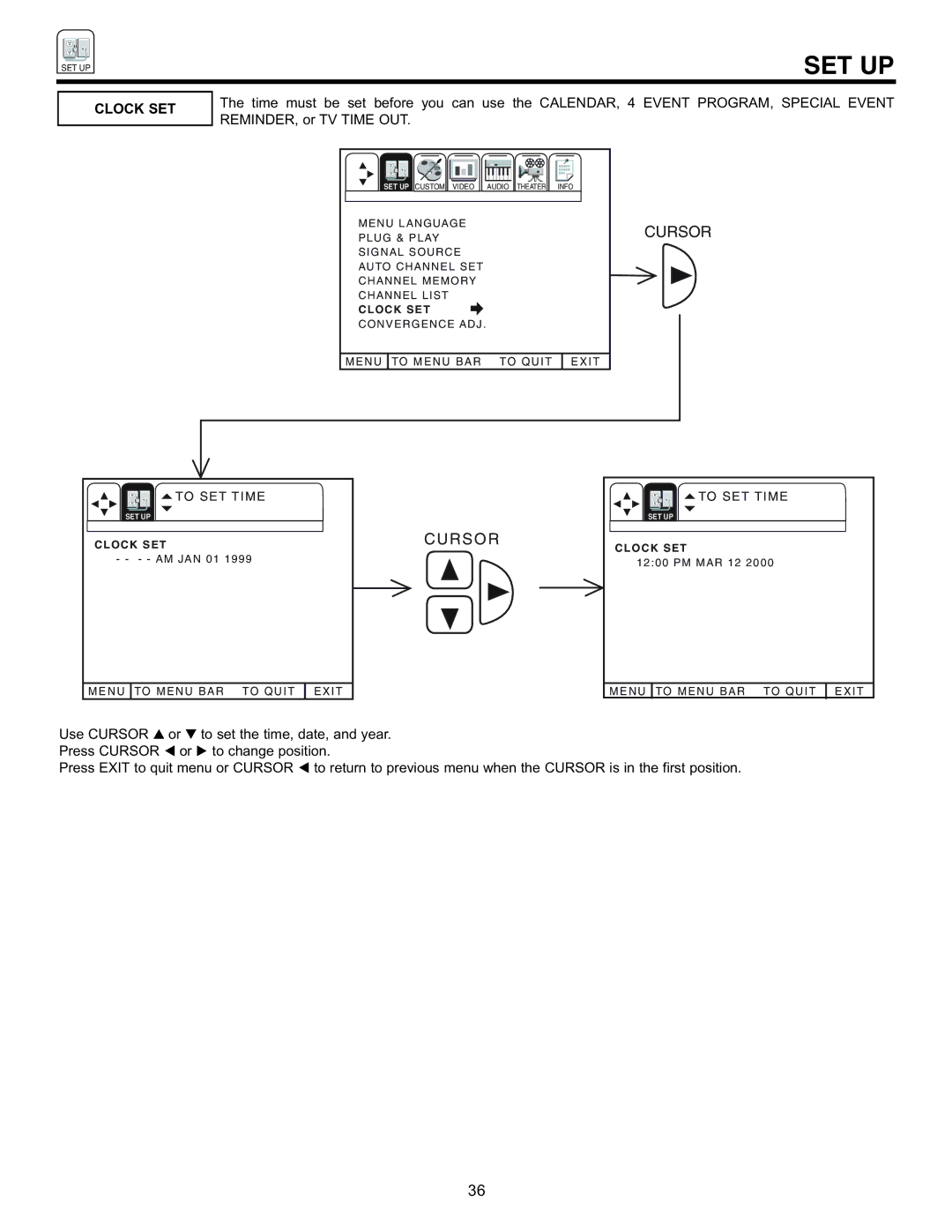SET UP
SET UP
CLOCK SET
The time must be set before you can use the CALENDAR, 4 EVENT PROGRAM, SPECIAL EVENT REMINDER, or TV TIME OUT.
SET UP CUSTOM VIDEO | AUDIO THEATER | INFO |
MENU LANGUAGE |
| CURSOR |
PLUG & PLAY |
| |
|
| |
SIGNAL SOURCE |
|
|
AUTO CHANNEL SET |
|
|
CHANNEL MEMORY |
|
|
CHANNEL LIST |
|
|
CLOCK SET |
|
|
CONVERGENCE ADJ. |
|
|
MENU TO MENU BAR | TO QUIT | EXIT |
TO SET TIME | TO SET TIME |
SET UP |
| SET UP |
| CURSOR |
|
CLOCK SET | CLOCK SET | |
- - - - AM JAN 01 1999 |
| |
| 12:00 PM MAR 12 2000 | |
|
|
MENU
TO MENU BAR TO QUIT
EXIT
MENU
TO MENU BAR TO QUIT
EXIT
Use CURSOR | or | to set the time, date, and year. |
Press CURSOR | or | to change position. |
Press EXIT to quit menu or CURSOR to return to previous menu when the CURSOR is in the first position.
36