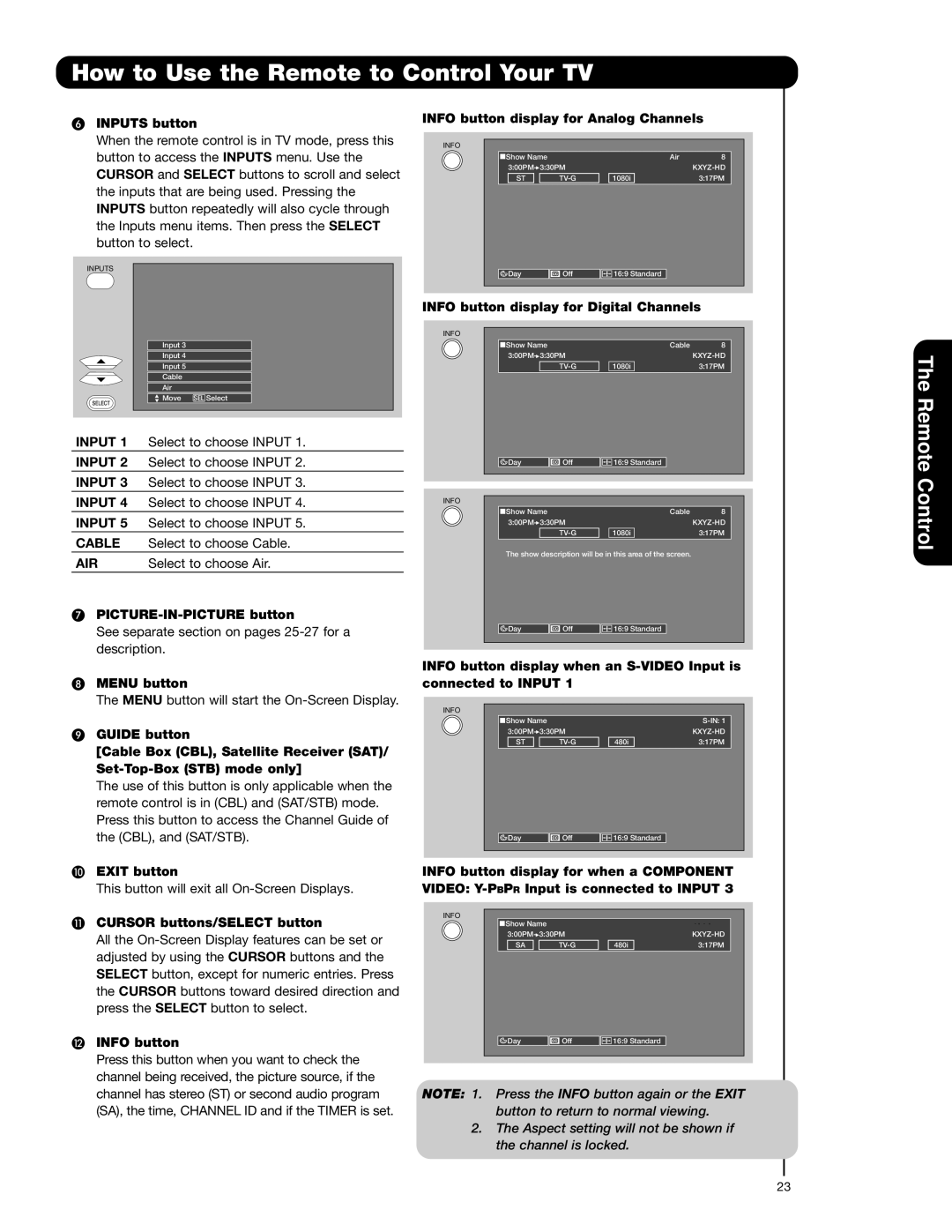62VS69 specifications
The Hitachi 62VS69 is a noteworthy addition to the world of large screen televisions, distinguished by its advanced features and innovative technologies. This model, designed for enhanced viewing experiences, combines high fidelity audio with impressive visual capabilities to create an immersive home entertainment environment.One of the standout features of the Hitachi 62VS69 is its large 62-inch screen, which utilizes a rear-projection technology for superior image clarity and depth. The television boasts a resolution of 1080p, delivering full high definition visuals that elevate movie watching, gaming, and sports events. With a contrast ratio that enhances the difference between the darkest and brightest parts of the image, viewers experience deep blacks and vibrant colors, making every scene more dynamic.
The Hitachi 62VS69 is powered by cutting-edge DLP (Digital Light Processing) technology. DLP utilizes a digital micromirror device to reflect light, resulting in sharp images and a wide color spectrum. This technology also minimizes motion blur, providing fluidity during fast-paced scenes. Coupled with a high refresh rate, the viewing experience is smooth and detailed, appealing to both casual viewers and serious cinephiles.
In terms of sound, the Hitachi 62VS69 includes an advanced audio system that enhances the overall viewing experience. With multiple audio output options, including Dolby Digital support, viewers can expect clear dialogue and rich, immersive sound that complements the high-quality visuals.
Connectivity is also a key consideration for modern televisions, and the Hitachi 62VS69 excels in this area. It offers multiple HDMI ports, allowing users to connect an array of devices, such as gaming consoles, Blu-ray players, and streaming devices. This ensures that users can enjoy high-definition content without complications, making it a convenient choice for tech-savvy households.
Another characteristic that sets the Hitachi 62VS69 apart is its sleek design. The television is crafted to fit seamlessly into a variety of home decors, with a stylish framework that enhances its aesthetics.
Overall, the Hitachi 62VS69 combines powerful performance with cutting-edge technology, making it a compelling choice for anyone looking to upgrade their entertainment setup. With its impressive display capabilities, high-quality audio system, and connectivity options, it delivers a truly engaging viewing experience.