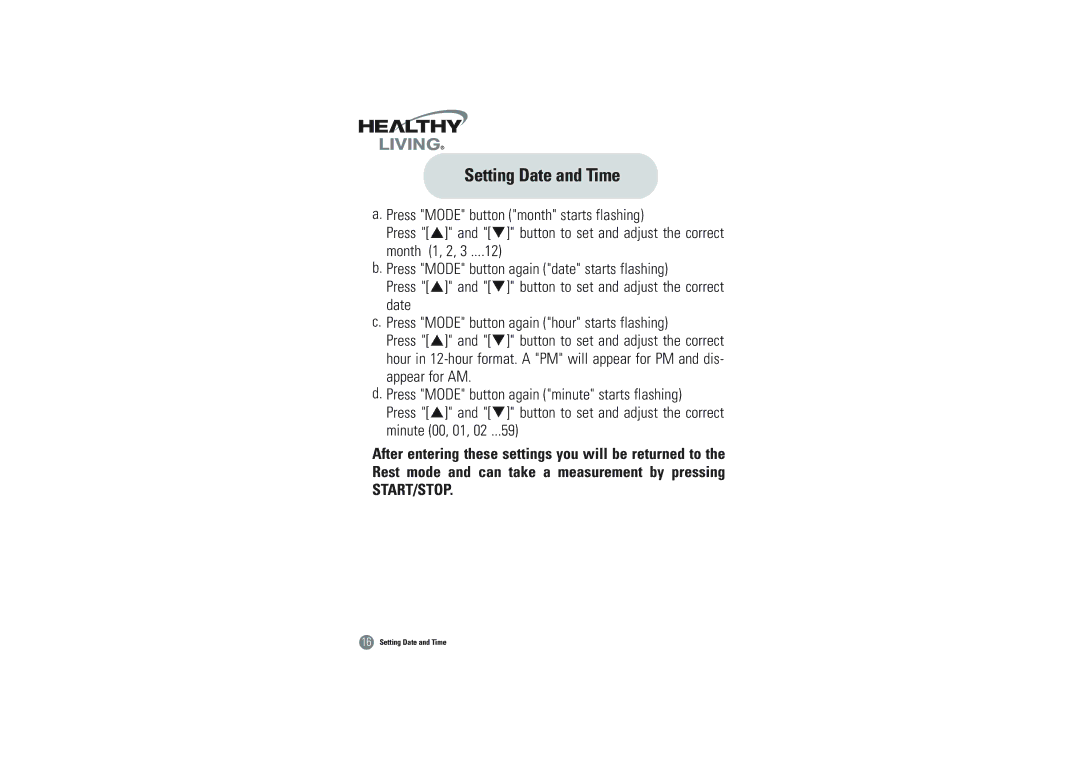Setting Date and Time
a. Press "MODE" button ("month" starts flashing)
Press "[ | ]" and "[ | ]" button to set and adjust the correct |
month (1, 2, 3 ....12) |
| |
b. Press "MODE" button again ("date" starts flashing) | ||
Press "[ | ]" and "[ | ]" button to set and adjust the correct |
date |
|
|
c. Press "MODE" button again ("hour" starts flashing) | ||
Press "[ | ]" and "[ | ]" button to set and adjust the correct |
hour in
d. Press "MODE" button again ("minute" starts flashing)
Press "[ ]" and "[ ]" button to set and adjust the correct minute (00, 01, 02 ...59)
After entering these settings you will be returned to the Rest mode and can take a measurement by pressing
START/STOP.
16Setting Date and Time