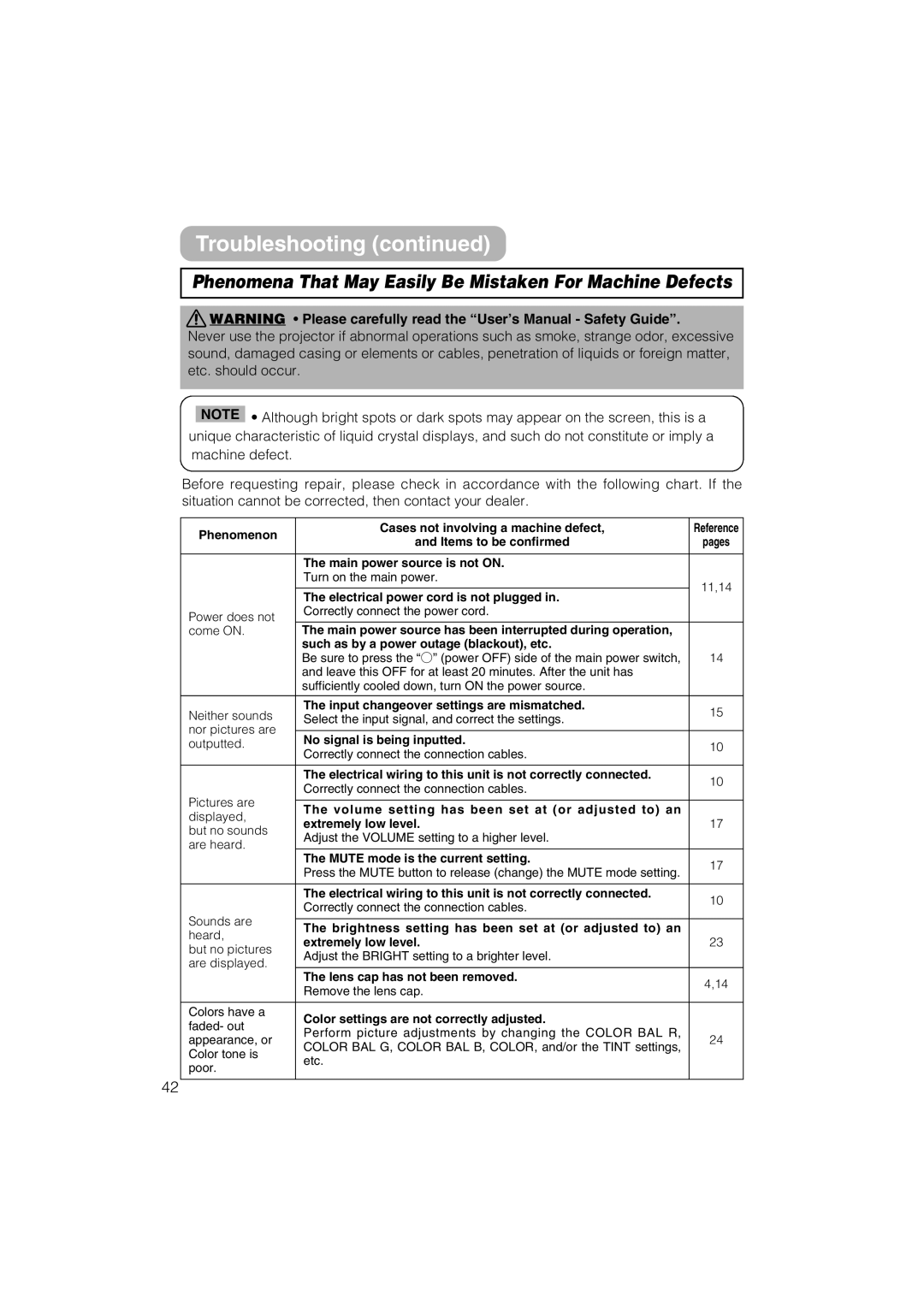CP-S235 specifications
The Hitachi CP-S235 is a versatile and robust portable projector designed for a variety of environments, including classrooms, small to medium-sized meeting rooms, and event spaces. Its compact design and lightweight build make it highly portable, allowing users to easily transport it for presentations and lectures. With an emphasis on ease of use and performance, the CP-S235 incorporates several features that enhance its functionality and picture quality.One of the key features of the Hitachi CP-S235 is its bright display capability. With a brightness of 3000 ANSI lumens, it ensures that presentations remain clear and visible, even in well-lit environments. The projector offers a native XGA resolution of 1024 x 768 pixels, providing sharp and detailed images that are ideal for displaying graphs, charts, and images with fine details. Its high contrast ratio enhances the depth of colors, making visuals more vibrant and engaging.
The Hitachi CP-S235 integrates advanced technologies that contribute to its exceptional performance. The use of 3LCD technology helps in delivering accurate color reproduction, providing a uniform brightness level across various colors. This makes it suitable for presenting images and videos that require precise color fidelity, such as educational content and marketing materials.
Connectivity options are plentiful, with HDMI, VGA, and composite inputs allowing users to connect various devices such as laptops, DVD players, and video game consoles seamlessly. The CP-S235 also supports USB connectivity, enabling users to present directly from USB flash drives, which simplifies the setup process and reduces the need for additional devices.
With a lamp life of up to 5000 hours in eco mode, the Hitachi CP-S235 is designed for longevity, requiring less frequent lamp replacements and lowering the total cost of ownership. The eco-friendly features include a low power consumption mode that reduces energy usage when the projector is not in active use.
User-friendly features such as automatic vertical keystone correction and quick setup mean that users can easily achieve optimal image positioning without technical adjustments.
In summary, the Hitachi CP-S235 is a feature-rich projector that stands out for its exceptional brightness, advanced technologies, and user-centric design, making it an ideal choice for professionals seeking reliability and high-quality presentations in diverse settings.