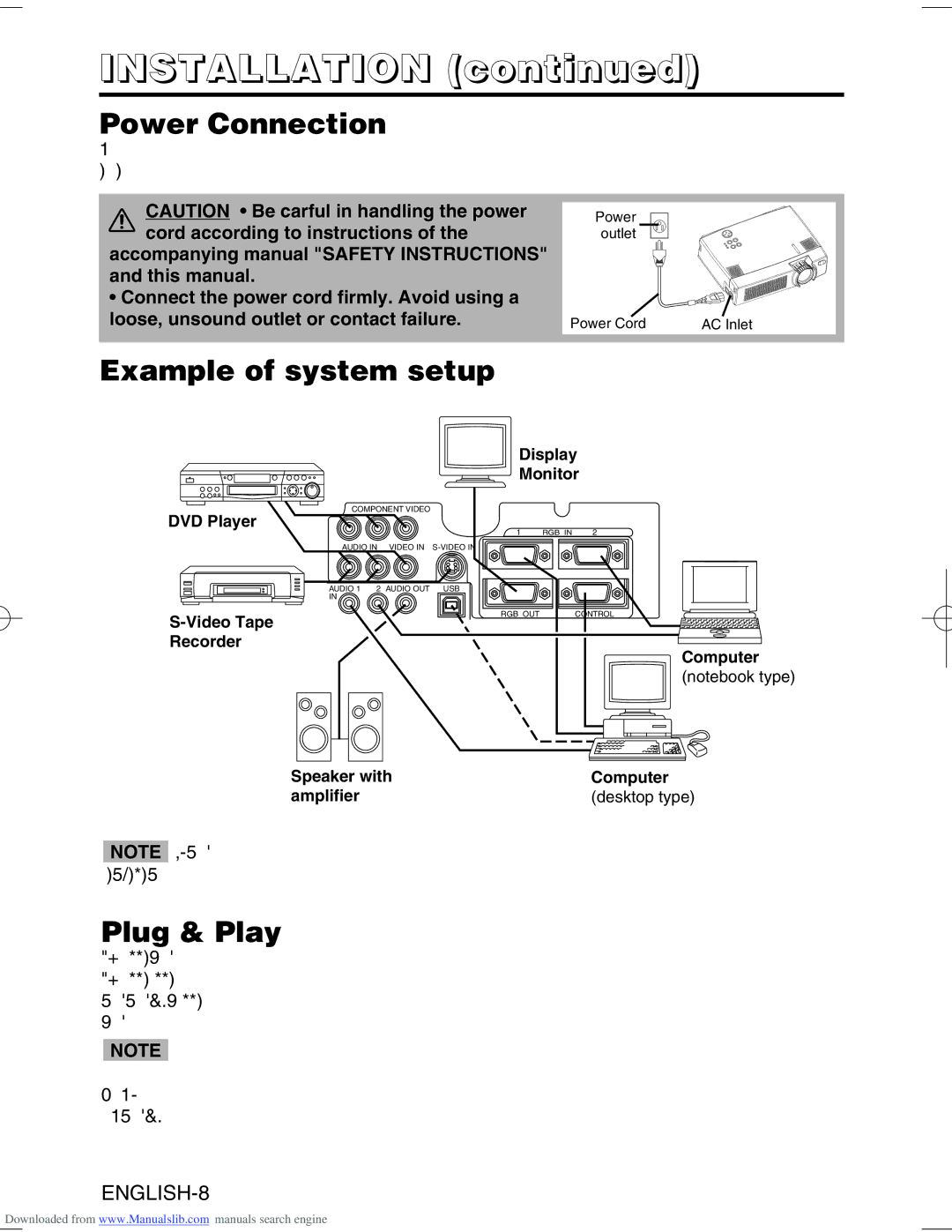CP-S370W specifications
The Hitachi CP-S370W is a versatile yet compact projector designed for various environments, including classrooms, office settings, and small conference rooms. This model is well-regarded for its impressive performance, user-friendly features, and advanced technology, making it a solid choice for educators and professionals alike.One of the standout features of the CP-S370W is its brightness. With a remarkable brightness level of 3500 ANSI lumens, this projector delivers clear and vivid images even in well-lit environments. This high brightness ensures that visuals are easily visible, making it ideal for presentations where ambient light cannot be controlled.
The projector has a native resolution of 1280 x 800 pixels (WXGA), allowing for a wide-screen aspect ratio of 16:10. This makes it suitable for displaying HD content and detailed graphics without compromising quality. The CP-S370W also utilizes DLP technology, which provides exceptional color accuracy and contrast ratios, resulting in crisp and vibrant images that captivate audiences.
Another key characteristic of the CP-S370W is its ease of use. The projector is equipped with multiple connectivity options, including HDMI, VGA, and USB ports. This versatility allows users to connect various devices, such as laptops, tablets, and multimedia players, ensuring compatibility with a wide range of tools.
In terms of portability, the CP-S370W is lightweight and compact, making it easy to transport between locations. This feature is particularly useful for those who conduct presentations in different settings. The projector also comes with quick start and shutdown functions, enabling users to set up and pack away effortlessly.
The Hitachi CP-S370W emphasizes eco-friendliness with its energy-saving features. The long lamp life, rated at approximately 5000 hours in Eco mode, significantly reduces the need for frequent replacements and contributes to lower operating costs, making it an economical choice over time.
Additional features include a built-in speaker, automatic keystone correction, and a range of image adjustments, ensuring that users can optimize their viewing experience. Overall, the Hitachi CP-S370W stands out as a reliable, high-quality projector that meets the needs of modern presentations, combining robust technology with user-centric design.