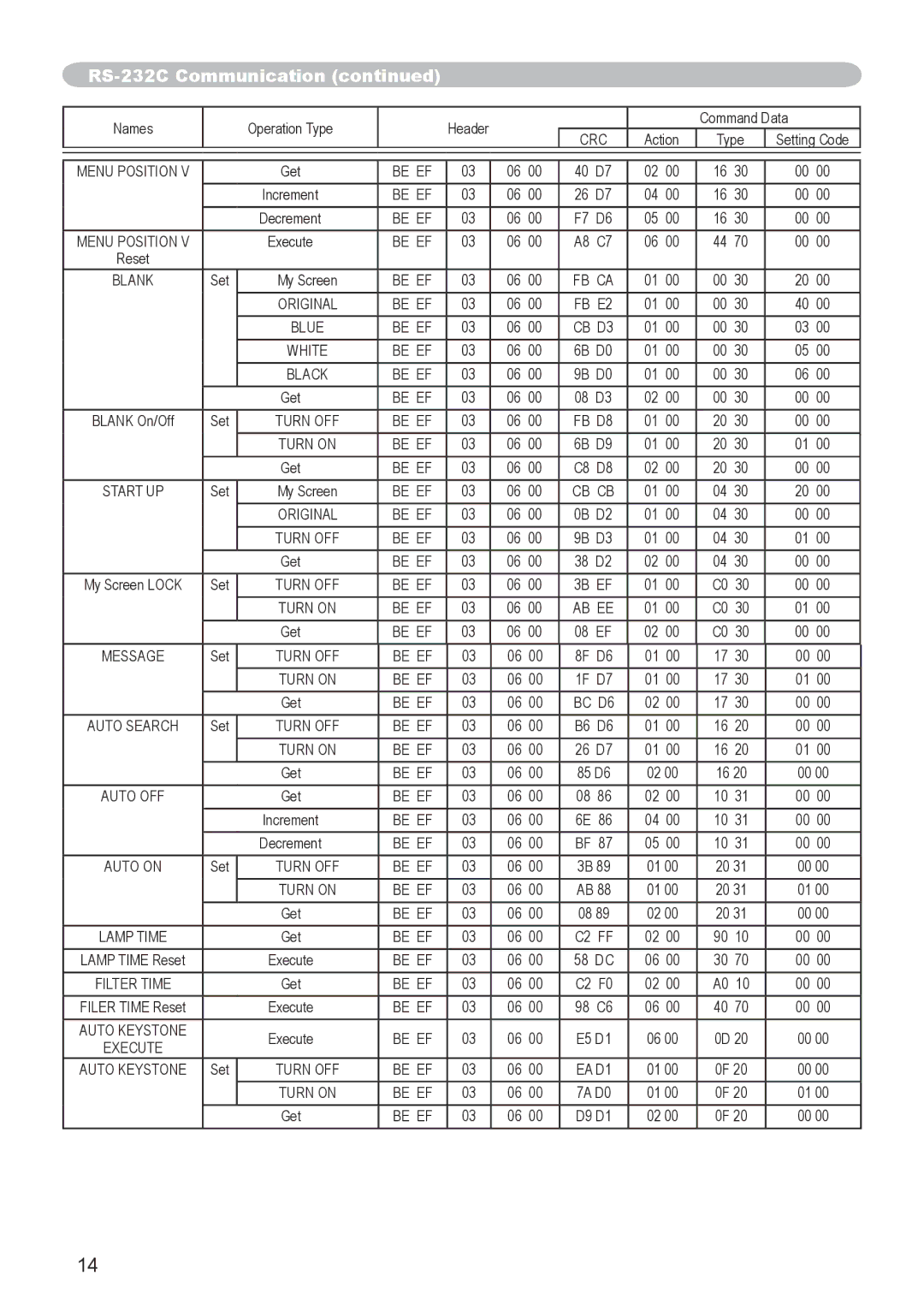CP-X253 specifications
Hitachi is renowned for its innovative projection technologies, and the Hitachi CP-X253, CP-X1, and CP-X2 exemplify its commitment to quality and performance in the projection market. These models are designed to cater to various professional and educational settings, providing users with high-quality, reliable solutions for their presentation needs.The Hitachi CP-X253 is a versatile projector that stands out for its remarkable brightness and color accuracy. With a brightness level of 3,200 ANSI lumens, it offers vivid projections even in well-lit environments. The resolution of XGA (1024 x 768 pixels) ensures clear images, making it suitable for detailed presentations. One of its key features is the incorporation of advanced image processing technology, which improves image quality through better color management and sharpness. Additionally, the CP-X253 supports multiple connectivity options, including HDMI, VGA, and USB, enabling easy integration with various devices.
The Hitachi CP-X1 is another impressive model that caters well to both educational institutions and corporate environments. It boasts a brightness of 3,000 ANSI lumens, providing excellent visibility in diverse lighting conditions. The projector’s lightweight design and compact footprint make it highly portable, ensuring ease of setup in multiple locations. The CP-X1 also features a straightforward user interface, which simplifies operation for both experienced and novice users. Notably, it includes a sophisticated filter-less design, reducing maintenance efforts and costs while maintaining optimal performance.
The CP-X2 projector is designed with similar focus on ease of use and high-quality output. It achieves a brightness level of 3,200 ANSI lumens and utilizes a compact, lightweight form factor that enhances mobility. The CP-X2 supports advanced connectivity options, including MHL, allowing users to connect smartphones and tablets easily. This projector also incorporates Hitachi's proprietary image technology, ensuring a wide color gamut and excellent contrast ratios, resulting in vibrant and engaging presentations.
Together, the CP-X253, CP-X1, and CP-X2 projectors are equipped with features that prioritize user-friendly operation, superior image quality, and reliable performance. Whether for classroom lectures, corporate meetings, or training sessions, these models provide exceptional value and versatility, making them ideal choices for professionals seeking high-quality projection solutions. With Hitachi's reputation for excellence, these projectors are well-suited for today’s dynamic presentation environments.