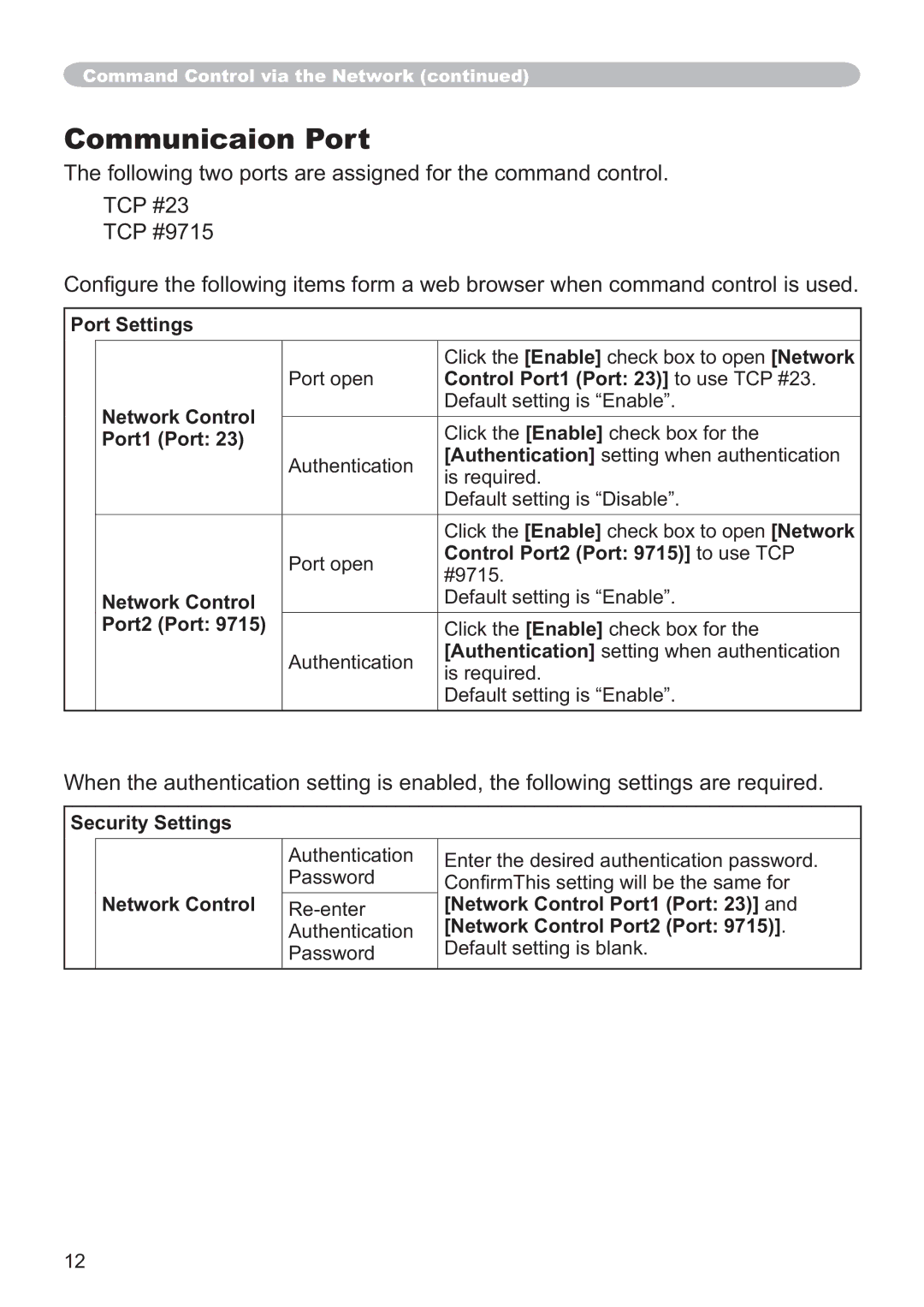CP-X2514WN, CP-WX3014WN, CP-X3014WN, CP-X4014WN specifications
The Hitachi CP-X3014WN, CP-X4014WN, CP-WX3014WN, and CP-X2514WN projectors are designed to meet the diverse needs of educational institutions, corporate environments, and various presentation settings. Each model blends innovative technology with user-friendly features, ensuring high-quality visuals and seamless performance.The CP-X3014WN and CP-X4014WN are notable for their bright image output, delivering brightness levels of up to 3,500 lumens, making them suitable for use in well-lit environments. Both projectors support XGA resolution, providing clarity for detailed presentations and sharp images. The CP-X3014WN is specifically tailored for standard projection needs, while the CP-X4014WN enhances user experience with additional connectivity options and advanced features, such as a wireless presentation capability, allowing users to connect without the hassle of cables.
On the other hand, the CP-WX3014WN excels with WXGA resolution, which is ideal for widescreen content and offers greater pixel density. This model maintains similar brightness at 3,500 lumens and is perfect for HD content and multimedia presentations. Enhanced features include a wide range of input options, including HDMI and USB, making it compatible with various devices.
The CP-X2514WN, while having a slightly lower brightness level at 3,000 lumens, still provides high-quality images suitable for smaller classrooms and meeting rooms. With XGA resolution, this model is ideal for basic data presentations and casual screenings. It focuses on economy without compromising on performance, making it a great choice for budget-conscious institutions.
All models incorporate Hitachi's advanced technologies, such as 3LCD technology, which ensures vibrant color reproduction and consistent brightness without the rainbow effect commonly associated with other projection technologies. Additionally, these projectors come with features such as automatic vertical keystone correction, which simplifies setup by instantly correcting image distortion.
Other essential characteristics include long-lasting lamp life, ranging from 5,500 to 10,000 hours in eco mode, and a low power consumption rating, both of which contribute to lower operational costs. With their robust design and comprehensive feature set, the Hitachi CP series projectors are well-suited to meet the dynamic needs of modern presentation environments, ensuring a reliable and effective projection solution.