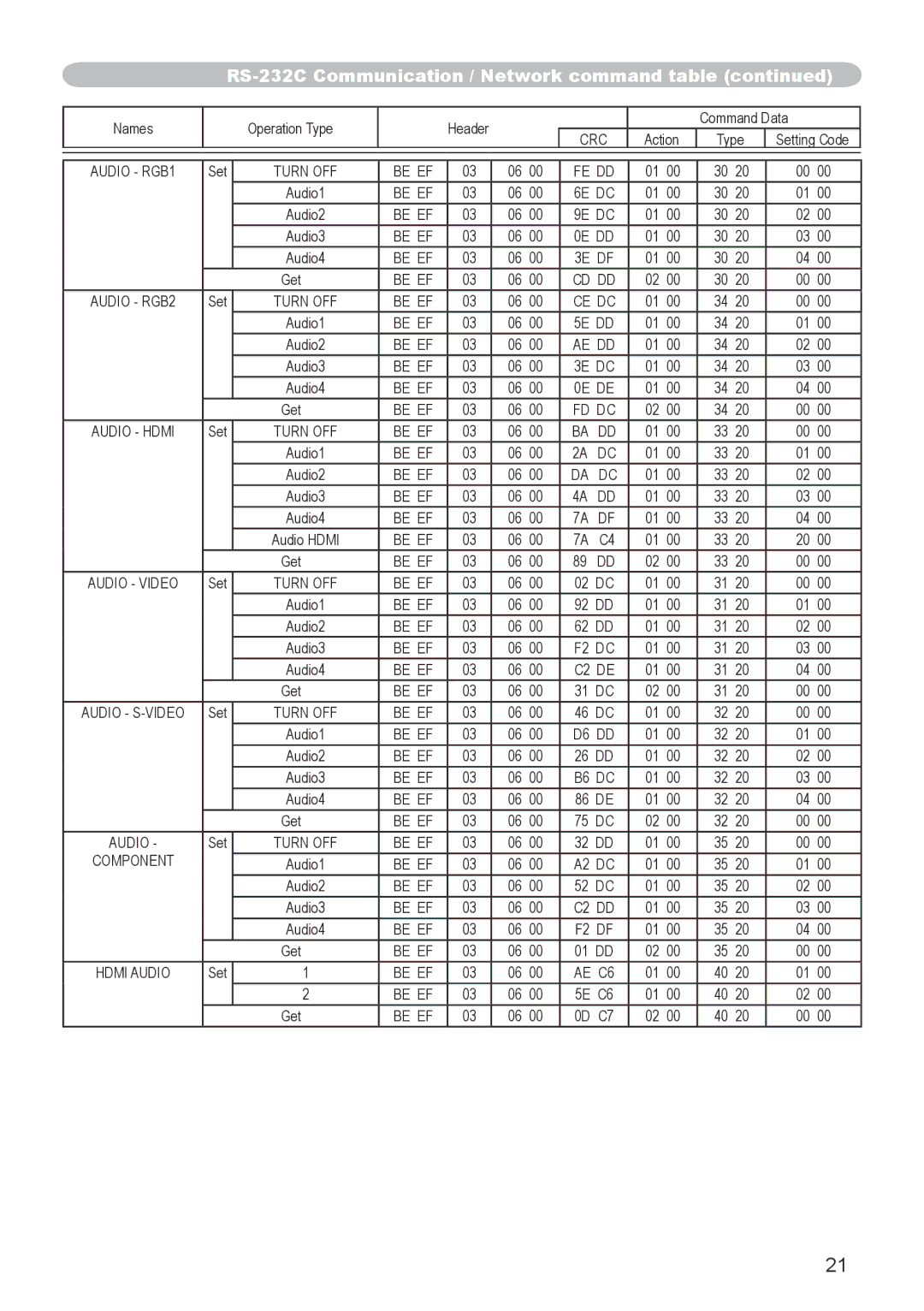CP-X705, CP-X615 specifications
The Hitachi CP-X615 and CP-X705 are advanced projectors designed for educational and business environments, boasting a variety of impressive features and technologies that cater to the needs of diverse users. Both models share core characteristics that enhance their usability, performance, and image quality.One of the standout features of the CP-X615 and CP-X705 is their exceptional brightness levels, with the CP-X615 delivering up to 3,200 ANSI lumens and the CP-X705 reaching 3,400 ANSI lumens. This high brightness ensures clear visibility even in well-lit rooms, making these projectors ideal for classrooms and conference halls where ambient light can be an issue. The native XGA (1024 x 768) resolution facilitates sharp and detailed images, making it suitable for presentations that involve text-heavy content or intricate visuals.
Both models also incorporate advanced image processing technologies. The "Active 3D" technology in the CP-X705 offers an immersive viewing experience for 3D content, catering to educational institutions that utilize three-dimensional visuals for enhanced learning. The CP-X615, while primarily focusing on 2D presentations, still delivers impressive performance with features like image correction and various display modes tailored for different content types.
Portability is another significant advantage of these projectors. Weighing approximately 3.5 kg, both the CP-X615 and CP-X705 are lightweight and easily transportable, allowing for quick setup and use in various locations. Additionally, the built-in speaker enhances the audio experience, reducing the need for external audio equipment in smaller settings.
Connectivity options are plentiful, with both models featuring multiple input terminals, including HDMI, VGA, and USB ports, facilitating seamless integration with a range of devices, from laptops to multimedia players. The projectors are also equipped with a network function, enabling remote control and monitoring, which is essential for IT administrators managing multiple units across different locations.
With their reliable performance, robust features, and user-friendly design, the Hitachi CP-X615 and CP-X705 projectors stand out as excellent choices for both educators and professionals seeking high-quality projection solutions. Their combination of brightness, resolution, and connectivity options ensures they can meet various presentation needs effectively.