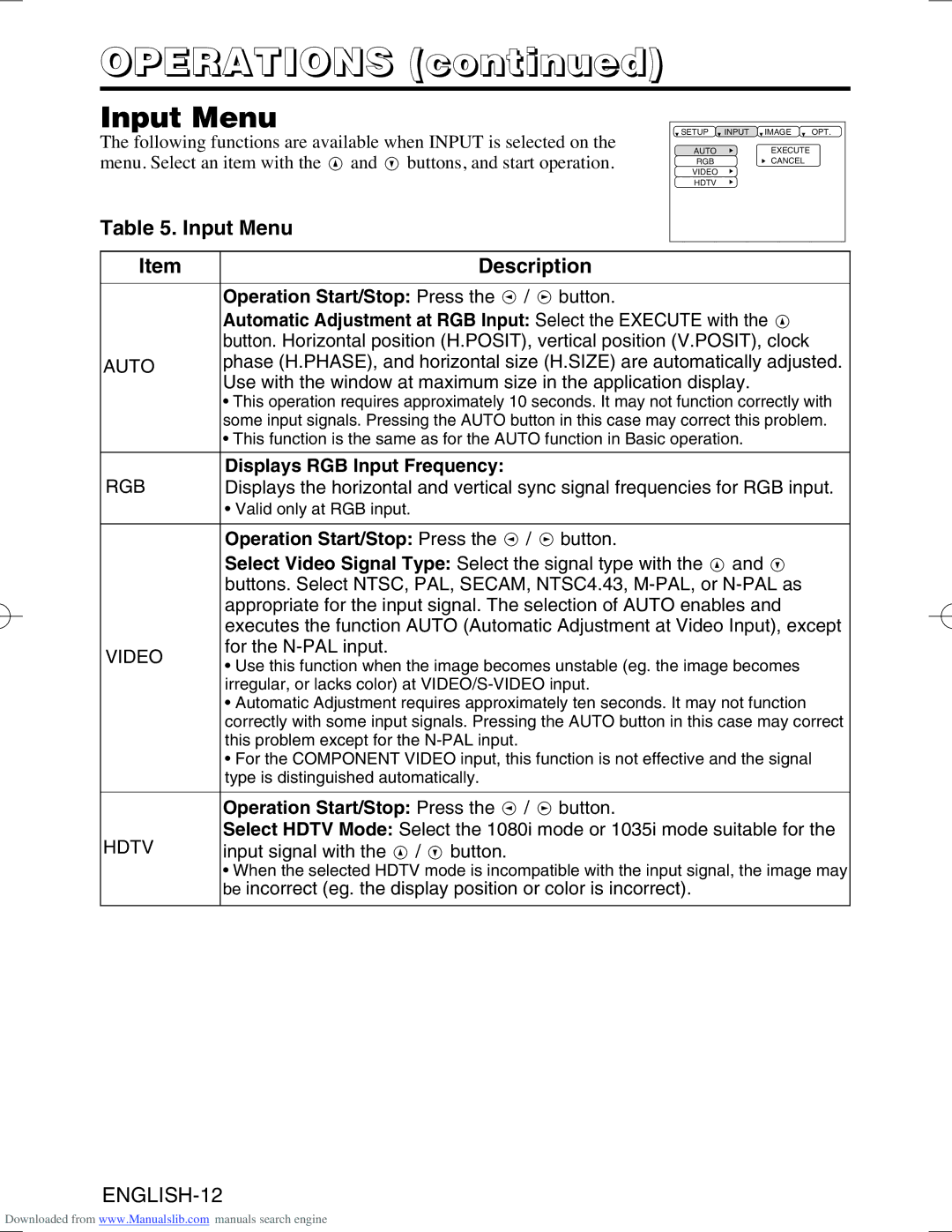CPS225W specifications
The Hitachi CPS225W is a high-performance portable air conditioner designed to meet the cooling needs of various environments, from homes to small offices. With its impressive combination of technology, energy efficiency, and user-friendly features, the CPS225W stands out in the crowded market of portable cooling solutions.One of the most notable features of the Hitachi CPS225W is its cooling capacity. With a powerful 2.5 kW cooling output, it can efficiently cool spaces of up to 400 square feet, making it ideal for bedrooms, living rooms, or compact office spaces. The unit utilizes advanced inverter technology, which allows for precise temperature control and energy-efficient operation. This means that not only does the CPS225W provide rapid cooling, but it also consumes less electricity compared to conventional window or wall-mounted air conditioning systems.
Another key characteristic of the CPS225W is its user-friendly interface. It comes equipped with a remote control, enabling users to adjust settings from across the room with ease. The intuitive digital display offers options for setting the desired temperature, fan speed, and operating mode, whether cooling, dehumidifying, or fan only. Moreover, the air conditioner features a programmable timer, allowing users to schedule cooling cycles according to their routine, ensuring comfort without unnecessary energy expenditure.
The CPS225W also incorporates a high-efficiency air filter that effectively removes dust, allergens, and other particulates from the air, contributing to improved indoor air quality. The filter is washable and easy to maintain, ensuring that the air conditioner operates at peak performance throughout its lifespan.
In terms of design, the Hitachi CPS225W is compact and portable, featuring smooth-rolling casters that allow for easy relocation from room to room. The sleek white finish complements various interior styles, making it a versatile addition to any space.
Additionally, the CPS225W uses eco-friendly refrigerant, aligning with modern environmental standards and ensuring a lower carbon footprint. With its combination of powerful cooling, energy efficiency, and user-friendly features, the Hitachi CPS225W is an excellent choice for anyone seeking a reliable portable air conditioning solution. Whether for personal use or in a small workspace, this unit promises to deliver comfort and convenience with every use.