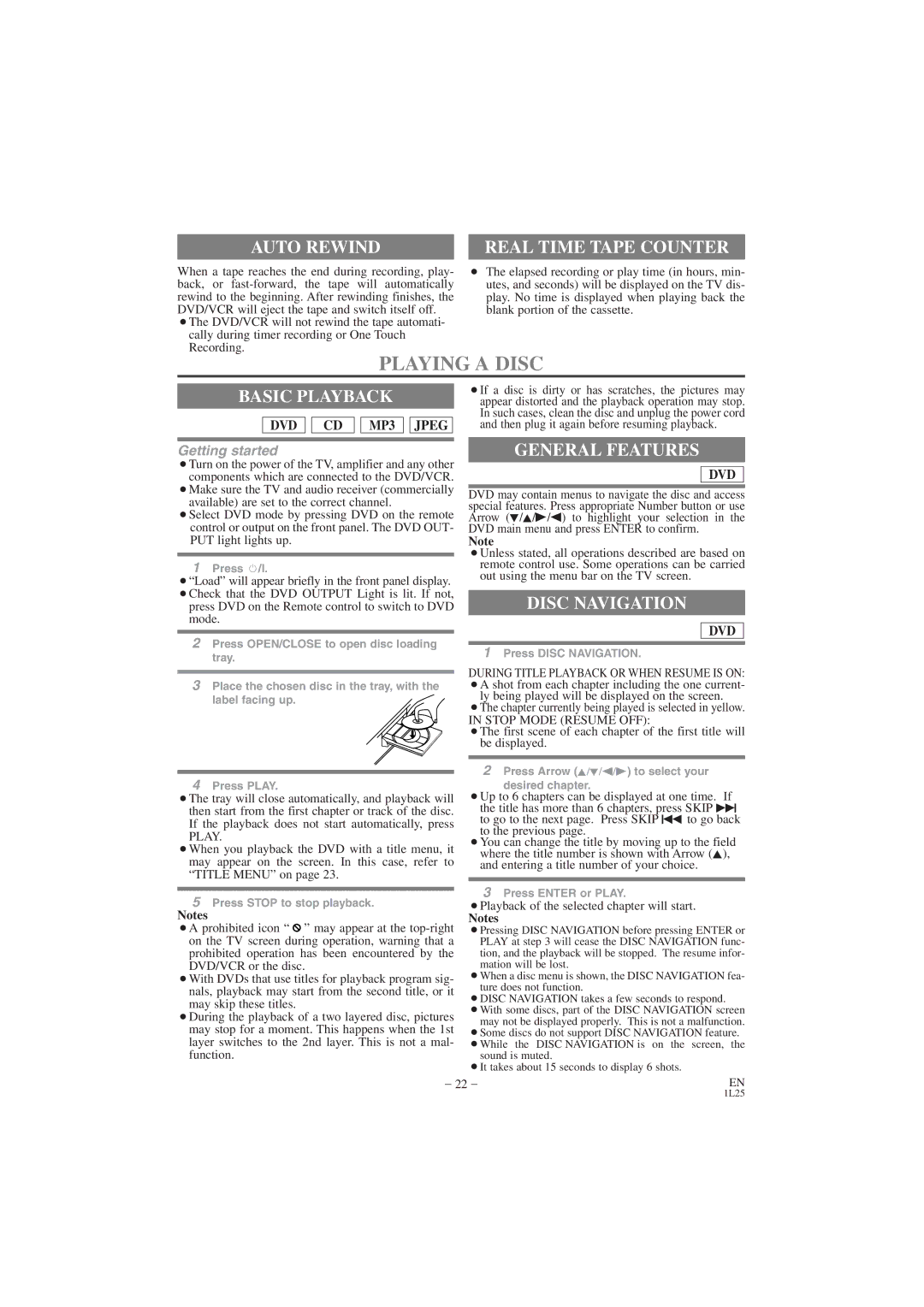DV PF74U specifications
The Hitachi DV PF74U is a versatile and powerful vacuum cleaner designed to meet the demanding needs of both professional and domestic environments. With its impressive performance, user-friendly features, and cutting-edge technology, the DV PF74U stands out in the market of vacuum cleaners.One of the main features of the DV PF74U is its robust suction power, which is facilitated by a high-efficiency motor. This motor ensures that dirt, dust, and debris are effortlessly captured from various surfaces, including carpets, hardwood floors, and upholstery. The vacuum's multi-cyclonic technology enhances this suction capability by separating dirt from the air efficiently, preventing clogging and maintaining optimal performance over time.
Another standout characteristic of the DV PF74U is its advanced filtration system. Equipped with a HEPA filter, this vacuum cleaner traps 99.97% of particles as small as 0.3 microns, making it an excellent choice for allergy sufferers. The filter is washable and reusable, promoting sustainability and reducing the need for frequent replacements.
The Hitachi DV PF74U also boasts a lightweight and ergonomic design, making it easy to maneuver around the house or office. Its flexible hose and range of attachments, including crevice tools and dusting brushes, enable users to clean hard-to-reach areas with minimal effort. The vacuum's telescopic handle adjusts to suit various heights, providing additional comfort during use.
Another key technology integrated into the DV PF74U is its noise-reduction feature, which allows for quieter operation without compromising suction power. This makes it suitable for use in noise-sensitive environments, such as hospitals or shared living spaces.
In terms of capacity, the DV PF74U is designed with a spacious dust container that reduces the frequency of emptying, enhancing user convenience. This container is easy to detach and clean, streamlining the maintenance process.
Overall, the Hitachi DV PF74U is a highly functional and efficient vacuum cleaner that combines advanced technology with user-friendly features. Its powerful suction, exceptional filtration system, and thoughtful design make it a compelling choice for anyone seeking a reliable cleaning solution. Whether for home use or professional cleaning services, the DV PF74U is built to deliver outstanding results every time.